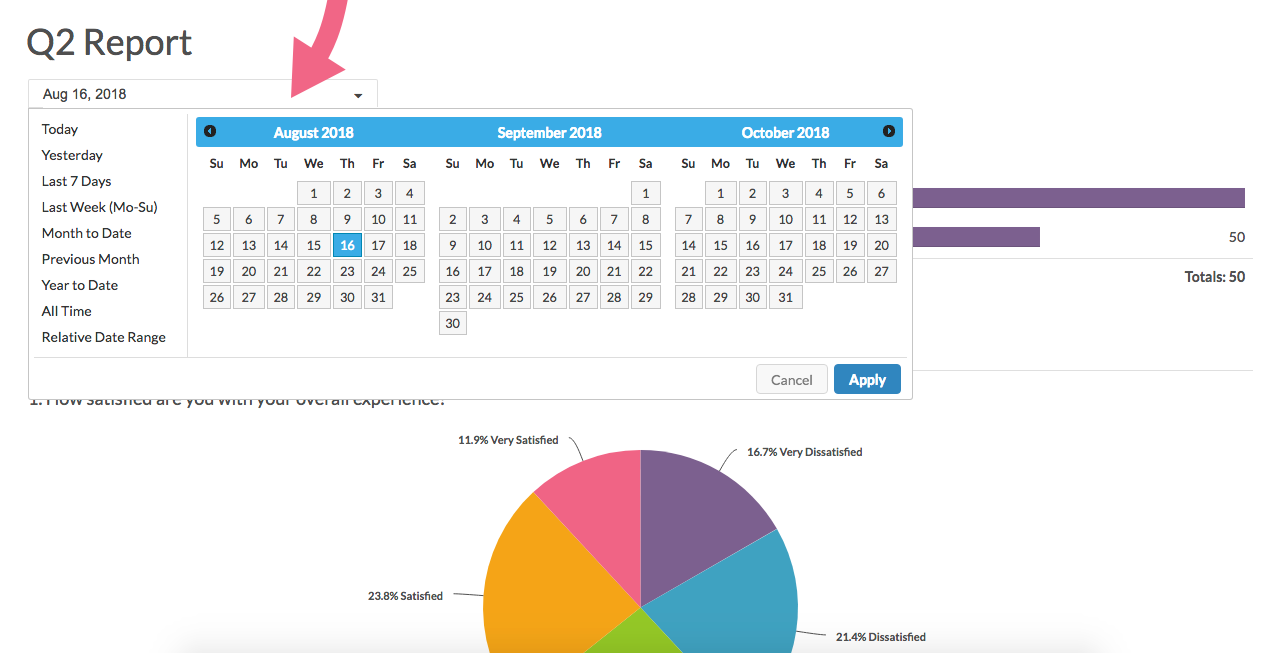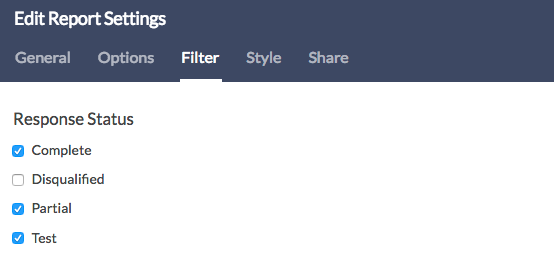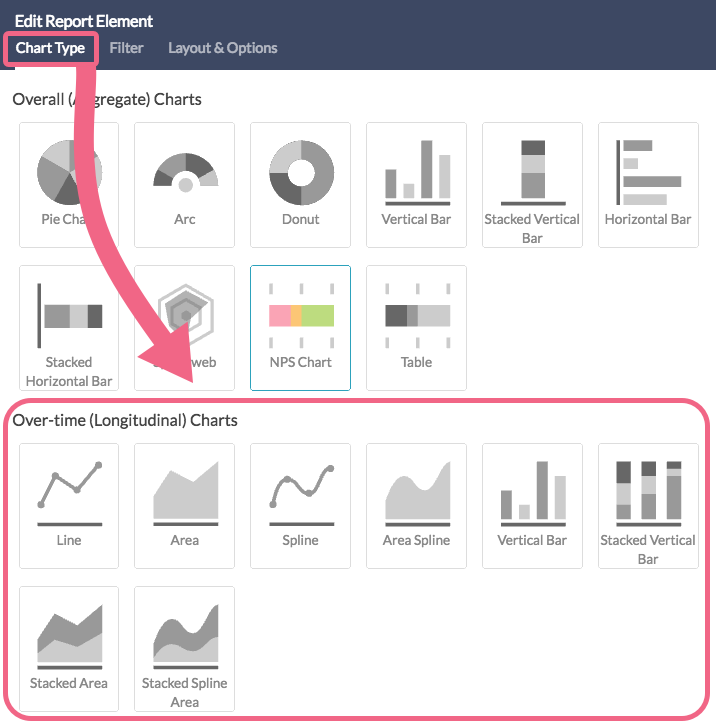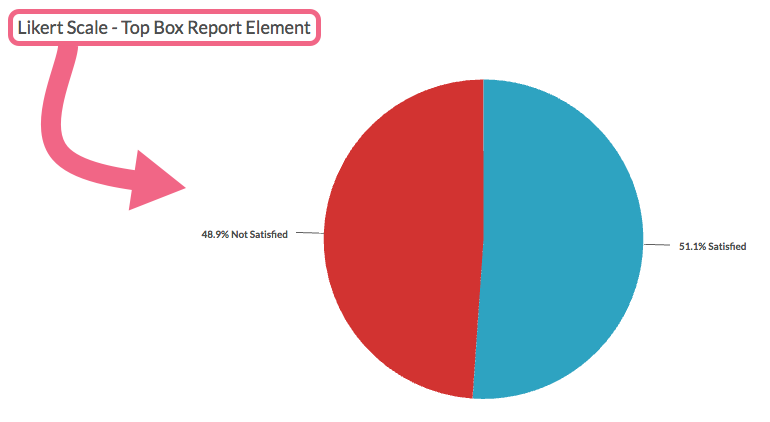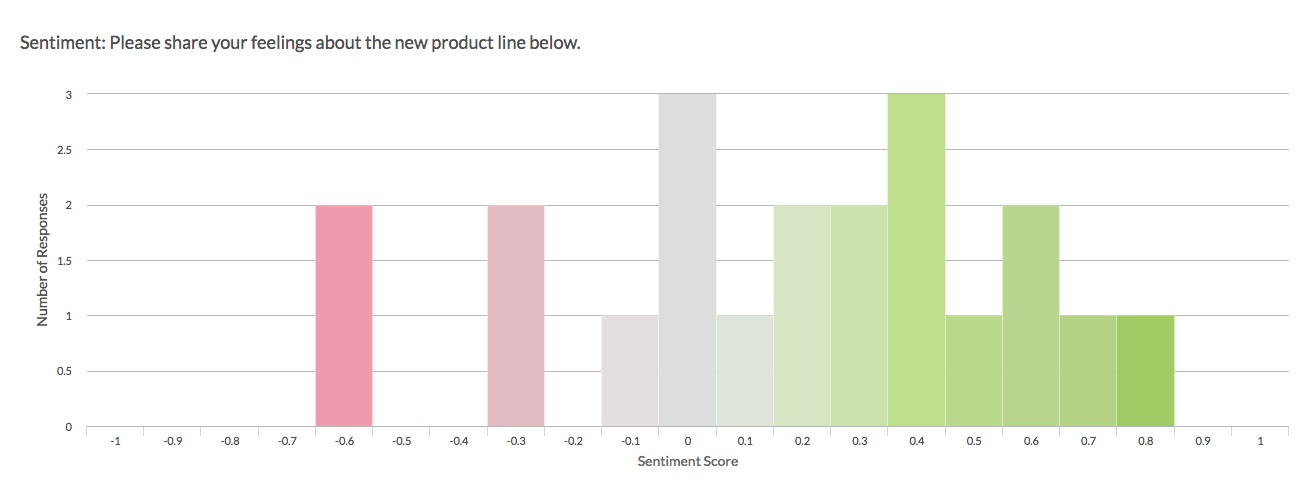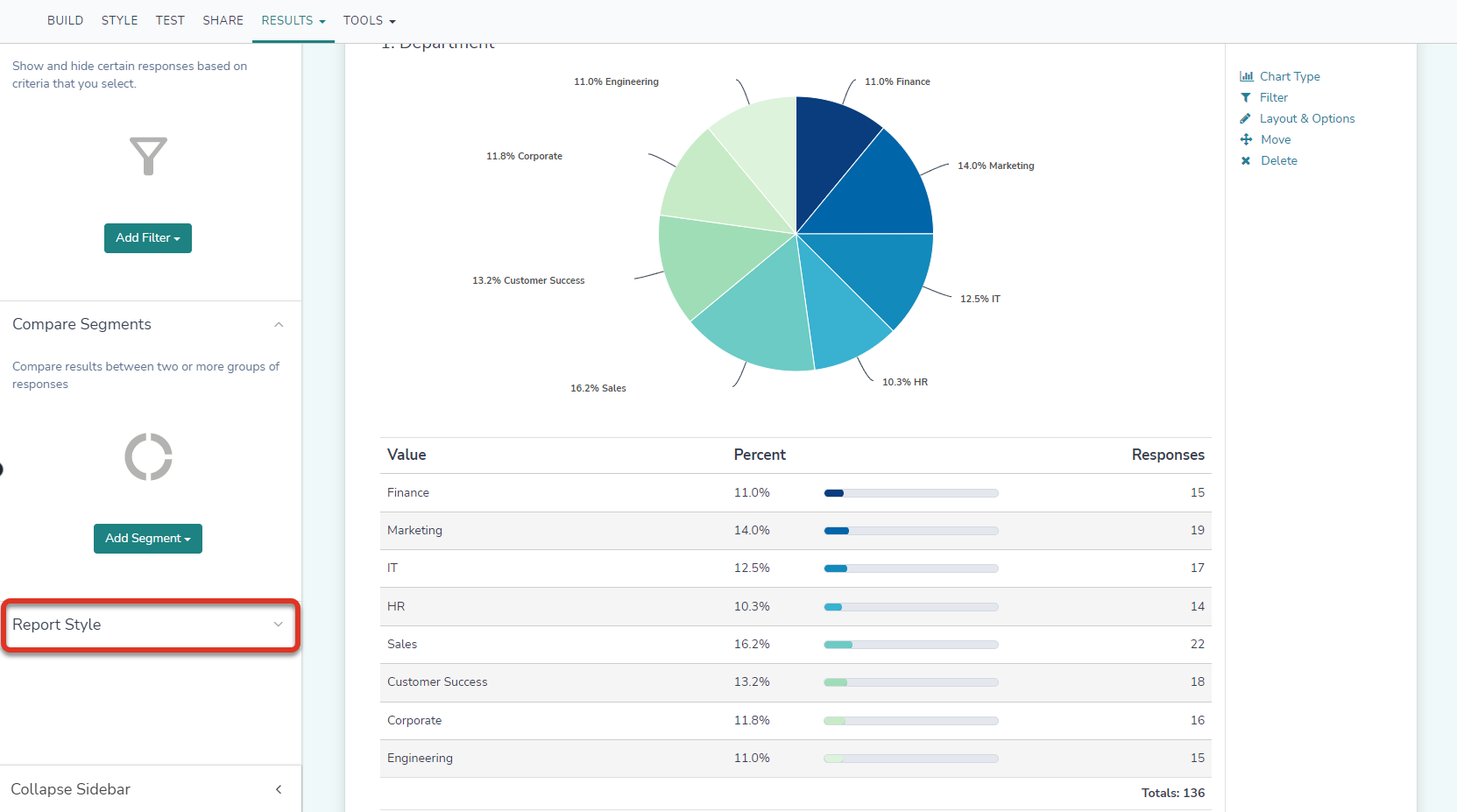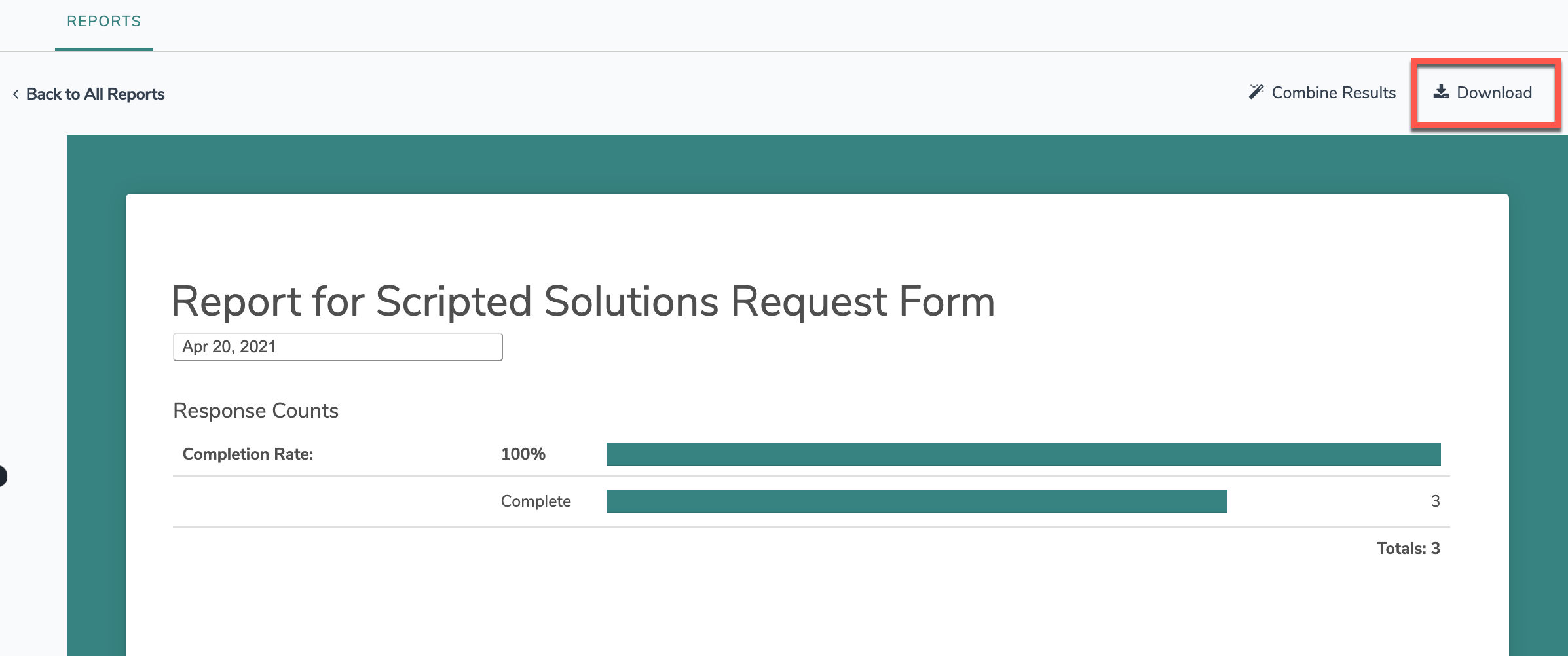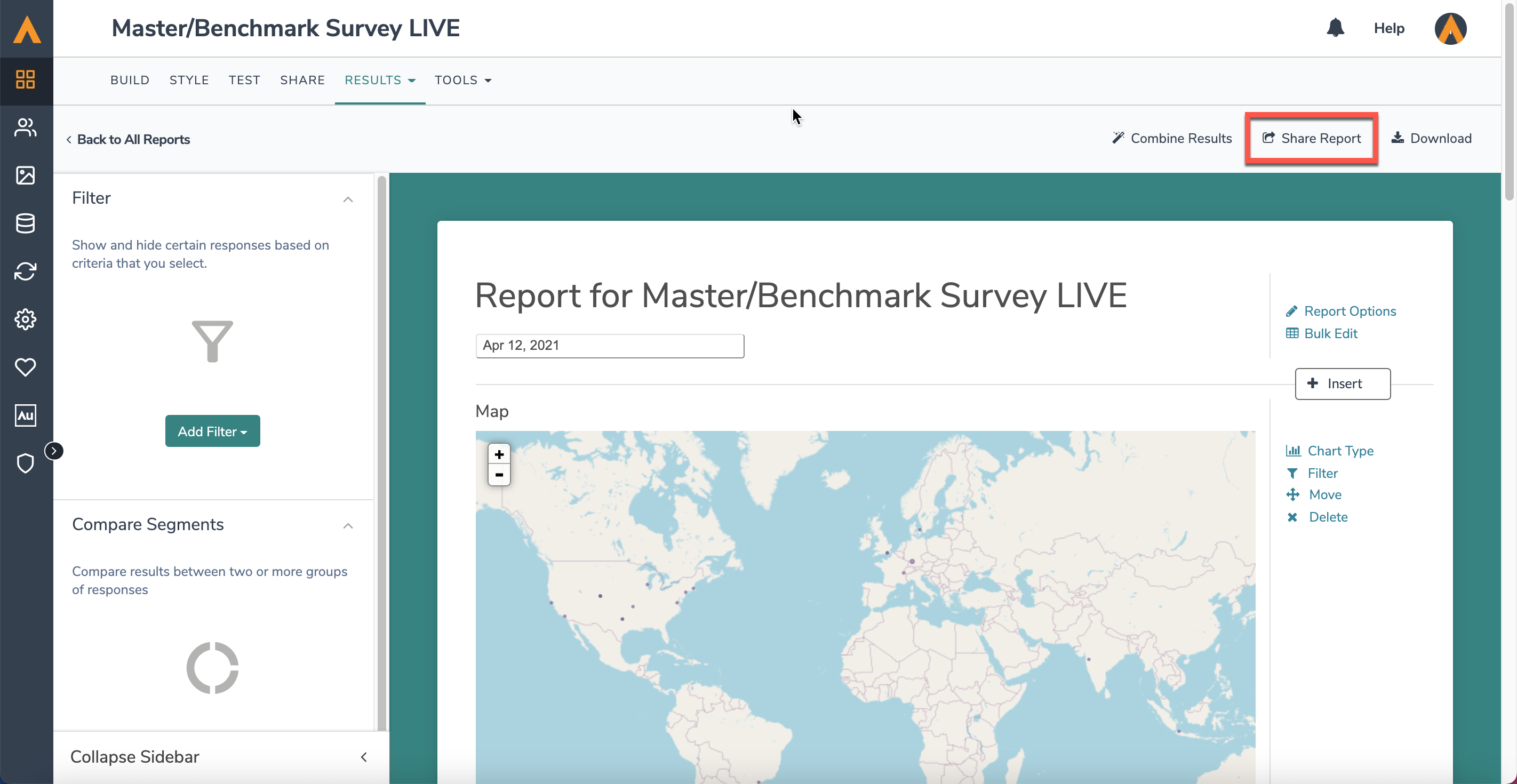The Reporting license is available for Alchemer Account Managed accounts. Contact your Customer Success Manager to learn more. The Reporting License is not available for individual accounts in the Alchemer Platform.
The Reporting license allows accounts to purchase and create a login for members of an organization to create, update, delete, filter, share, schedule, and download Reports and Exports within Alchemer for projects that have been previously created. These users are not able to build surveys in the account for collecting responses, but are able to create reports and exports that can be shared with individuals inside and outside of an organization. Use this license to leverage individuals in your business who need to make sense of the responses that are collected from surveys in the field.
To purchase a Reporting License, Contact Alchemer Sales.
Reporting License users are able to:
- Create reports and exports for any survey they have access to.
- Update reports and exports for any survey they have access to.
- Delete reports and exports for any survey they have access to.
- Filter, Share, and Schedule reports and exports for any survey the user has access to.
- Download Reports and Exports for surveys that users have access to.
What does a Reporting License User see in Alchemer?
When a Reporting License user clicks on a survey that they have access to, they will navigate straight to that survey's Reports tab. Additionally, an export tab is available for Reporting Licensed users. The Style, Share, Test, and Tools tabs are not available to Reporting Licensed Users.

On the Reports tab, A Reporting Licensed User sees a list of all reports that have been created for the survey, as well as the ability to create new reports via the Create Report Dropdown. Users can click on the report titles to view reports and associated data.

Standard Reports
Reporting License users do not have access to Fall-off, Profile, Comparison, TURF, or Crosstab reporting.
Within Standard Reports, Reporting licensed users are able to perform the following tasks:
- Users can filter the report data by date or other individual report elements.
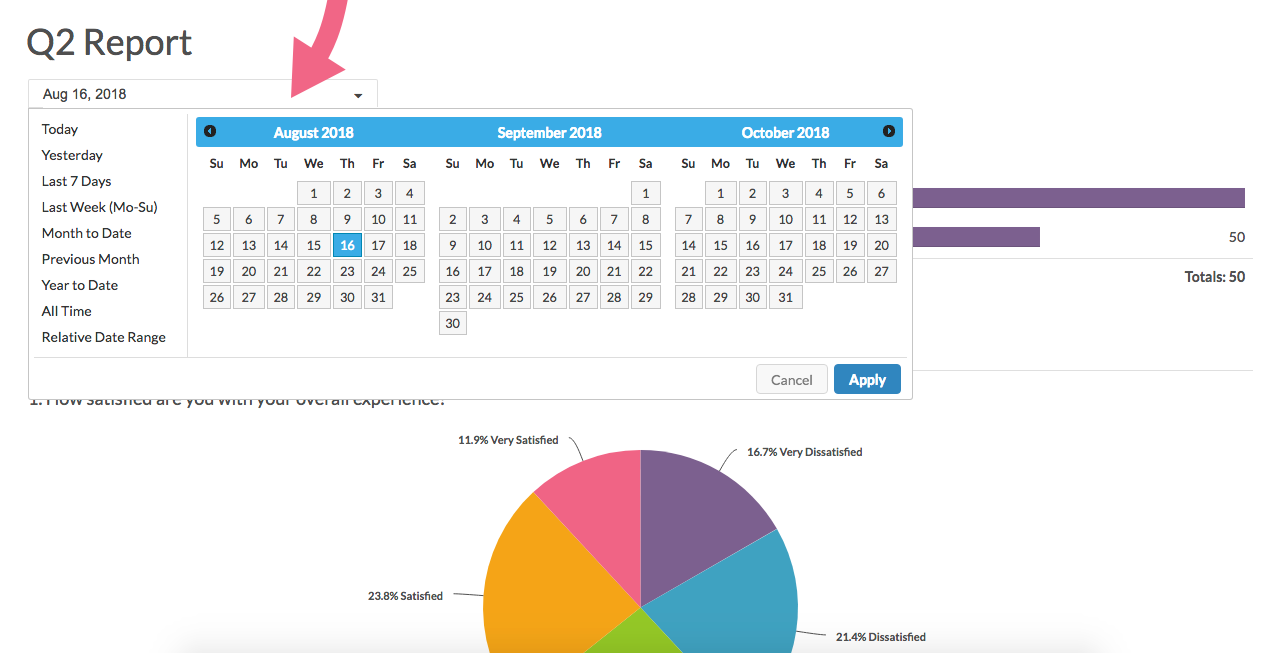
- Users can include or exclude partial responses.
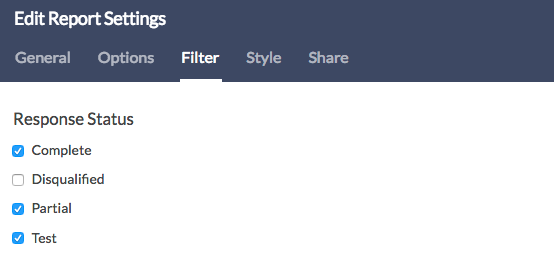
- Users can add longitudinal charts.
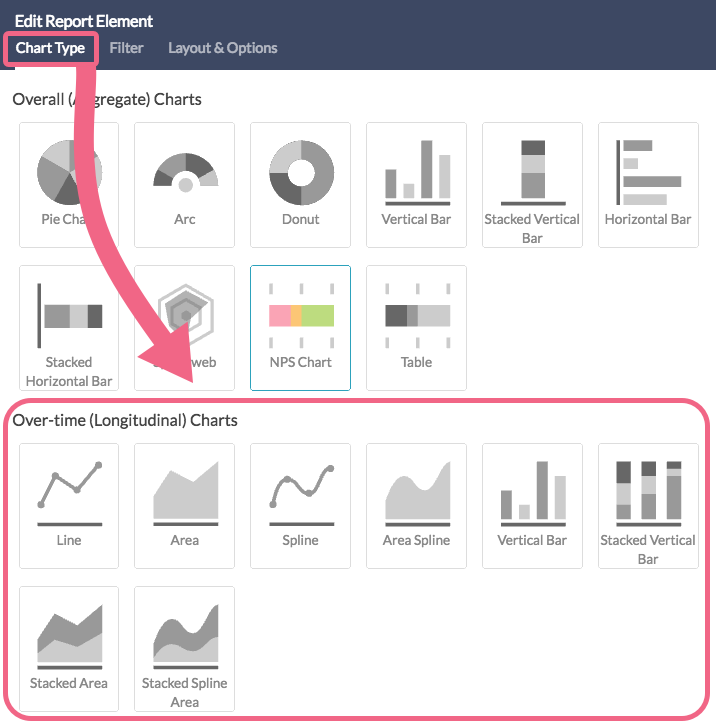
- Users can add Answer Grouping and Top Box reporting.
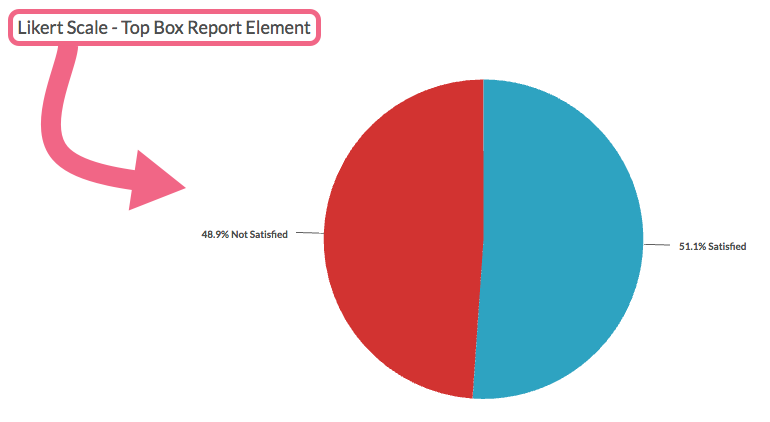
- Users can leverage sentiment analysis in their reporting.
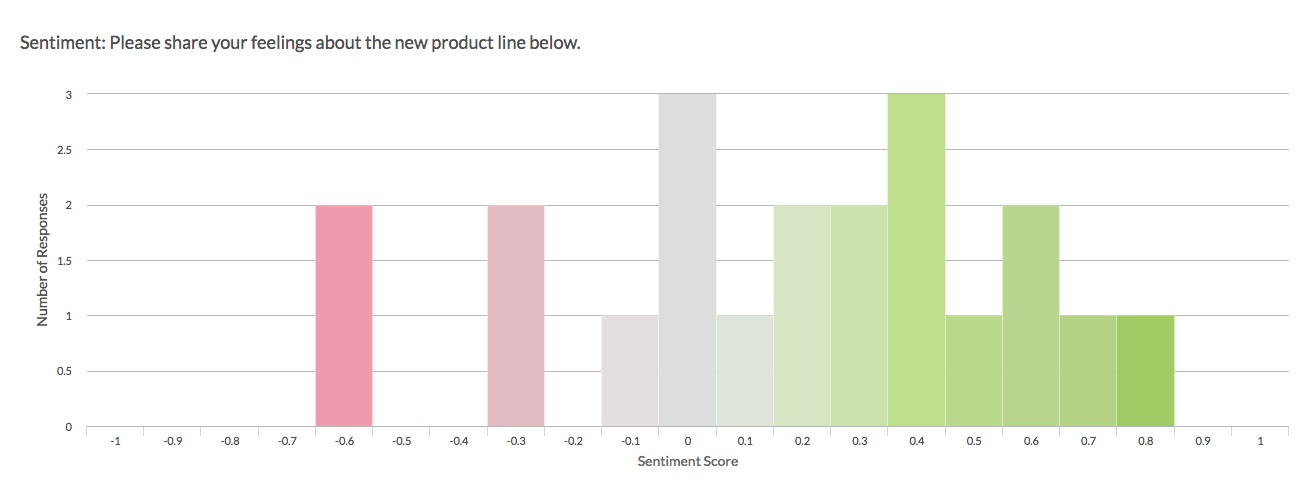
- Users can style the report.
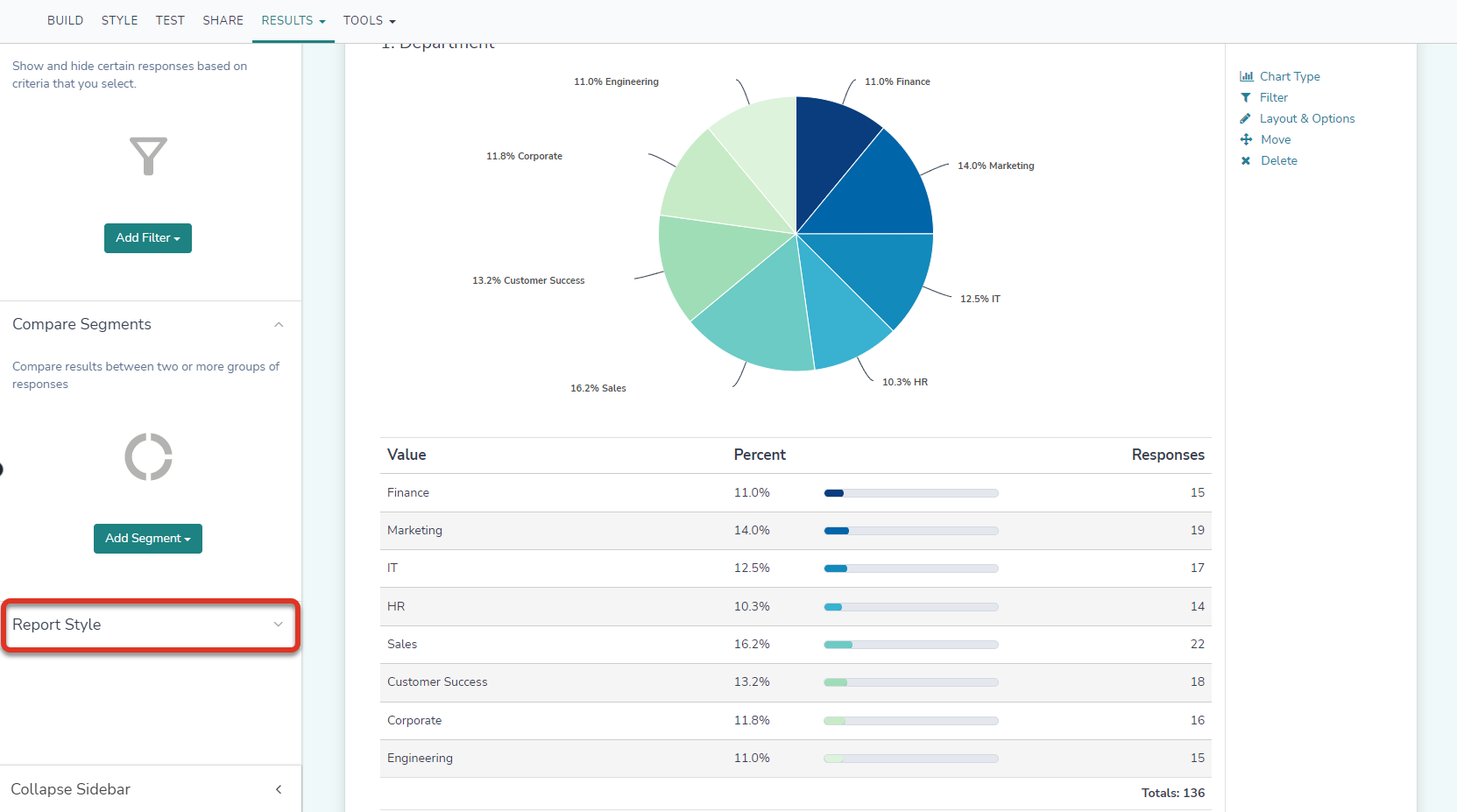
- Users are able to download Standard Reports as a PDF, PowerPoint, Excel, or Word document.
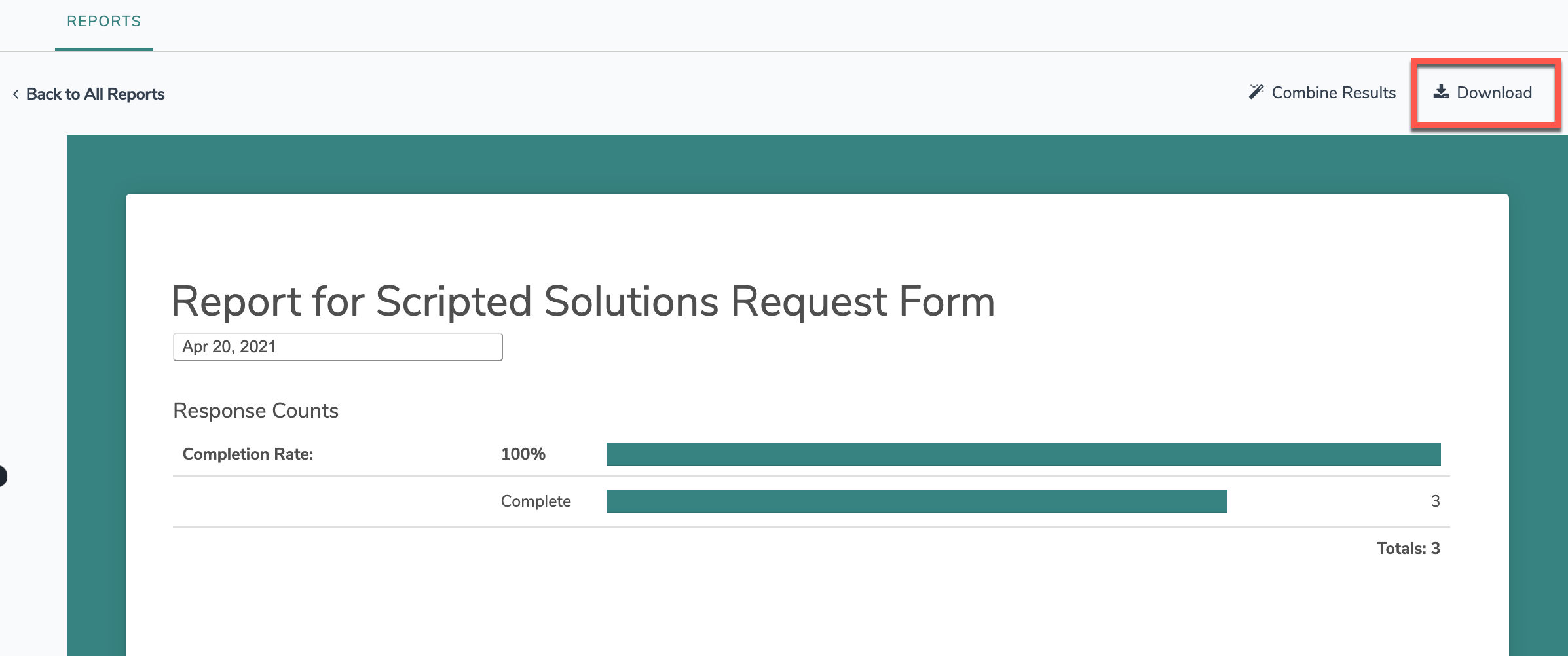
- Users are able to share reports via the Share Report option found in the top right of a report:
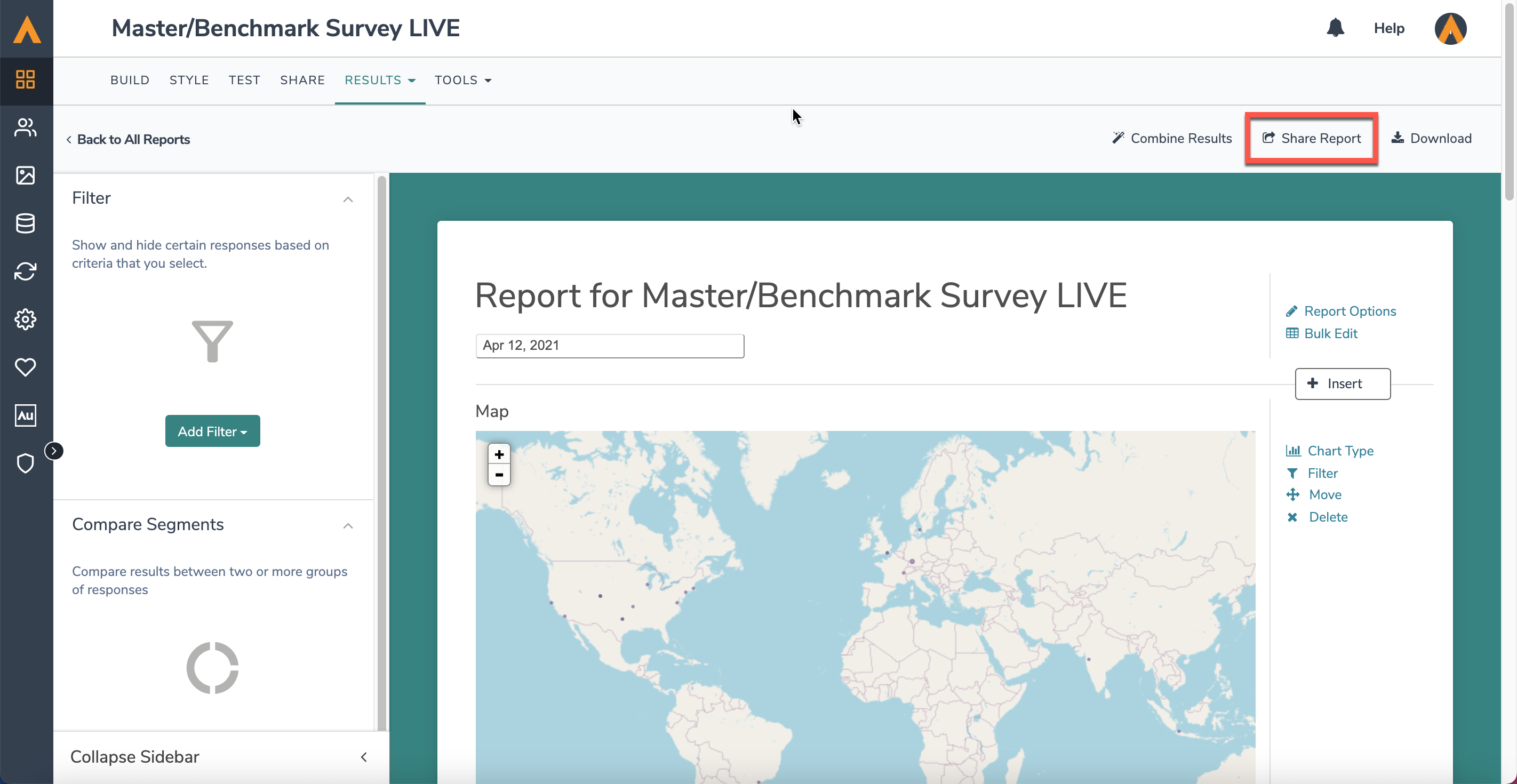
When Share Report is clicked, Users are able to select specific options to limit/expand on who can view a report that's being shared. The options via the Who can see this Report Dropdown are:
- Anyone with the Link - As long as someone has the link they will be able to get into and view a report. Search Engines are not able to index the report or serve it up in search results.
- Public - Te report is available publically, andwill be indexed by search engines. Anyone on the internet may be able to find it (with the right search terms of course).
- Password Protected - Viewers must have the link as well as a password to view the report. When you select this option you'll specify the password in the field provided below.
- Only Logged-in users - This option will take viewers to the Alchemer login page in order to see the report. This option is not compatible with private domains.

Exports
Reporting License users cannot export Conjoint Raw Data, MaxDiff Data, Bulk Files, or Piped Data.
Reporting License users additionally have access to creating, editing, sharing, and downloading exports via the Exports Tab. when accessing a survey:

Reporting License users via the Exports Tab can:
- Create a CSV/ Excel Export
- Create a Bulk PDF Export
- Create a SPSS Export
All created exports display on the exports tab. To create an export of one's survey data, select the New Export dropdown, and click the desired file type that displays:

Once an Export has been created, Reporting License Users can select Customize Report to manipulate the file in several ways:

On the Customize Report popout window that displays, Reporting Licensed users have access to:
For more information on what is available for each tab on the Customize Report window, follow the links in the list above!
Limitations
- API calls are not available for Reporting License users.
- The Survey Builder is not accessible.
- Reporting License users must be on a team associated with surveys to leverage reporting for projects.
- Reporting License users do not have access to Fall-off, Profile, Comparison, TURF, or Crosstab reporting.
- Reporting License users cannot export Conjoint Raw Data, MaxDiff Data, Bulk Files, or Piped Data.