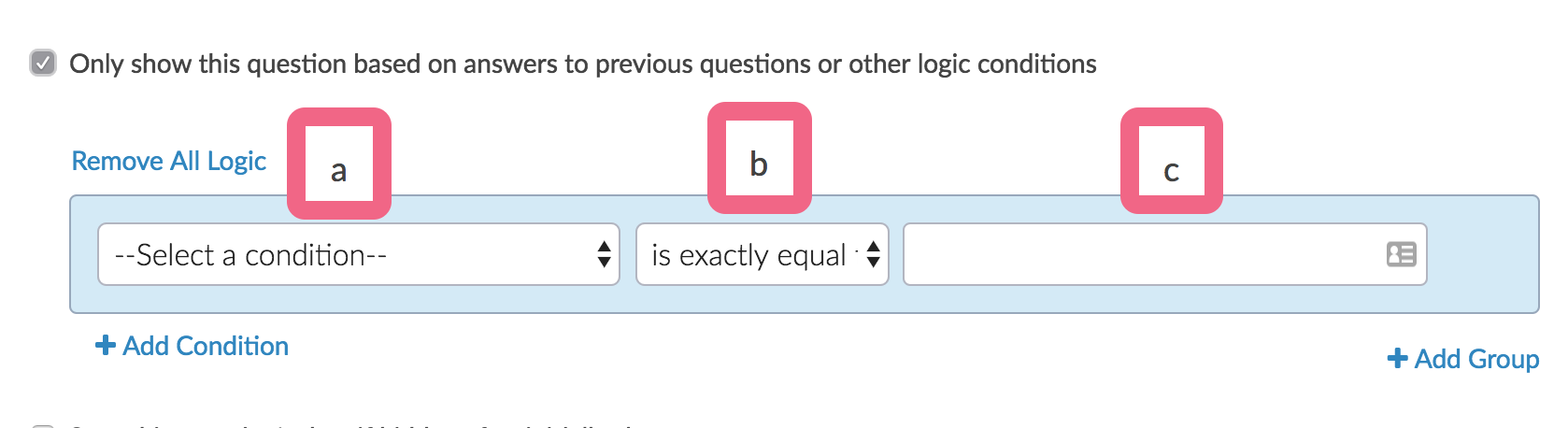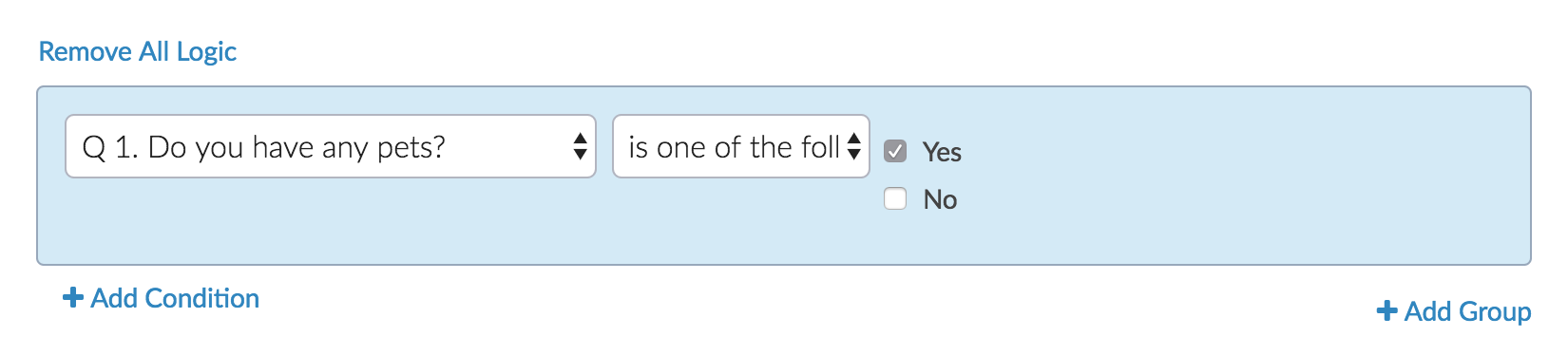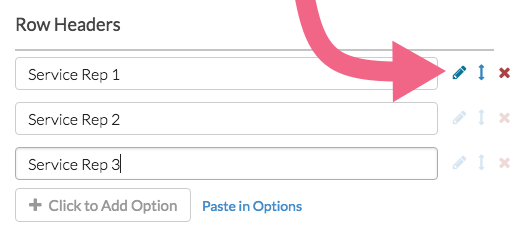Leading Practices and FAQs
Want to see how to take projects from good to great? Check out our Leading Practice & FAQ Home Page!
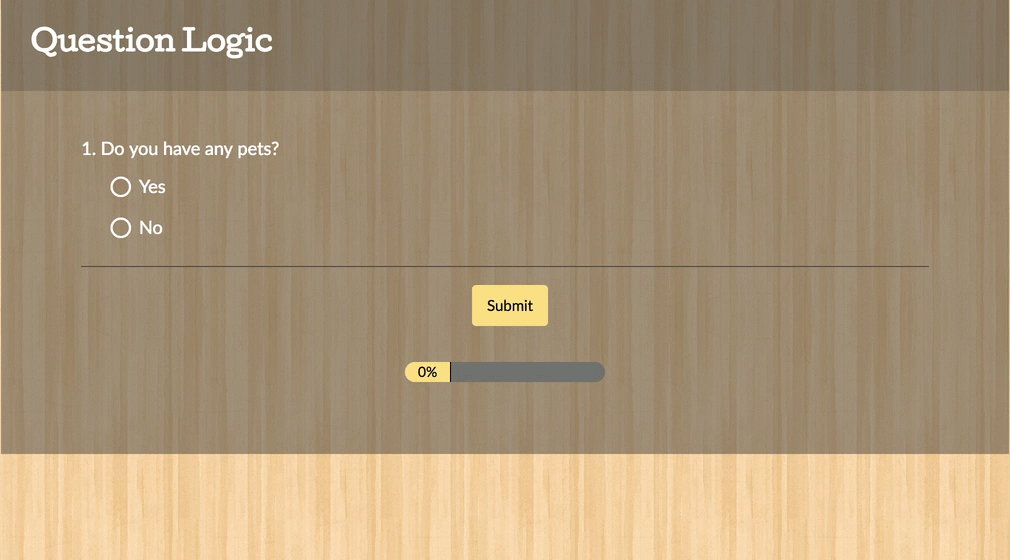
- Check it out in an example survey!
- Add this survey to your US account, EU account, or CA account.
Alchemer logic features allow you to customize your survey for each respondent. This will save your respondents from survey fatigue and improve your data quality.
Logic can be applied to questions, options, pages, and actions. In this tutorial we will cover how to set up question logic.
Setup Instructions
- Create one of the below listed trigger question types. Need help adding a question?
- Create a second follow-up target question either on the same page or later page.
- Edit the follow-up target question that you wish to conditionally show.
- Go to the Logic tab and click the option under Logic Rule to Only show this question based on answers to previous questions or other logic conditions.
- Using the logic builder, set up the logic condition/s.
- First, select a question from the current page or a previous page that will be used in the IF part of the rule. In the case of a grid question, you will choose a specific row of the grid.
- Select the operator that will be used to evaluate the question.
After you select your question, the system will apply the recommended operator for the question type you selected. For example, if the question you selected has preset answers, such as a Radio Button question, Alchemer will switch to the operator is one of the following answers along with a list of the possible answers from your selected question: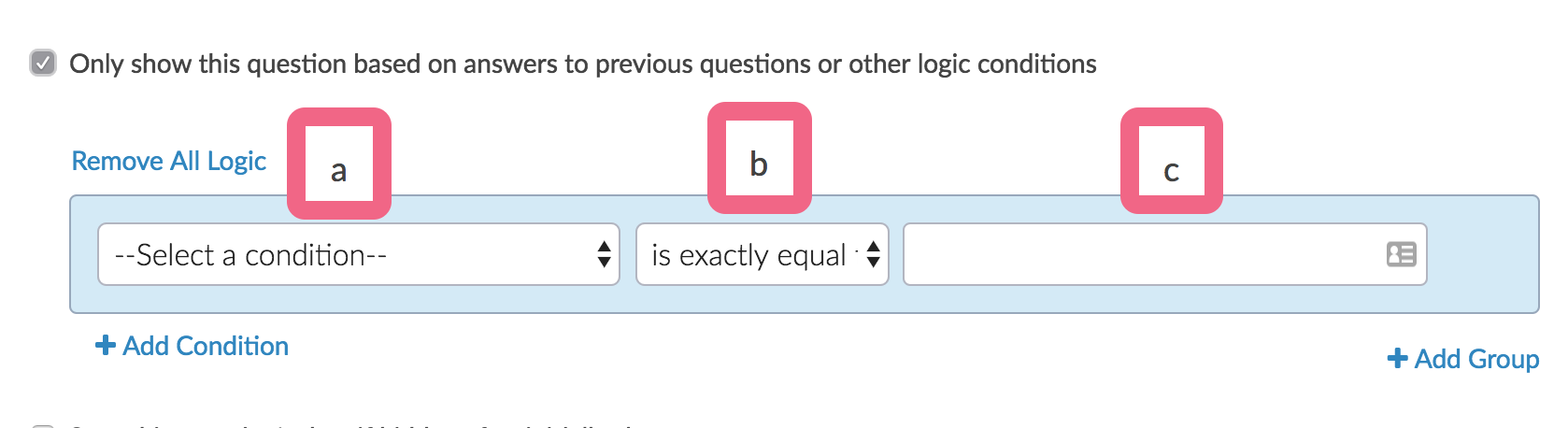
- Finally enter the value or values that are required to complete the rule. The below pictured rule can be read as, "If Question #1, 'Do you have any pets?' is Yes, then show the question."
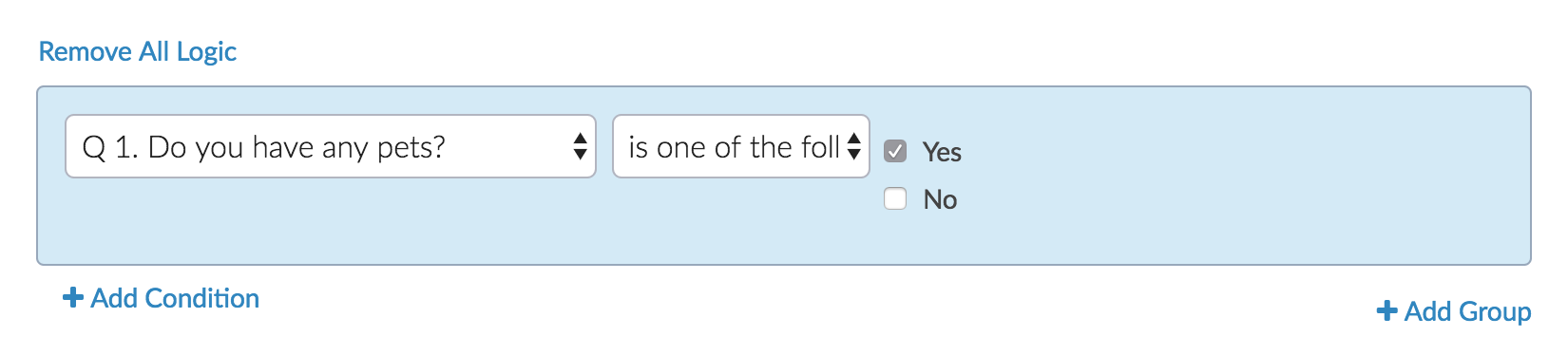
4. Click Save Question.
When you set up a logic rule like this you are setting up the conditions for when this question will be shown. Once you save, this question will now be hidden by default and will only show when the conditions you set up are met.
When we preview the page we can confirm that the follow up question "what kind of pet?" is hidden by default. Once we answer the question, "Yes," the follow-up question will appear!
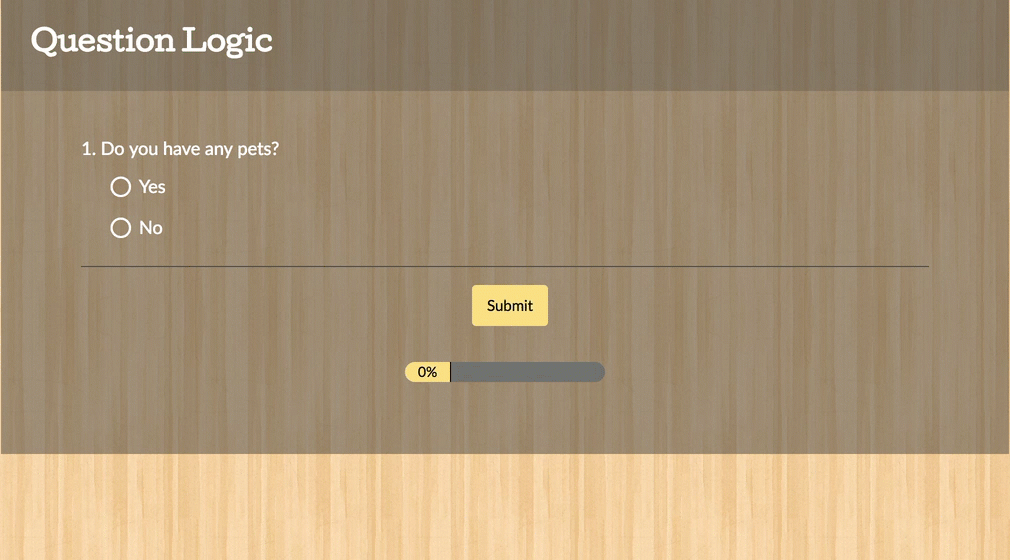
How Does Question Logic Work?
When setting up survey logic it is important to understand that you are setting up the conditions for which the question/page will show. And, by setting up rules for when you want to show a question or page, you are implicitly hiding the question/page for all other conditions. This is the key to understanding logic in Alchemer!
When thinking about logic, always ask yourself:
"What are the conditions for which I want this question/page to show?"
By setting up the show condition "Do you have pets?" is one of the following answers "Yes" we can rest assured that this question will be hidden by default and will only show when the answer to the first question "Do you have pets?" is "Yes."
Once you understand that logic rules are always show rules, your next step is understanding that there is a default flow to surveys.
A survey with no logic added will show all pages and questions in order, as depicted below.
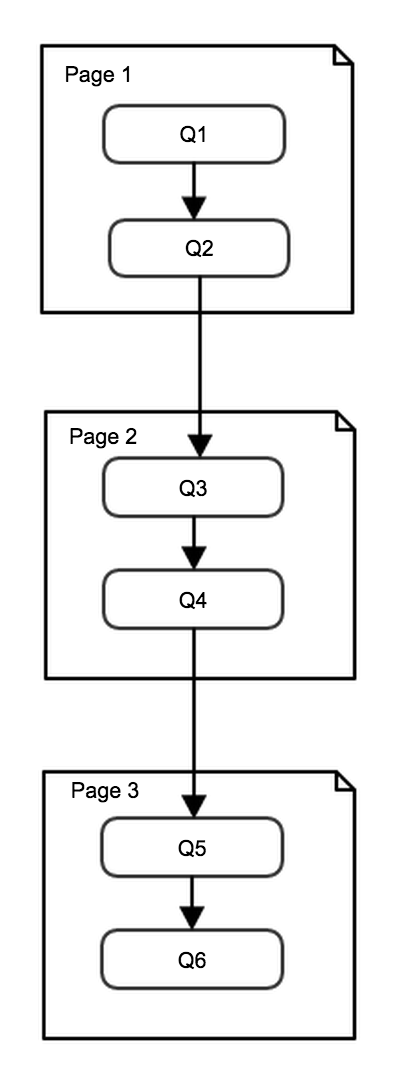
Question Logic is used to further restrict the conditions for which questions are shown. Think of Question Logic as a decision point between two questions. In the flowchart below these decisions are depicted as diamonds that the flow passes through. For example, the colored diamond shapes below are the logic conditions or decision points between two questions. Usually, there is a split in the flow after a decision point where one path goes one place and another place goes to another.
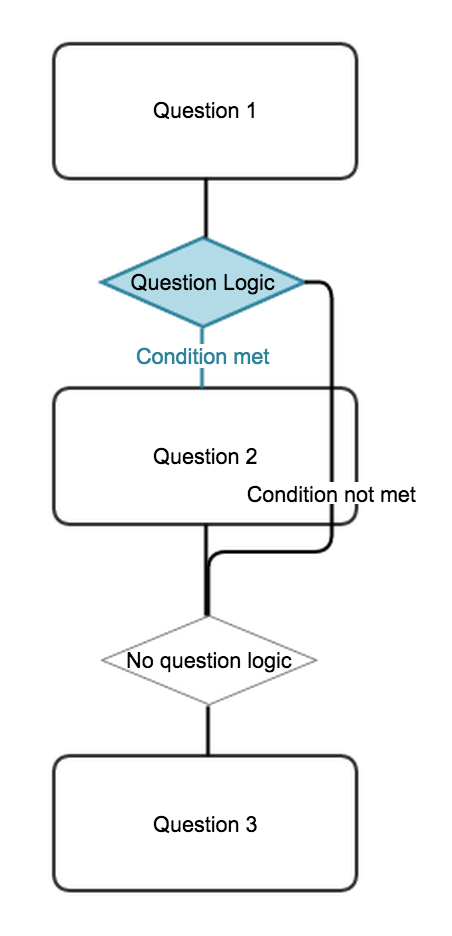
Available Trigger Questions
The following question types can be used to trigger a follow-up question:
- Radio Buttons
- Checkboxes
- Dropdown Menu
- List of Dropdown Menus
- Rating (Likert Scale)
- NPS®
- Image Select (Single and Multiple)
- Slider
- Text questions (including Textbox, Number, Email, Percent, and Date)
- Essay/Long Answer
- Radio Button Grid Row (other rows are not compatible)
- Checkbox Grid Row (other rows are not compatible)
- Star Rating Grid Row (Star Rating Grids must be on a page prior to the target question in order to work as the trigger question)
- Semantic Differential Row
- Custom Group Sub Questions (the above question types set up as sub-questions in a custom group can be used to trigger questions on a subsequent page ONLY)
- Image Heatmap & Text Highlighter (only compatible with is answered operator - target question must be on a page that follows the heatmap/highlighter)
Available Target Questions
All question types can be targeted with logic including table rows!
Show/Hide Rows of a Grid Question
Rows of the following grid questions can be shown/hidden:
To conditionally display rows of your grid questions follow these steps:
- Set up your grid question columns and rows. Edit the row or rows you wish to conditionally display by clicking the pencil icon.
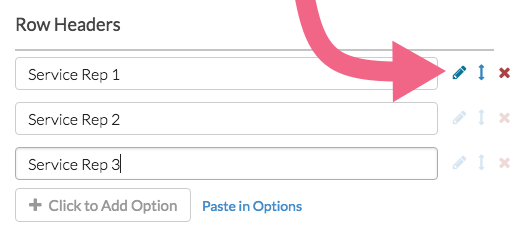
- Go to the Logic tab and click the option under Logic Rule to Only show this question based on answers to previous questions or other logic conditions.
- Using the logic builder, set up the logic condition(s).
- When your logic conditions are complete click Done and Save Question.
Compatibility and Limitations
- When using negative logic conditions such as is not answered, is not one of the following or is not exactly equal to, the target and trigger questions must be on separate pages in order for those logic conditions to be available. Negative logic can be very tricky; check out our Understanding Negative Logic Tutorial to learn more!
- Alchemer logic is based on the reporting values that are assigned to your answer options. If you have identical reporting values for any two or more answer options and are basing logic on one of those, the logic condition will not be able to differentiate between the answer options.
- Question Logic should not be used in conjunction with the Hide this question by default option.
Net Promoter®, NPS®, NPS Prism®, and the NPS-related emoticons are registered trademarks of Bain & Company, Inc., Satmetrix Systems, Inc., and Fred Reichheld. Net Promoter Score℠ and Net Promoter System℠ are service marks of Bain & Company, Inc., Satmetrix Systems, Inc., and Fred Reichheld.