Using Integrations and Actions you can leverage Alchemer surveys to do so much more than simply collect data. See the complete list of Alchemer actions and integrations available.
On the left hand navigation menu, select Integrations > Data Connectors to access the Integrations & Add-ons page. Here you will see the integrations available and their corresponding license levels.
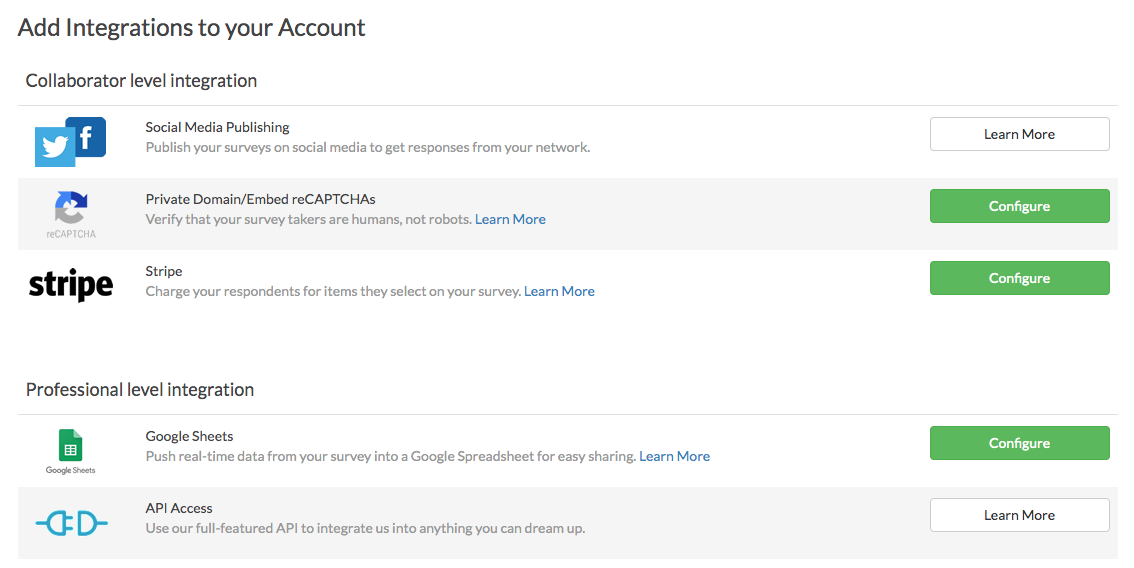
If you have access to an integration based on your license, you will see a Configure button is the integration can be set up on this page directly. Otherwise, click the associated Learn More button to see configuration instructions.
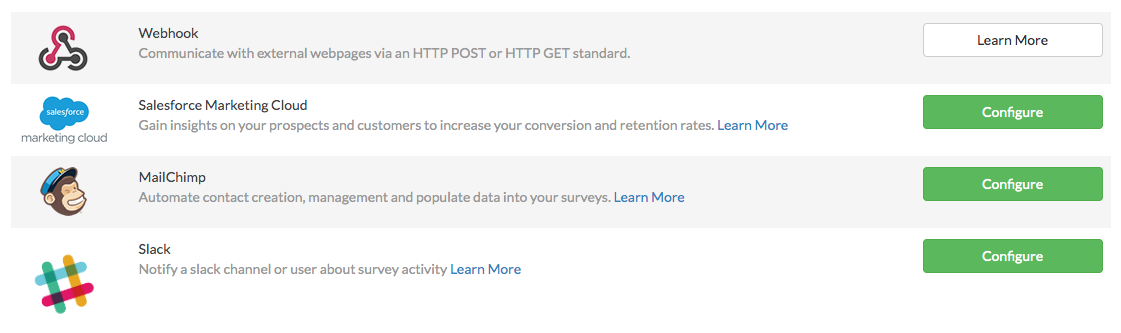
If you want to gain access to integrations that are not available via your license, you will need to upgrade to the corresponding higher license. Visit the Upgrade Your Account documentation for instructions.
How does the billing work if I decide to upgrade to a higher license?
The annual cost of the new license will be pro-rated for the remainder of your current term.
Enterprise-Level Integrations
Enterprise Package account holders must contact their account manager to purchase Enterprise-level integrations. If you are an Account Administrator you can request that an integration be added to your account by going to Account > Integrations > 3rd Party Integrations and clicking on the Contact Us button to contact your account manager.
Available Integrations and Corresponding License Levels
Included in Collaborator
- Social Media Publishing - Integrate you Alchemer account with social media platforms (including Facebook and Twitter) to allow for easy survey publishing to those platforms.
- Private Domain/Embed reCAPTCHAs - Configure a private domain to brand your survey share links and remove alchemer from your survey URLs.
- Stripe - Allow your users to select and purchase various products and collect payment via your Alchemer surveys.
- Slack Integration - Send data from your Alchemer surveys directly to a public slack channel, or to a specific user.
Included in Professional
- API Access - Use Alchemer's full-featured API to integrate Alchemer into your systems and processes.
- Login/Password Action - Set up access protection for your survey. Respondents will be required to log in to take your survey.
- Review Action - Allow your respondents to review their responses prior to submitting a survey.
- Quiz Score Action - Create a pass/fail quiz or a magazine-style tally quiz. Responses are scored in realtime and your respondents are presented with a score when they finish.
- Webhook - Communicate with external webpages via HTTP POST/GET standards. Use the Webhook Action to pull data into a survey response and/or send survey response data to your external database.
- Salesforce Marketing Cloud - Pull information from and push information to Salesforce Marketing Cloud.
- MailChimp Integration - Connect your Alchemer and Mailchimp accounts to automate contact creating and management in Mailchimp. Additionally, use your Mailchimp subscriber details to populate data into your Alchemer surveys.
Included in Full Access
- SPSS Export - Export your survey data to SPSS for in-depth statistical analysis.
- Custom Questions- We provide a framework to build your own survey question from scratch.
- Custom Scripting - Use the Custom Script Action to expand upon the out-of-the-box functionality of Alchemer. We provide a library of scripting functions available for you to interact with a survey programmatically.
Enterprise Integrations
- Website Intercept - Target your website visitors with a survey that is triggered by their activity on your website. For example, only show your survey to visitors who have viewed your site for at least one minute.
- LMS/LRS Integration - Integrate Alchemer with your Learning Management System/Learning Records Store and track your survey and quiz activity in those systems.
- SSO Users (SAML) - Are you already using an Identity Provider (IdP) to manage logins and access to the various systems your users need to access? If so, you can now include Alchemer as a Service Provider (SP) as part of this single sign-on (SSO).
- SSO Respondents (SAML) - Use Single Sign-On to authenticate respondents into surveys.
- Salesforce Sales Cloud - Integrate Alchemer with your Salesforce instance. Pull information from Salesforce into your Alchemer surveys or use information collected via surveys to update fields in your Salesforce instance.
- HubSpot Integration - Connect your Alchemer and HubSpot accounts. Automate the contact creation/lead generation process within HubSpot. Use your HubSpot Contact Record Properties to populate data into your Alchemer surveys.
- Tableau Data Connector Integration - Import your Alchemer survey results into Tableau as an extract.
- Microsoft Dynamics - Connect your surveys to your Microsoft Dynamics CRM. Push survey data to Dynamics to create new records or update existing records or pull Dynamics data into your survey fields.
- Custom Email Settings - Send Alchemer emails via your own servers with the SMTP Integration or set up SPF and DKIM records to continue sending through Alchemer while customizing the from address.
- Shopify - Pull data from Shopify Customer Records into Alchemer or push survey data from Alchemer into Shopify, for example to update customer records.
- Zendesk - Pull User or Ticket records from Zendesk into Alchemer or push survey data from Alchemer into Zendesk.
- Power BI - The Power BI Action allows users to push data from Alchemer to utilize several data analytics features in the Microsoft Power BI tool. Use the Power BI Action to push data seamlessly and utilize advanced reporting analysis.
- Video Feedback (Powered by VoxPopMe) - Allow Alchemer users to collect videos responses from their respondents.