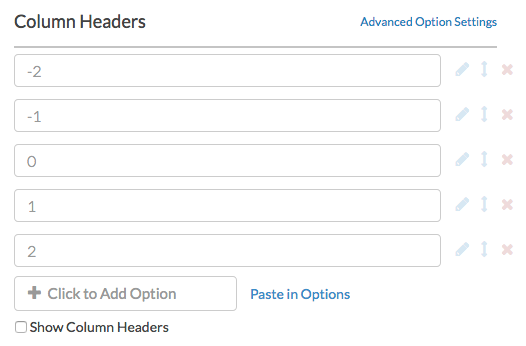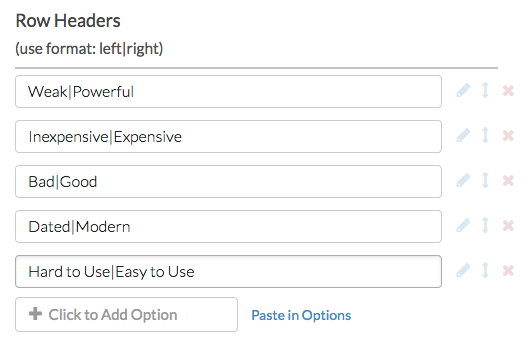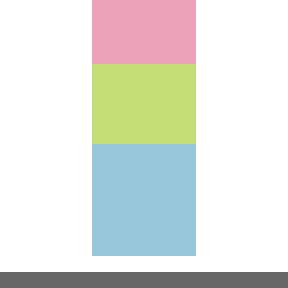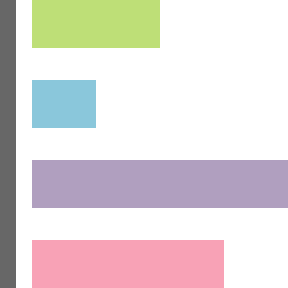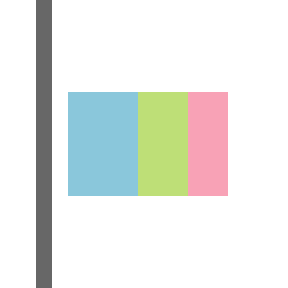Check it out in an example survey!
Check it out in an example survey!- Add a survey with this question to your account!
Semantic Differential questions are a form of rating scale designed to identify the connotative meaning of objects, words, and concepts.
When to use it
Similar to a Likert question, a Semantic Differential allows you to collect many opinions in one question.
Setup
- Click the Question link on the page where you would like to add your Semantic Differential question.
- Select Semantic Differential from the Question Type dropdown and enter the question you wish to ask.
- Column headers will be added by default. These are numeric values ranging from -2 to 2 as we're specifying a range or continuum. You can edit or delete these column headers or add additional column headers. If you wish to record the numeric values but display something different you can define your own reporting values.
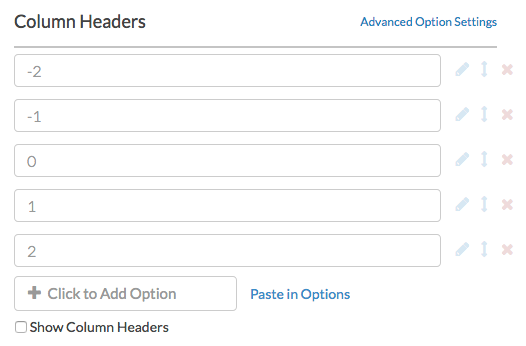
- By default, column headers will not display to survey respondents. If you wish to display them check the option to Show Column Headers just below your list of column headers.
- To input your row headers which are the extreme labels of your range. Use the suggested formatting: left|right. That's the left value separated from the right value with the pipe symbol. The pipe symbol is usually found on keyboards above the Return/Enter key.
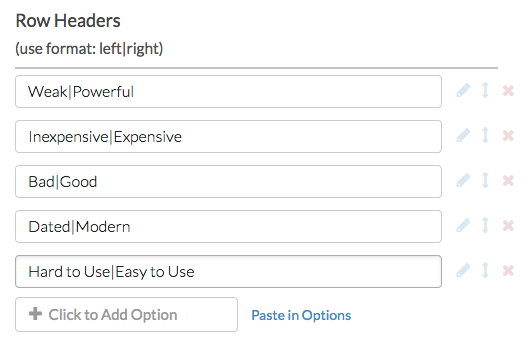
Display Column Headers
By default, column headers will not display to survey respondents. If you wish to display them check the option to Show Column Headers just below your list of column headers.
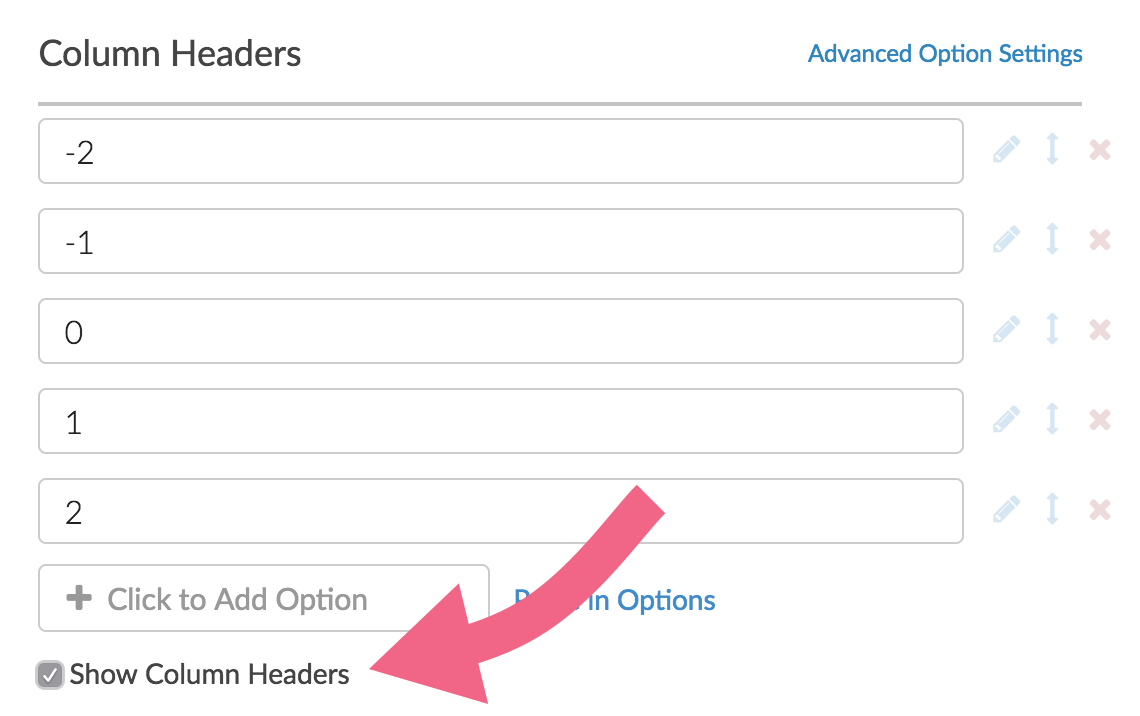
Survey Taking
On a desktop and most laptops, the Semantic Differential question type looks like so.

When optimized for mobile devices the Semantic Differential question type displays as sliders; this makes it a easier to interact with as mobile respondents will be using their finger to select answers.
Note: Column headers are not supported in the mobile one-at-a-time interaction. You can turn off the one-at-a-time interaction if you wish.
Note that if a slider is left untouched, the row will be considered to be unanswered.

Reporting
Semantic Differential questions report as a grid, with values and percentages for each option selected. The left and right row headers are displayed for reference.
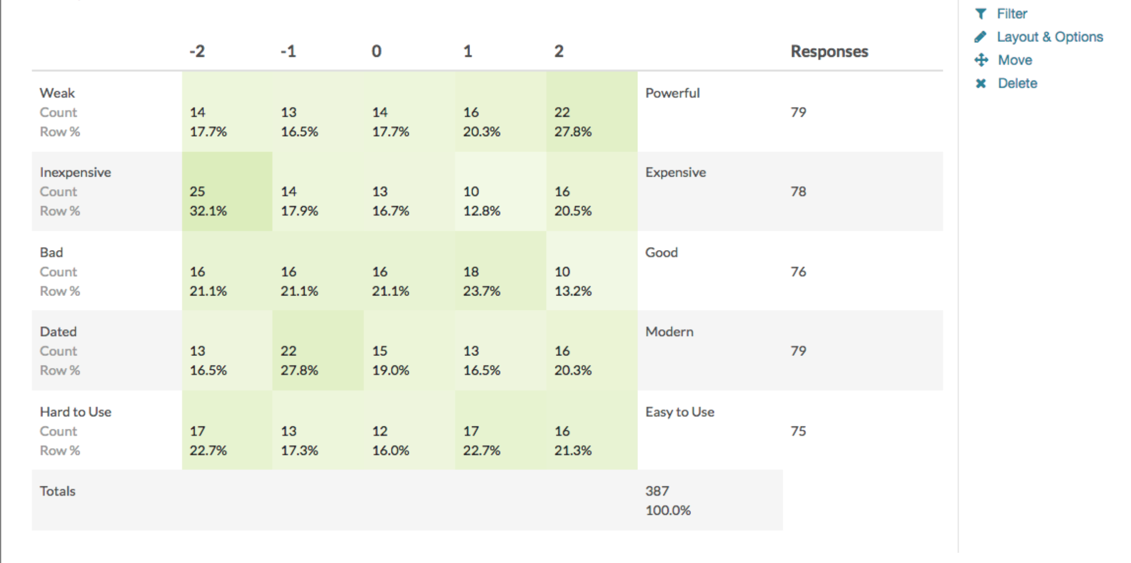
See additional compatible chart types
Within the Standard Report there are various chart types available for visualizing your data. The below grid shows which of the chart types Semantic Differential questions are compatible with.
See what other report types are compatible
The below grid shows which of the report types Semantic Differential questions are compatible with. If you plan to do some specific analysis within Alchemer this report compatibility chart should help you choose the right question types!
| Report Type | Compatible |
|---|---|
| Standard | |
| Legacy Summary | |
| TURF | |
| Profile | |
| Crosstab | |
| Comparison |
Exporting
CSV/ Excel Exports of Semantic Differential questions will display a column for each row header.
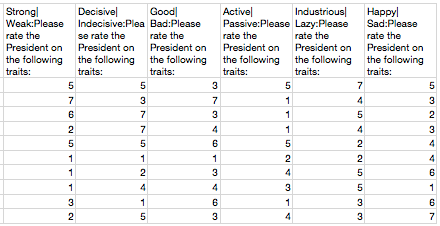
 Check it out in an
Check it out in an