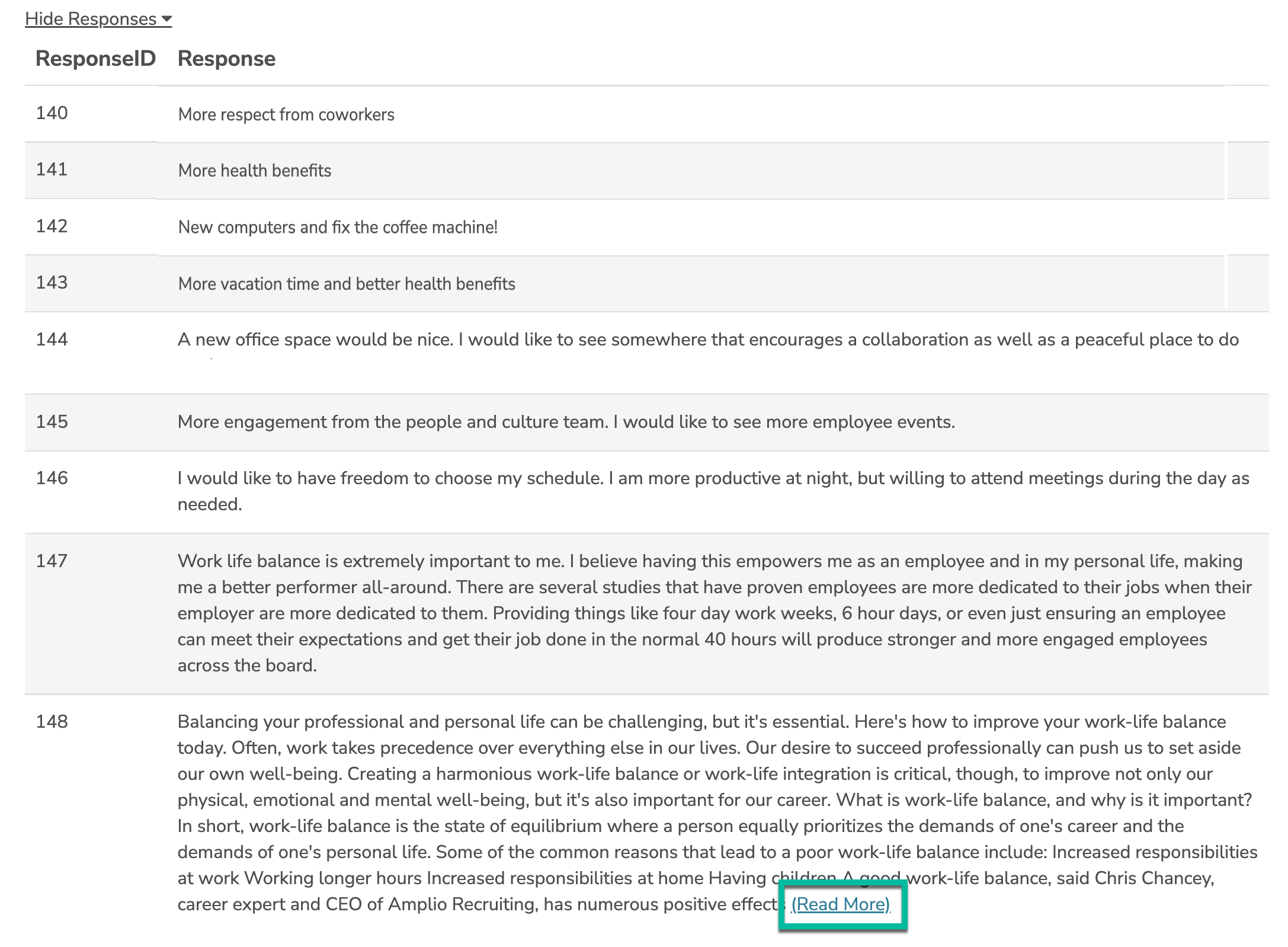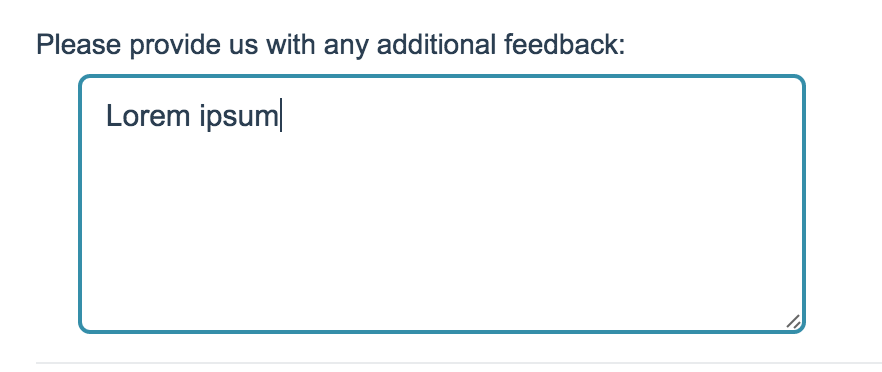
- Check it out in an example survey!
- Add a survey with this question to your account!
An Essay question is an open-text field used to gather longer open-text responses.
By default, the Essay question does not have a word/character limit. You can determine the response length by setting the maximum number of words or characters that the respondent can input. To learn more check out our Min/Max Word and Character Count Tutorial.
You can also set the width and the height of the Essay input box.
When To Use It
Use Essay Questions to collect a paragraph or two of text. For example, ask respondents to provide additional feedback in their own words. Still not sure which text field to select? Check out our tutorial on Textboxes vs. Essay.
Min/Max Character & Word Counts
Use the Validation tab to specify:
- Min & Max Character Count*
- Min & Max Word Count
*Spaces are counted towards the character count.
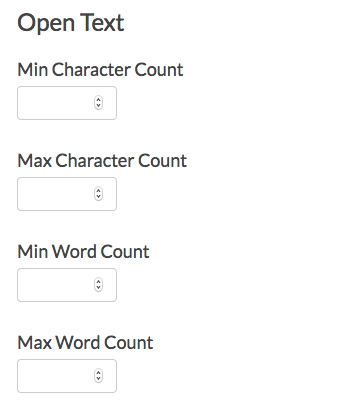
Adjust Essay Box Size
The Essay question textbox has a default size of 40 x 5 (width x height in pixels). Use the Layout tab to adjust the sizing if needed. Input different pixel values or use the up/down arrows to increment the sizing up/down by one.
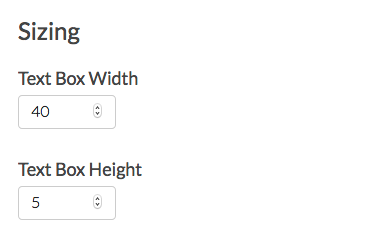
Survey Taking
On a desktop and most laptops, the Essay question type looks like so.
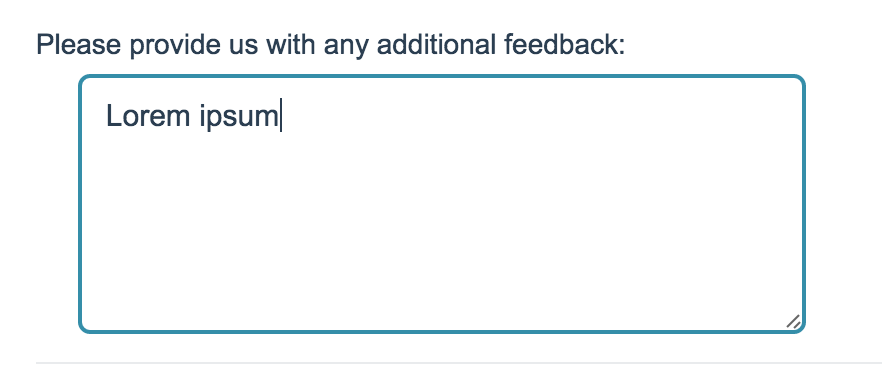
When optimized for mobile devices the Essay question type looks very similar.
By default, survey questions show one at a time on mobile devices to prevent the need for scrolling on smaller screens. You can turn off this one-at-a-time interaction if you wish.
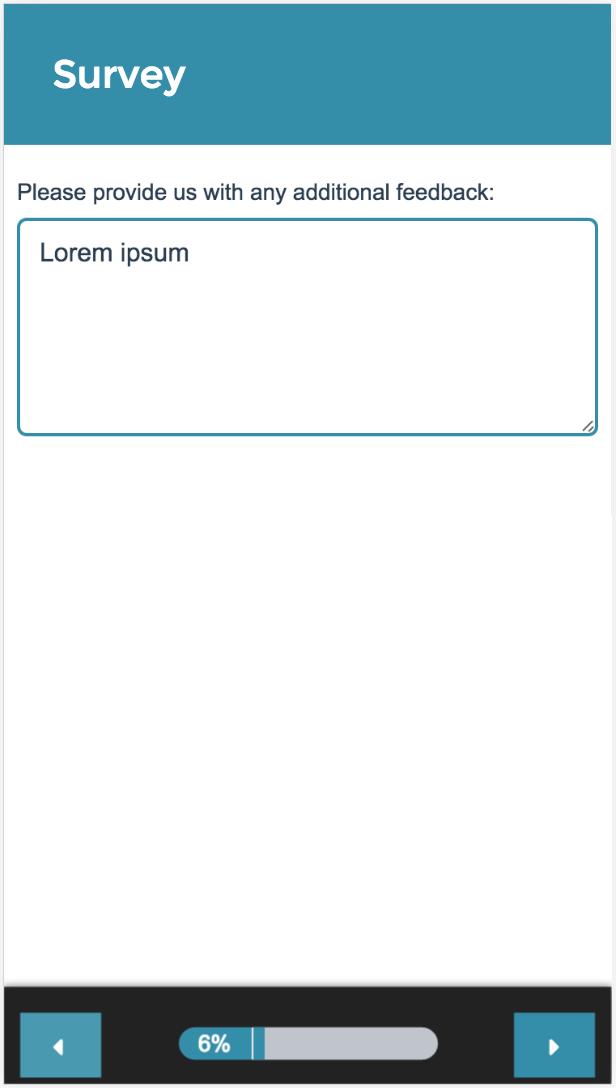
Reporting
In Standard Reports, Essay Questions will report as an Open Text Response Table, by default. In the list of responses the initial display of each response is limited to 1500 characters. There will be a Read More link at the end of the 1500 characters available to display the full text.
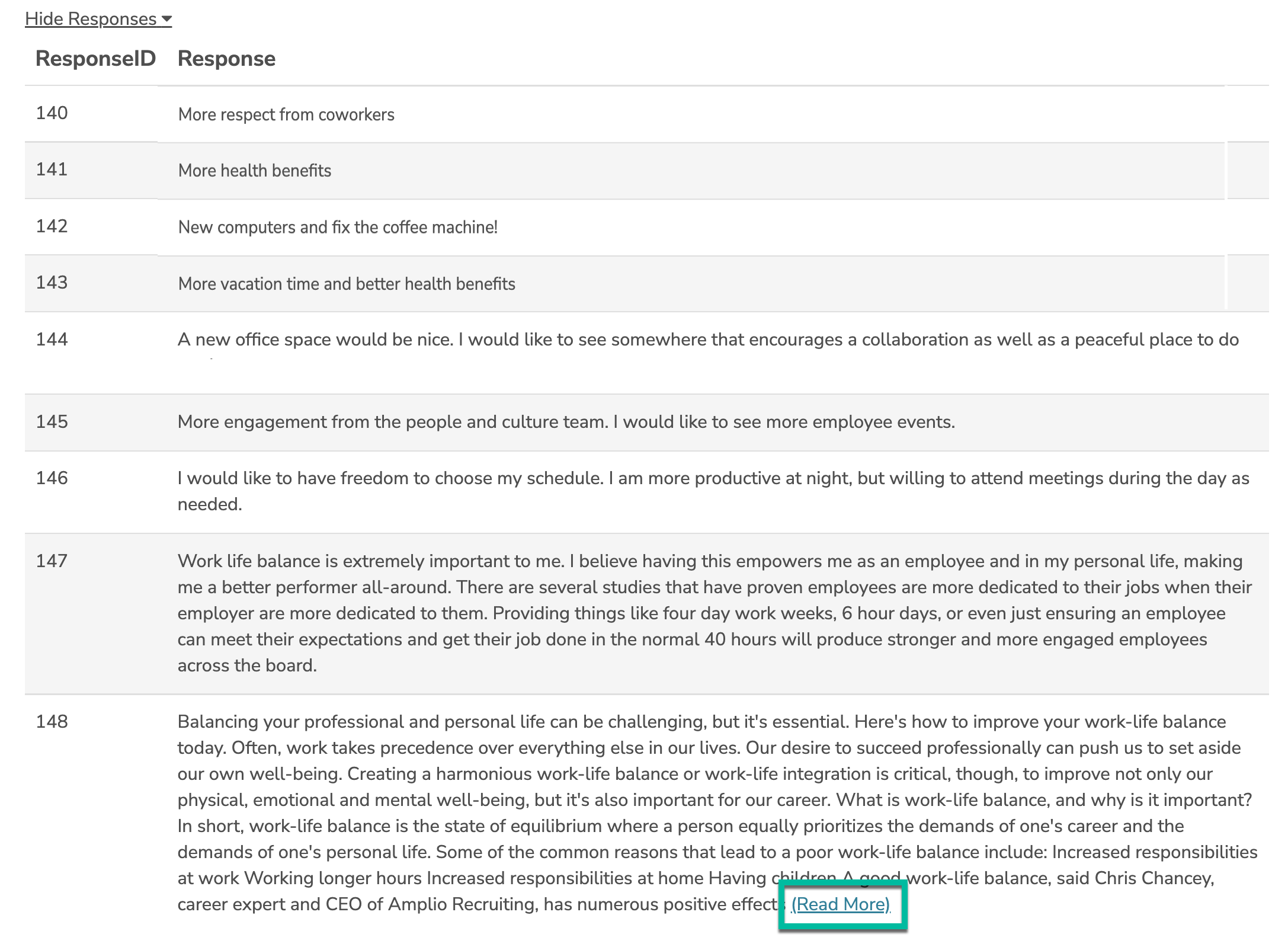
This can be changed in the Report Options or Individual Element Layout & Options, to be a Word Cloud, with a list of the responses below.
Learn about your customization options for the Word Cloud element.
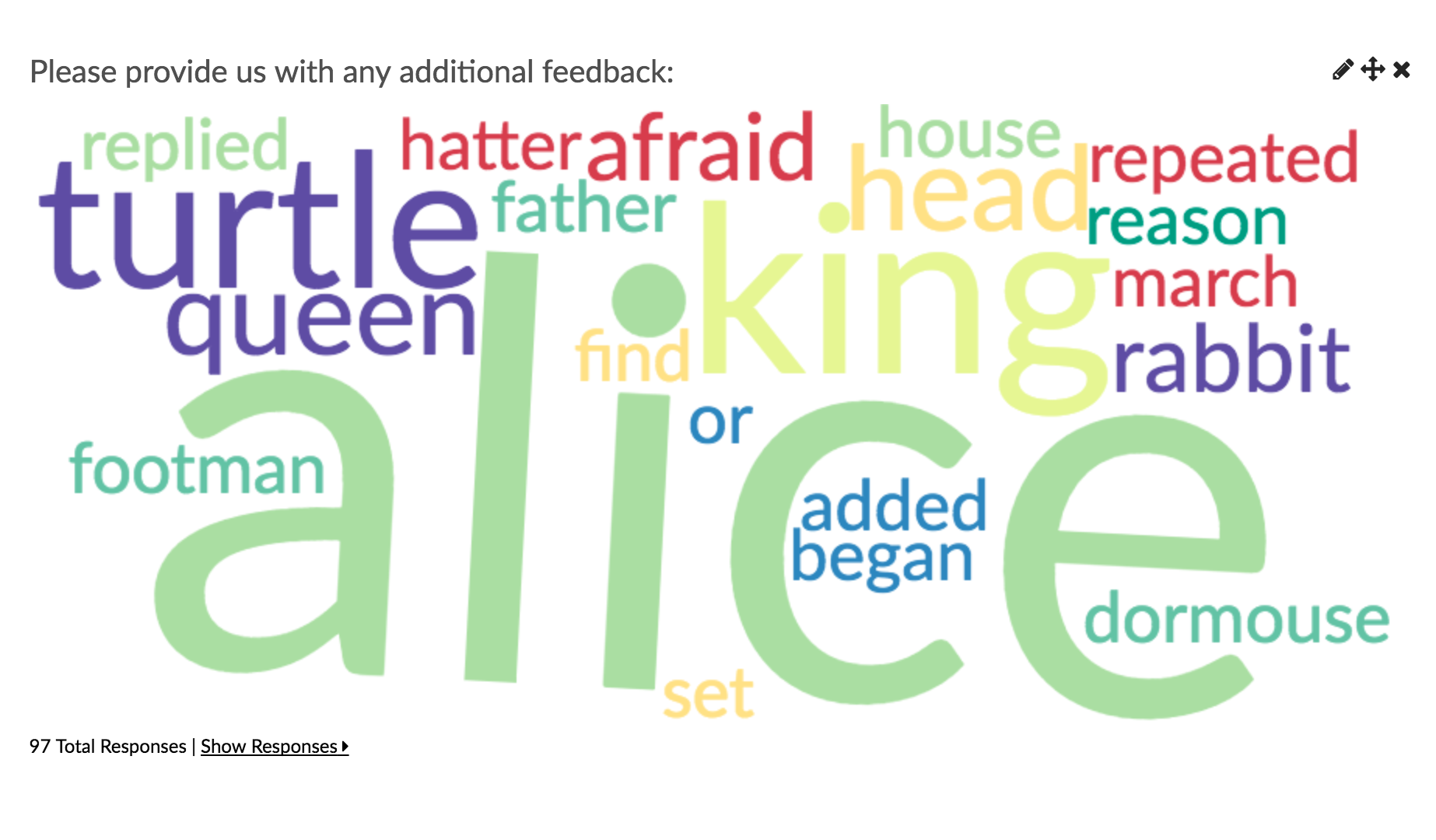
See additional compatible chart types
Within the Standard Report there are various chart types available for visualizing your data. The below grid shows which of the chart types Essay questions are compatible with.
| Chart Type (Aggregate) | Compatible | |
|---|---|---|
| Word Cloud | | |
| Collapsed Response List | | |
| Contact Cards | | |
| DIY Grid/Cards | |
See what other report types are compatible
The below grid shows which of the report types Essay questions are compatible with. If you plan to do some specific analysis within Alchemer this report compatibility chart should help you choose the right question types.
| Report Type | Compatible |
|---|---|
| Standard | |
| Legacy Summary | |
| TURF | |
| Profile | |
| Crosstab | |
| Comparison | (Not available as source question) |
Exporting
In the CSV/Excel export, the data is displayed in a single column within the spreadsheet.