The Workday initiator is available for purchase as an add-on. If you are interested in purchasing, please contact us for additional information.
Overview
Workday is a human resources and financial management system built for large organizations. This integration facilitates the distribution of surveys in areas such as employee satisfaction, onboarding, training, and benefits, enhancing data-driven decision-making, boosting employee engagement, and automating time-consuming HR processes through Alchemer's robust Workflow and survey capabilities.
With Workday and Alchemer, you and your team can:
- Integrate Alchemer Survey and Workflow capabilities into your Workday processes and flows by initiating a Workflow in Alchemer when defined events occur in Workday.
This initiator provides webhook that can be used in Workday. These webhooks can be used with:
- Workday Extend
- Workday Studio
- Outbound Subscriptions
- Or any other way to call webhook endpoints from Workday
Set Up
1. Create a new Workflow.  2. Name your Workflow.
2. Name your Workflow.
3. After creating a new Workflow, select Workday as your Workflow initiator.

4. Select "Workday webhook".

5. Click "Next" on the initiator overview screen

6. Copy the Webhook URL provided by Alchemer. You will need this URL to configure the webhook in Workday.

7. In Workday, complete the following to configure the webhook:
- Set the URL to the webhook URL provided by Alchemer.
- Select POST or GET as the request type.
- As JSON in a POST request or as query parameters in a GET request, configure the webhook to pass the Workday fields you want to be available to Alchemer Workflow.
8. In Alchemer, add the custom fields that want Alchemer to accept. These fields can be used as merge codes in subsequent Workflow steps. When done, click "Add to Custom Fields".
The fields added in Alchemer must exactly match the fields you added to the body of the webhook request.

9. Click "Save" to complete initiator configuration.
Merge Codes
When the webhook fires, Workday will pass any custom fields to Alchemer Workflow. After configuring this initiator, you can use these fields in merge codes, logic, and other Workflow features.
For more information on how to use these merge codes in your Workflow, check out this article.
Example Use Case
Uncommon Software Solutions, a technology company, recognizes the pivotal role of a employee onboarding program in fostering company growth. However, the HR team faces challenges in providing consistent onboarding experiences, dealing with time constraints, and collecting employee feedback due to manual processes. To tackle these hurdles, they use the Alchemer Workflow Workday Initiator to automatically initiate onboarding processes whenever a new employee is added in Workday. This solution standardizes onboarding procedures, allowing different departments to contribute, and facilitates the collection of regular feedback through automated surveys during the initial 90 days of employment. This automated program not only gives new hires a voice, but also equips the HR team with valuable data to continually improve onboarding experiences.
FAQs
1. The Integration Manager Permission is required to set-up and use the Workday initiator. If you don't have this permission, you will see the following message when selecting an initiator: 2. To grant this permission to someone on your team, go to the left-side product navigation and select the Account drop-down, then click on the User Management tab.
2. To grant this permission to someone on your team, go to the left-side product navigation and select the Account drop-down, then click on the User Management tab.
3. Then select the Users tab under User Management.
4. Click the username for another member of your team.
5. Scroll down to the Permissions section and check if the Integration Manager box is checked. If you are an admin you can check the box for other members of your team.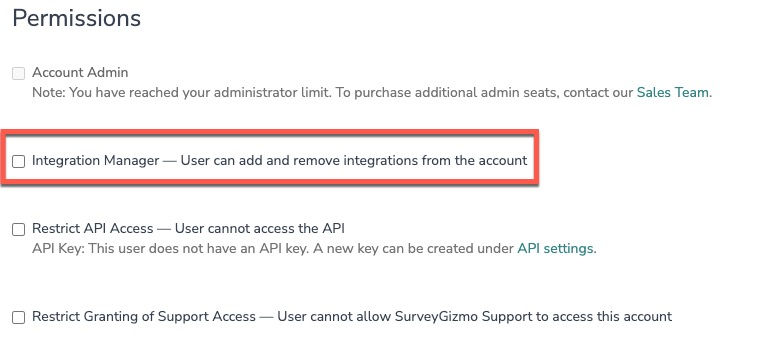
Yes, you can create an unlimited number of Workflows that listen to the same initiator. However, you will need to create a new Workflow and configure the initiator each time. You can reuse the same Workday authentication.
Alchemer is committed to continuously releasing updates and enhancements to our Workflow initiators. If you have specific use cases, questions, or just general feedback, we would love to hear it. Contact us here!