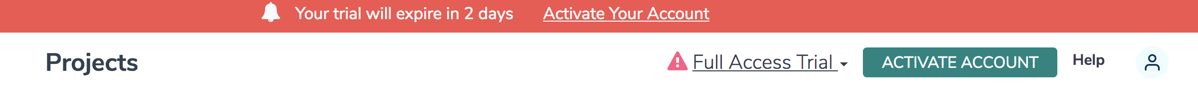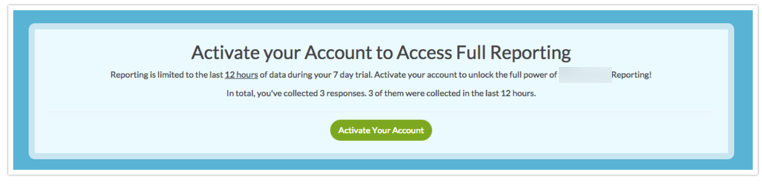Haven't quite made up your mind on whether you want to pay for survey software? Give Alchemer a test drive with a 7 Day Trial.*
To sign up for a free trial, go to our home page and click on Start a Free Trial to get stated with a Alchemer account. To get started with a Alchemer Enterprise account, visit our plans & pricing page and click the Contact Us button to request pricing.
When signing up for a trial, you will be asked to provide some basic contact information. Here you will also need to provide your Email Address and Password, both of which you will use to log in to Alchemer going forward.
Switching Your Trial to a Different Plan to Check Out Additional Features
Throughout the 7 days of your trial you'll have the option to explore one of the other plans in the top navigation bar to the left of the Activate Account button.
- Select a different plan by clicking the down arrow next to your existing trial plan.
- Then select a new plan to trial and click Change Your Plan. Should you decide that you no longer want to proceed with a trial, you can also use this option to Downgrade to Free. This will effectively end your trial and convert your plan to an active Free Account.
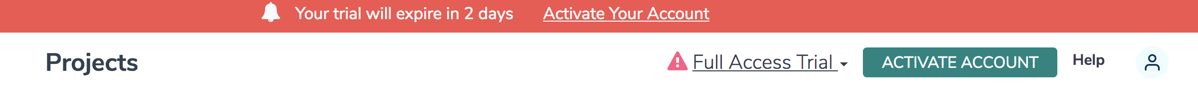
- You may also run into a feature that isn't in your trial. This will be indicated by a lock icon. You can switch to trial a new license in any of these locations as well. To do so, click on the lock icon and click the Change Trial to x license to Try it Out button. Your license will be updated and you can begin trying out the unlocked features.
Email Verification
As of September 25th, 2018, when you sign up for a Alchemer trial account, you will need to verify your email address before you can begin to collect response data.
Until you verify your email, several features in your Trial account will be disabled:
- Share tab
- Results tab (including Individual Responses, Reports, and Exports)
- Invite Others to Test feature
- Alchemer Rest API
Once the verification is complete you will gain access to these features.
Visit the Email Verification documentation for additional information and instructions.
Limitations
The following items are not available or are limited during the trial period. If you wish to use these features without limitation, you will need to activate your account.
- Email Campaigns - You cannot send emails from a trial account.
- Send Email Action - The Send Email Action can be added to your survey but emails will not be sent.
- Offline Mode - Not compatible with trial accounts.
- API - 60 calls per minute are permitted on trial accounts.
- HTML 5 Password Input type is not allowed
- Responses, Reports, and Exports - During the Trial Period, you will be able to report on the most recent 12 hours of data. You will need to activate your account to unlock the full capabilities of Alchemer Reporting.
- Survey Transfers are not compatible with trial accounts.
- Share links do not function after a Trial account expires.
If you are generating test data during your trial, we recommend that you do not use the Randomly set submission data of test responses setting.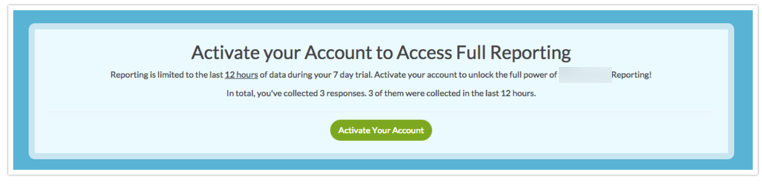
Acceptable Use
According to our Services Agreement, Alchemer surveys should never ask for any sensitive or secure data. As such, trial surveys will include a banner at the top of each survey page alerting respondents that the survey was created using a Alchemer trial and that the user's identity has not been verified.
There will also be text above the Next/Submit buttons alerting respondents not to enter sensitive information unless they are certain of the source of the survey.
In both places there will be an option to Report Abuse.
These alerts will be visible in Alchemer when previewing your survey, as well as, in the survey preview on the Style tab. In preview there will be a link to activate your account so that you can remove the banner (see below).
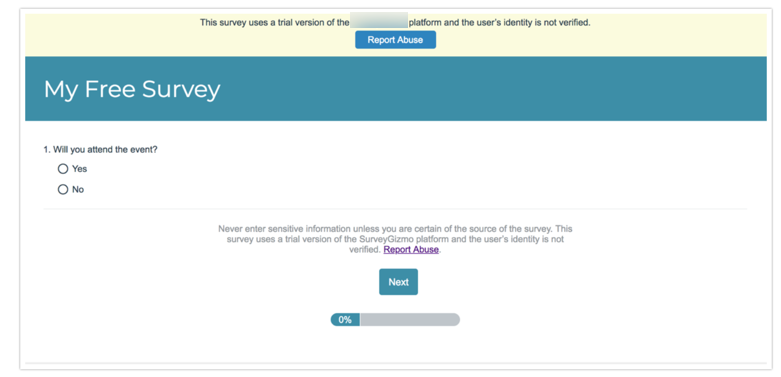
Activation
To activate your Alchemer account, you will need to submit payment.
Alchemer accounts are available on a monthly or annual basis. During your trial period, you can click on the Activate Account button at any time to select your desired license type and submit payment.
The following Alchemer plans can be paid for in the application with a credit card (we also accept check and transfers as payment for annual accounts):
- Collaborator Plan
- Professional Plan
- Full Access Plan
Compare the above plans by visiting our pricing page.
Expired Trial
When a Alchemer trial expires, your surveys and any collected data are stored. These will be available when you activate your Alchemer account.