The Shopify initiator is available for purchase as an add-on If you are interested in purchasing, please contact us for additional information.
Overview
With Alchemer and Shopify, you and your team can initiate Workflows from Alchemer from a Shopify Webhook.
The Shopify initiator combines the strengths of Alchemer's feedback collection engine with Shopify's dynamic e-commerce platform. This initiator allows you to seamlessly collect customer feedback whenever certain events occur in Shopify. For example, you can automatically send out a survey to collect feedback from customers after they pay for their order.
This solution doesn't just help you collect feedback, but helps you act on customer feedback as well. With Alchemer Workflow, you can use If/Else Logic and Send Email Actions to route specific customer feedback to appropriate teams and take targeted actions depending on the feedback received.
Setup
1. Create a new Workflow. 
2. Name your Workflow.

3. Scroll down and select the Shopify button when choosing a Workflow initiator.

4. Select "Start workflow from a Shopify webhook"

5. Click the "Next" button on the initiator overview screen.

6. Copy the provided Webhook URL and add this URL to the webhook setup in Shopify.
For more information on creating webhooks in Shopify, refer to their documentation.

7. Optional: You may optionally use HMAC signature verification to verify the data sent from Shopify is unaltered.
The signing key is found at the bottom of the Setting > Notifications > Webhooks page in Shopify.

8. Paste a sample of the webhook payload JSON here.
To complete the webhook integration, customers will need a sample JSON payload from Shopify. Shopify does not provide this sample by default, so users must manually capture one. This can be done by configuring a test destination, such as webhook.site, and triggering Shopify’s test function feature. Once the payload is received, it can be copied and pasted into the setup wizard.
Please note: The system is designed to handle any valid Shopify payload format, regardless of event type or version, by dynamically parsing the fields present in the sample provided.

9. In the drop down that appears, you'll be able to see the successfully found fields. When the webhook fires, Shopify will pass the following fields to Alchemer Workflow. After configuring this initiator, you can use these fields in merge codes, logic, and other Workflow features.

10. Click "Save" to complete initiator setup. 
FAQs
1. The Integration Manager Permission is required to set-up and use the Shopify initiator. If you don't have this permission you will see the following message when selecting an initiator: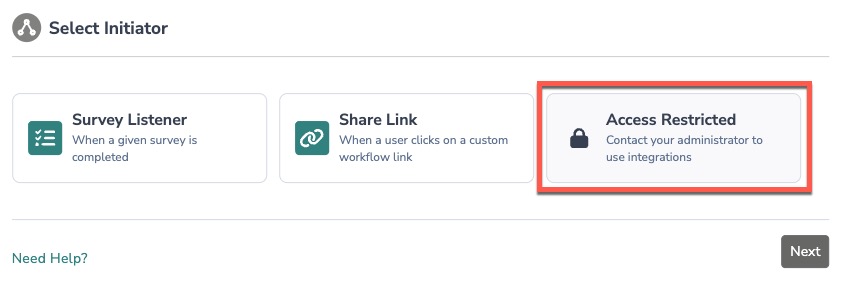 2. To check if you have this permission or grant this permission to someone on your team, go to the left-side product navigation and select the Account drop-down, then click on the user management tab.
2. To check if you have this permission or grant this permission to someone on your team, go to the left-side product navigation and select the Account drop-down, then click on the user management tab.
3. Then select the Users tab under User Management.
4. Click your username or the username for another member of your team.
5. Scroll down to the Permissions section and check if the Integration Manager box is checked. If you are an admin you can check the box for other members of your team.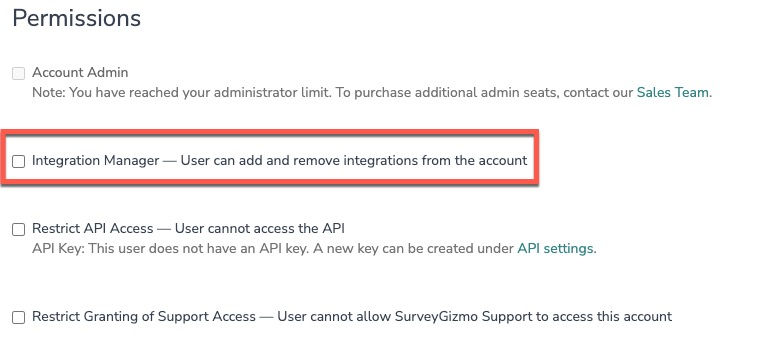
Yes, you can create an unlimited number of Workflows that listen to the same initiator. However, you will need to create a new Workflow and configure the initiator each time. You can reuse the same Shopify authentication.
Alchemer is committed to continuously releasing updates and enhancements to our Workflow initiators. If you have specific use cases, questions, or just general feedback, we would love to hear it. Contact us here!