The Greenhouse initiator is available for purchase as an add-on. If you are interested in purchasing, please contact us for additional information.
Overview
Greenhouse is an applicant tracking software and hiring platform. The Greenhouse initiator blends Alchemer’s robust Workflow and survey capabilities with Greenhouse's comprehensive HR and recruiting management system. This initiator is intended for HR and recruiting teams that want to include detailed and customizable feedback surveys to their recruiting processes.
Through this integration, kickstart recruiting Workflows when events occur in Greenhouse, integrating feedback seamlessly into your HR operations.
Using Greenhouse Webhooks, you can initiate Workflows in Alchemer whenever the following events occur:
- When a candidate stage change occurs in Greenhouse.
- When a candidate is hired.
- When a candidate or prospect is rejected.
The Alchemer Workflow Greenhouse initiator uses Greenhouse Webhooks. For more information on creating webhooks in Greenhouse, refer to this documentation.
Setup
1. Create a new Workflow. 2. Name your Workflow.
2. Name your Workflow.

3. After creating a new Workflow, select Greenhouse as your Workflow initiator.

4. Select the specific Greenhouse event that you would like use as your initiator.

5. Click "Next" on the initiator overview screen.

6. Copy the Greenhouse Webhook URL. In Greenhouse, you will need to provide this URL when setting up the Webhook.

7. In Greenhouse, click the Configure icon on your navigation bar and select Dev Center on the left.
For more information on creating webhooks in Greenhouse, refer to this documentation.

8. Click Web hooks.
Enter the following fields to configure your new webhook:
- Name this webhook: A name that specifies what the webhook is being used for.
- When: The event in Greenhouse Recruiting that causes the webhook to activate.
- Endpoint URL: The URL that will receive the data (must be https). This is the URL provided by Alchemer.
- Secret Key: A secret phrase or key used by the receiving endpoint / application to verify that the data is legitimate. You can enter any value for your secret key, but it must match up with the secret key in the receiving app.
- Error recipient email: The email address that will receive an email notification if the webhook fails. Because there isn't an in-app notification if a webhook fails, we recommend choosing a Greenhouse Recruiting admin to receive the email notification.

9. Click "Create Web Hook" to complete the webhook setup.

10. Return to Alchemer Workflow, and click "Save" to complete the Workflow initiator setup.
Merge Codes
When the webhook fires, Greenhouse will pass the following fields to Alchemer Workflow. After configuring this initiator, you can use these fields in merge codes, logic, and other Workflow features.
For more information on how to use these merge codes in your Workflow, check out this article.
Fields for Greenhouse Initiator - Candidate Rejected
Greenhouse | Candidate Rejected | organization_id
Greenhouse | Candidate Rejected | organization_name
Greenhouse | Candidate Rejected | payload | application | candidate | email_addresses
Greenhouse | Candidate Rejected | payload | application | candidate | first_name
Greenhouse | Candidate Rejected | payload | application | candidate | id
Greenhouse | Candidate Rejected | payload | application | candidate | last_name
Greenhouse | Candidate Rejected | payload | application | candidate | phone_numbers
Greenhouse | Candidate Rejected | payload | application | candidate | title
Greenhouse | Candidate Rejected | payload | application | current_stage | id
Greenhouse | Candidate Rejected | payload | application | current_stage | name
Greenhouse | Candidate Rejected | payload | application | id
Greenhouse | Candidate Rejected | payload | application | rejection_reason | id
Greenhouse | Candidate Rejected | payload | application | rejection_reason | name
Greenhouse | Candidate Rejected | payload | application | rejection_reason | type | id
Greenhouse | Candidate Rejected | payload | application | rejection_reason | type | name
Fields for Greenhouse initiator - Candidate Stage Changed
Greenhouse | Candidate Stage Changed | organization_id
Greenhouse | Candidate Stage Changed | organization_name
Greenhouse | Candidate Stage Changed | payload | application | candidate | email_addresses
Greenhouse | Candidate Stage Changed | payload | application | candidate | first_name
Greenhouse | Candidate Stage Changed | payload | application | candidate | id
Greenhouse | Candidate Stage Changed | payload | application | candidate | last_name
Greenhouse | Candidate Stage Changed | payload | application | candidate | phone_numbers
Greenhouse | Candidate Stage Changed | payload | application | candidate | title
Greenhouse | Candidate Stage Changed | payload | application | current_stage | id
Greenhouse | Candidate Stage Changed | payload | application | current_stage | name
Greenhouse | Candidate Stage Changed | payload | application | id
Fields for Greenhouse initiator - Candidate Hired
Greenhouse | Candidate Hired | organization_id
Greenhouse | Candidate Hired | organization_name
Greenhouse | Candidate Hired | payload | application | candidate | email_addresses
Greenhouse | Candidate Hired | payload | application | candidate | first_name
Greenhouse | Candidate Hired | payload | application | candidate | id
Greenhouse | Candidate Hired | payload | application | candidate | last_name
Greenhouse | Candidate Hired | payload | application | candidate | phone_numbers
Greenhouse | Candidate Hired | payload | application | candidate | title
Greenhouse | Candidate Hired | payload | application | id
Greenhouse | Candidate Hired | payload | application | job | id
Greenhouse | Candidate Hired | payload | application | job | name
Greenhouse | Candidate Hired | payload | application | offer | id
Use Case
The recruiting team at XYX Technologies use Greenhouse as their hiring and recruiting platform. They want to starting integrating prospect, new hire, and employee feedback into their recruiting processes. In particular, they need the ability to send detailed and customizable surveys, beyond what their current tech stack is capable of, when specific events occur in Greenhouse.
To accomplish these goals, the recruiting team uses Alchemer Workflow and the Greenhouse Workflow Initiator to automatically send complex surveys when candidates are rejected or hired. They use the feedback from rejected candidates to identify gaps in their hiring processes and overall experience, while collecting the necessary information from new-hires to kickoff onboarding.
FAQs
1. The Integration Manager Permission is required to set-up and use the Greenhouse initiator. If you don't have this permission, you will see the following message when selecting an initiator: 2. To grant this permission to someone on your team, go to the left-side product navigation and select the Account drop-down, then click on the User Management tab.
2. To grant this permission to someone on your team, go to the left-side product navigation and select the Account drop-down, then click on the User Management tab.
3. Then select the Users tab under User Management.
4. Click the username for another member of your team.
5. Scroll down to the Permissions section and check if the Integration Manager box is checked. If you are an admin you can check the box for other members of your team.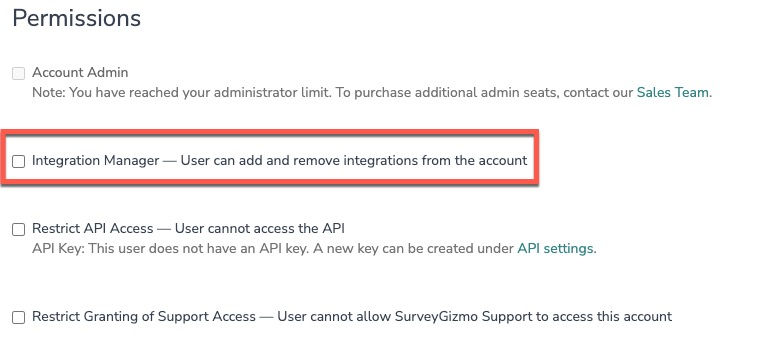
Yes, you can create an unlimited number of Workflows that listen to the same initiator. However, you will need to create a new Workflow and configure the initiator each time. You can reuse the same Greenhouse authentication.
Alchemer is committed to continuously releasing updates and enhancements to our Workflow initiators. If you have specific use cases, questions, or just general feedback, we would love to hear it. Contact us here!