The Braze initiator is available for purchase as an add-on. If you are interested in purchasing, please contact us for additional information.
Overview
Braze is a customer engagement platform used by businesses for multichannel marketing. The Braze initiator pairs Alchemer’s robust Workflow and survey capabilities with Braze's customer engagement and marketing automation platform.
With this integration, you can initiate personalized customer feedback Workflows in Alchemer after specific events occur in Braze, ensuring the collection of timely and targeted feedback from your customers.
With Braze and Alchemer, you and your team can:
- Initiate Workflows after events occur in Braze.
The Braze initiator uses webhooks. Learn more about creating webhooks in Braze here.
Setup
1. Create a new Workflow.
2. Name your Workflow.

3. After creating a new Workflow, select Braze as your Workflow initiator.

4. Select Braze Webhook and then click "Next".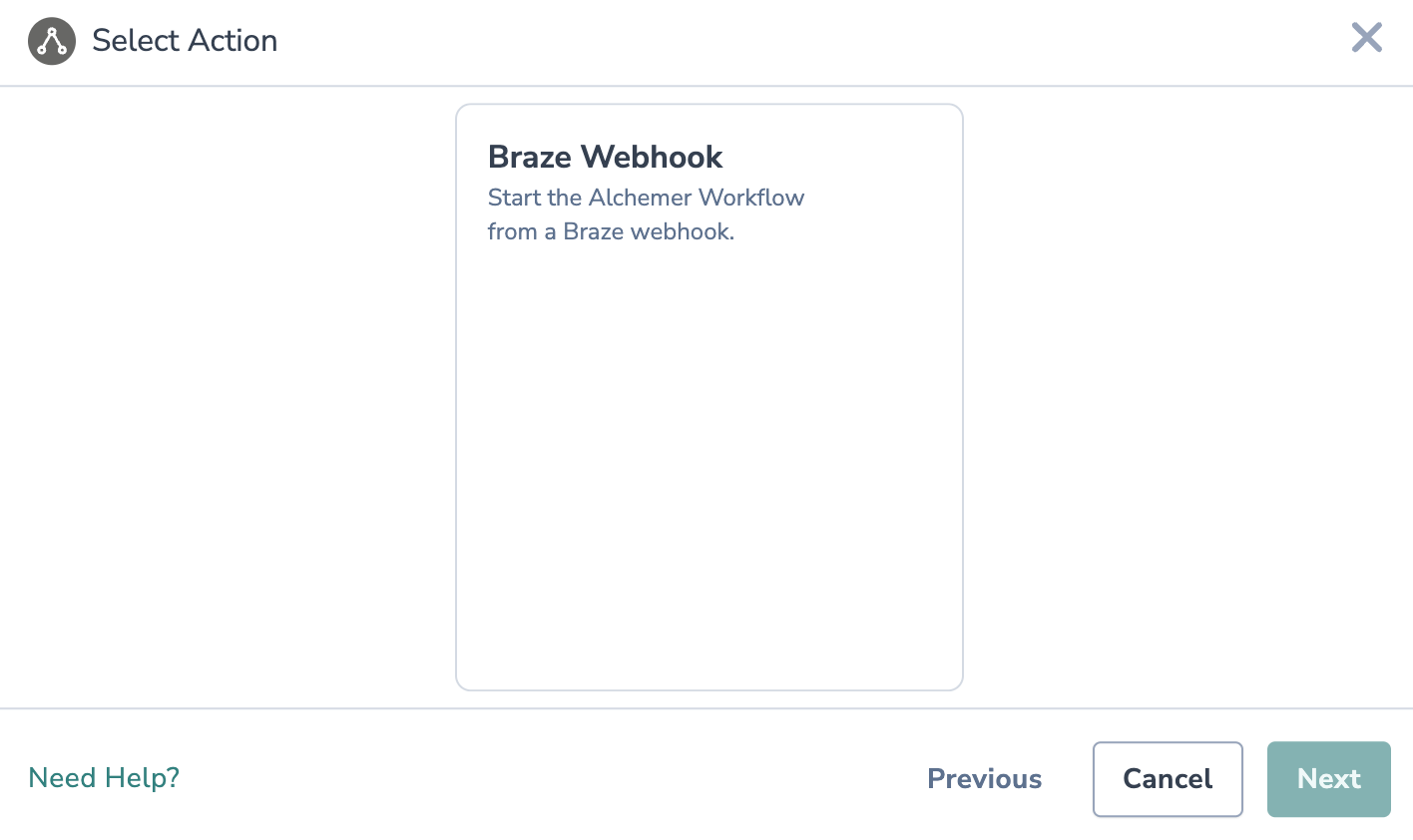
5. Hit "Next" on the initiator overview screen.

6. Within your Braze account, select a Canvas or campaign, and create the webhook that, once fired, will initiate your Workflow.
For more details on this process, you can review Braze's documentation here.
7. When composing the new webhook, enter the Webhook URL supplied by Alchemer.

8. In your Braze account, set the REQUEST BODY to 'JSON Key/Value Pairs'. Then add any key/value pairs to the webhook in Braze. Whenever the webhook fires, this information will be sent to Alchemer and you will be able to use these values as merge codes in Workflow steps.
For more information on this step, refer to Braze's documentation here.
9. Configure the key/value pairs in Alchemer Workflow, so that Alchemer can receive the key/value pairs in the REQUEST BODY. When done, click the "Add to Braze Keys" button.
They keys must match exactly in both Alchemer and Braze. For example, a key labeled "last_name" in Braze must be added as "last_name" in Alchemer.

10. Click the "Save" button to complete configuration for this initiator.
Merge Codes
When the webhook fires, Braze will pass any custom fields to Alchemer Workflow. After configuring this initiator, you can use these fields in merge codes, logic, and other Workflow features.
For more information on how to use these merge codes in your Workflow, check out this article.
Use Case
ABC Software use Braze to run complex, cross-channel Workflows. However, the team at ABC Software need the ability to include longer surveys as part of their Workflows. In this specific example, they want to send long form customer experience surveys to their largest enterprise customers after a set of specific events occur in Braze.
To accomplish this, ABC Software use the Alchemer Workflow Braze initiator to trigger a customer feedback Workflow in Alchemer, after a series of events occur in a Braze Workflow. They add a webhook to their workflow in Braze that triggers the Workflow in Alchemer when the specified events occur. This integration between Braze and Alchemer allows ABC Software to collect in-depth feedback from their largest enterprise customers through extended surveys, enhancing their understanding of customer experiences and ultimately improving their services.
FAQs
1. The Integration Manager Permission is required to set-up and use the Braze initiator. If you don't have this permission you will see the following message when selecting an initiator: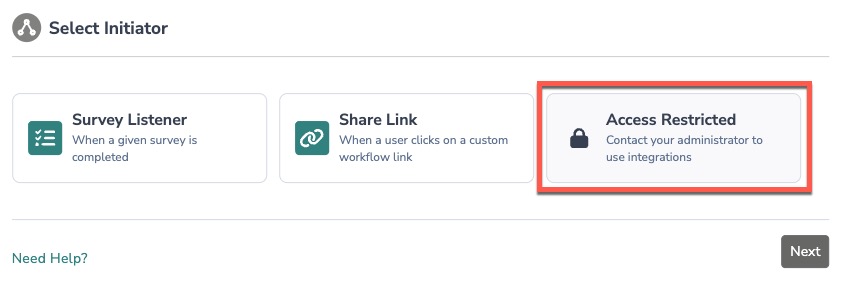 2. To check if you have this permission or grant this permission to someone on your team, go to the left-side product navigation and select the Account drop-down, then click on the user management tab.
2. To check if you have this permission or grant this permission to someone on your team, go to the left-side product navigation and select the Account drop-down, then click on the user management tab.
3. Then select the Users tab under User Management.
4. Click your username or the username for another member of your team.
5. Scroll down to the Permissions section and check if the Integration Manager box is checked. If you are an admin you can check the box for other members of your team.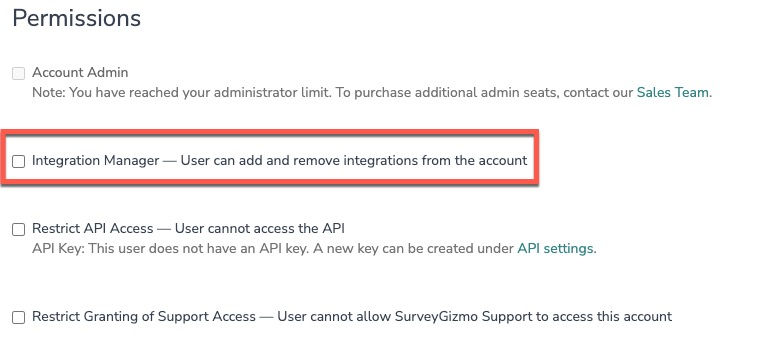
Yes, you can create an unlimited number of Workflows that listen to the same initiator. However, you will need to create a new Workflow and configure the initiator each time. You can reuse the same Braze authentication.
Alchemer is committed to continuously releasing updates and enhancements to our Workflow initiators. If you have specific use cases, questions, or just general feedback, we would love to hear it. Contact us here!