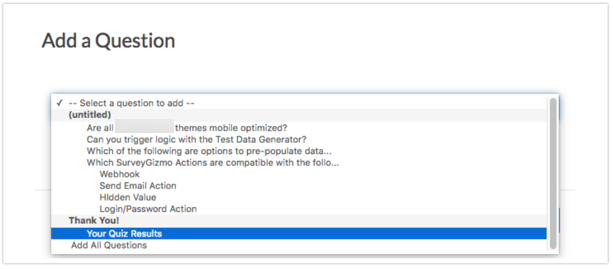One of the little-known benefits of Quiz Score Actions is the flexibility of the data you can collect, store and display. Quiz score merge codes can be used to dynamically pull and display information about how the respondent did.
Using merge codes you can pull quiz score information into your reports and exports in addition to displaying quiz results within the quiz score messaging itself, in Send Email Actions, on later pages in the survey.
Quiz Score Results in Reports and Exports
The respondents' quiz score (integer value) can be manually added to the Standard Report.
- To do so, click the Insert option corresponding to the location where you want to add your quiz results.
- Click on the Question Chart option from the available selections.
- Next, you will see the Add a Question menu. Here, select your Quiz Score Action (pulled in from the action's Name field on the Build tab).
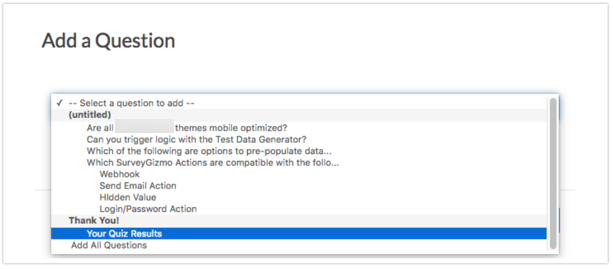
- A Pie Chart and Summary Table will be added to display the aggregated quiz results across all survey respondents.
If you wish to have any of the other quiz score information available in reports and exports you will need to use the below merge codes that are set up to pull information outside the quiz score itself. This is usually achieved by setting up hidden values on a page after the quiz score action to store this information.
Below are the merge codes that can be stored in hidden values in the survey for later reporting. Remember, the key is to set this up to store this information on a page that follows the quiz score action. Check out our Storing and Using Hidden Value Tutorial to learn more about setting this up!
- [question("quiz score"), id="2"]
- [question("quiz tally result"), id="2"]
- [question("quiz message"), id="2"]
- [question("quiz total questions"), id="2"]
- [question("quiz total correct"), id="2"]
- [question("quiz total wrong"), id="2"]
- [question("quiz passed"), id="2"]
More Quiz Score Merge codes - Next to each quiz score message there is a merge code dropdown where you will find merge codes that you can use inside or outside of the action. You can send scores through other actions, such as an email autoresponder or in a browser redirect.
For more information on merge codes, check out the Merge Code Tutorial.