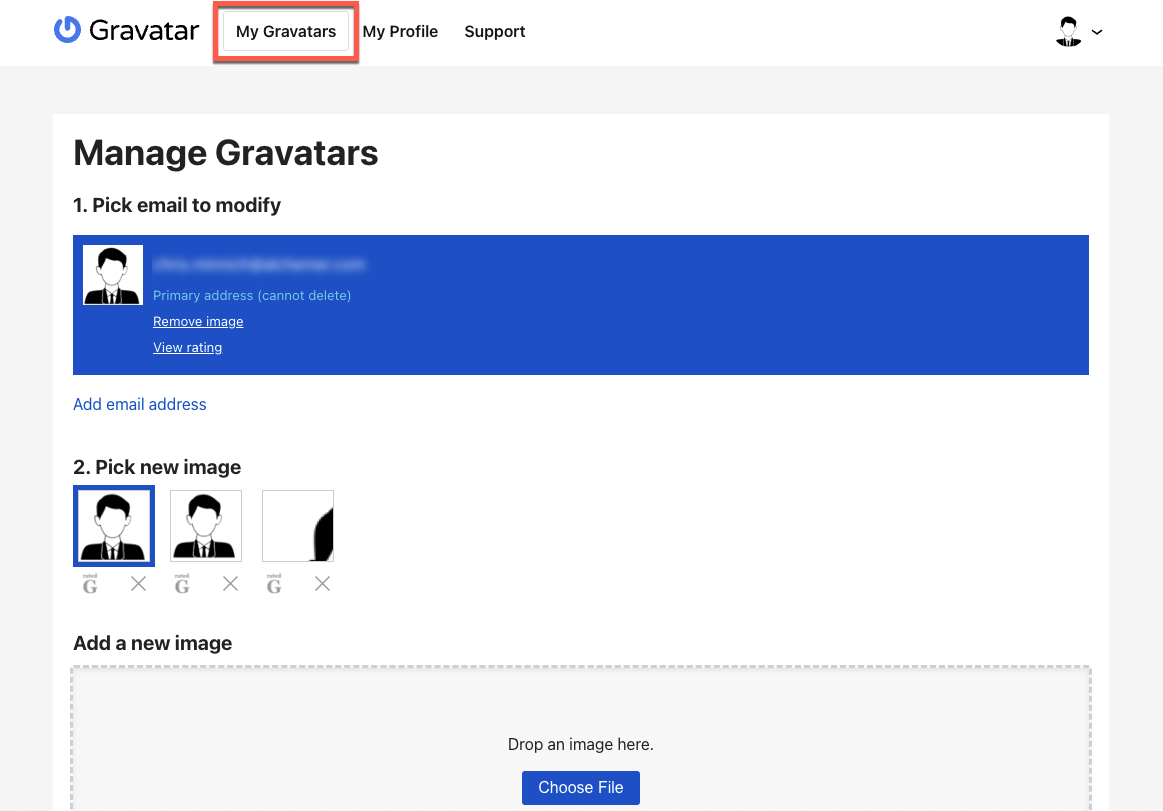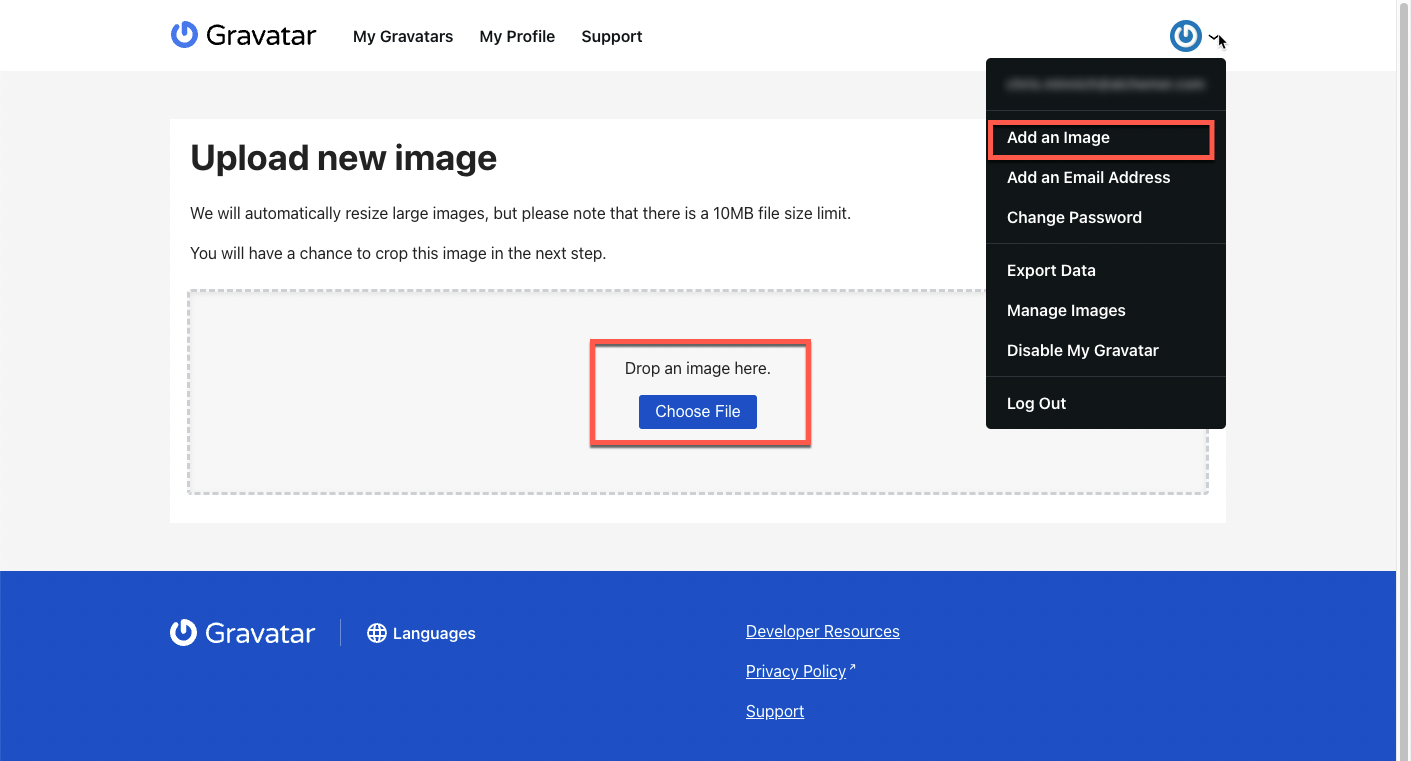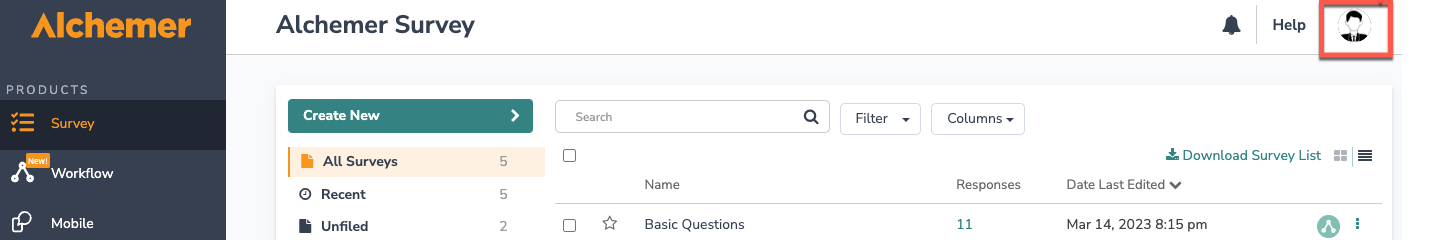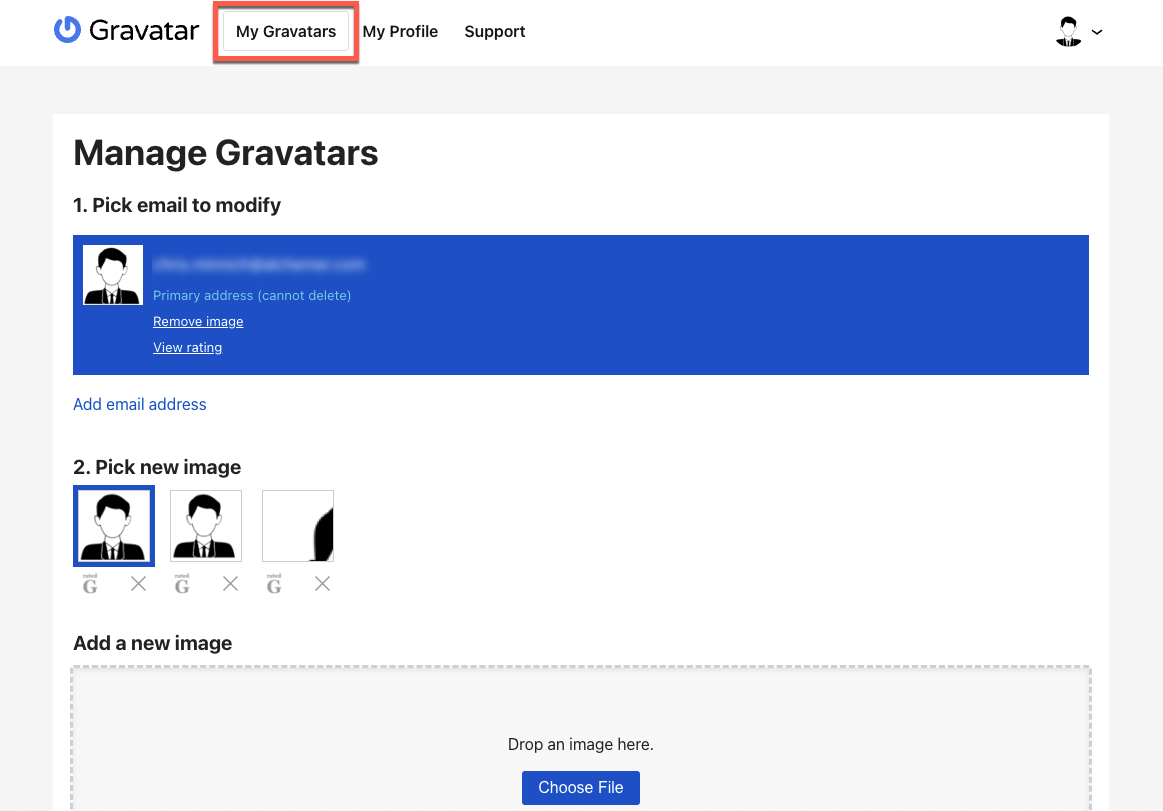Here is the process for customizing your profile picture that displays in the Alchemer dashboard.
To customize your Alchemer profile picture you must have a Gravatar account. Your email address for both the Alchemer and Gravatar accounts must be the same.
- To begin, create an account or sign into your Gravatar account. Make sure to use the same email address for both your Alchemer account and your Gravatar account.
- Once you log in to your Gravatar account, add a profile image if you do not already have one uploaded.
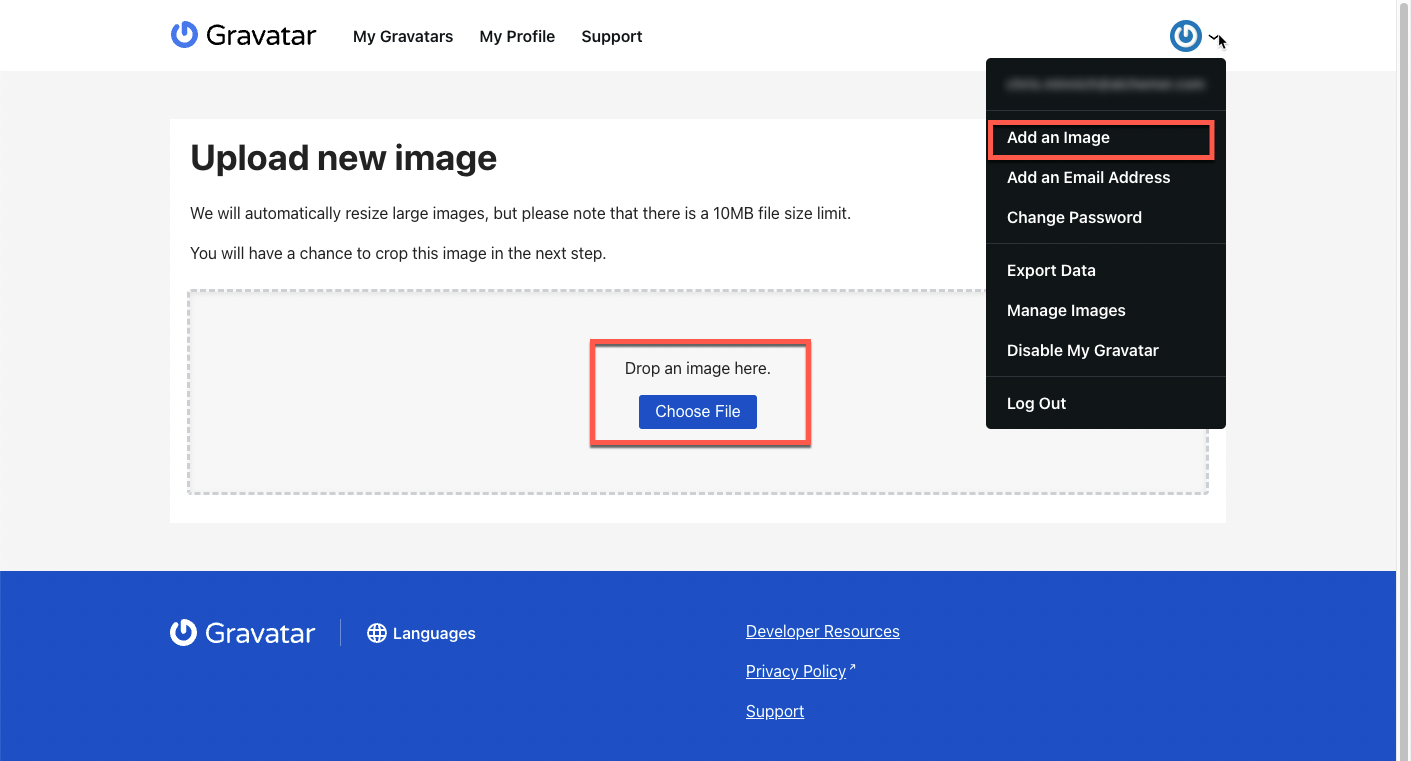
- After a few minutes, the image you selected will automatically populate as your profile picture within Alchemer.
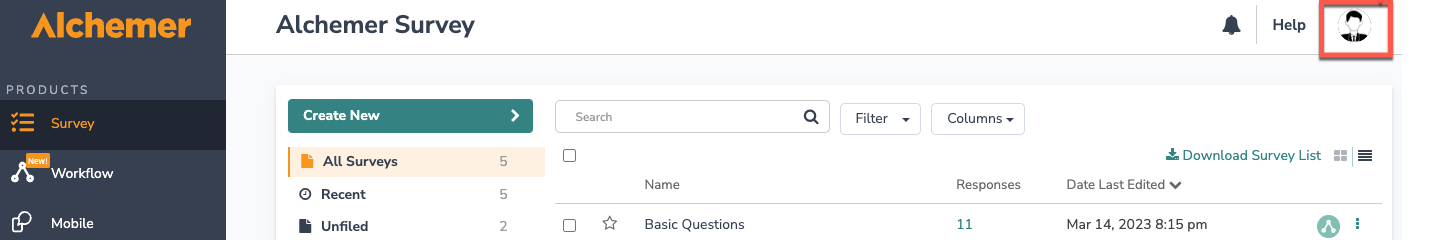
- You can edit your profile image at any time in the "My Gravatars" tab. It may take a few minutes for the changes to take affect.