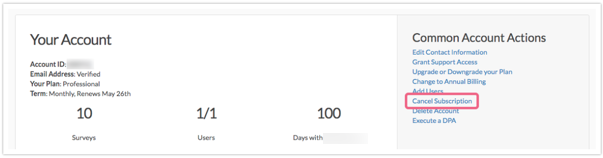Yes, Alchemer Account subscriptions (Account Managed excluded) can be purchased monthly or annually. When activating your Alchemer account, you will see the option to select either a monthly or annual subscription.
Monthly subscriptions are not available for Account Managed accounts.
Convert to Monthly
Important! If you currently have an annual subscription of Alchemer, you cannot convert your subscription to a monthly subscription until your subscription expires.
If you have a need to convert an active annual plan to a monthly plan, you will first need to cancel your annual subscription. After cancelling your subscription, you will continue to have access to your account until the end of your current subscription term. Once cancelled, your account will not auto-renew.
- To cancel your annual subscription, navigate to Account > Summary > Account Overview.
- Click the Cancel Subscription option in the Common Account Actions section.
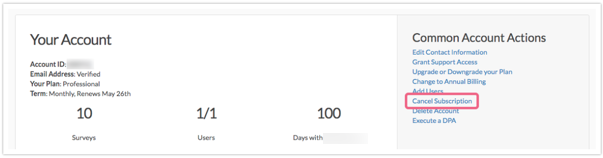
- On the next screen, make sure to review the FAQs concerning your subscription and billing.
- Input your password, check the box to indicate that you have read everything, and click Cancel Paid Subscription to confirm.
Once cancelled, your annual subscription will not auto-renew. You will continue to have access to your account until the end of the subscription term.
At the end of your subscription, you can sign up for a monthly subscription of your same plan.
Why Can't I Convert to Monthly?
If you currently have an annual subscription of a Alchemer Account, you cannot make changes to your term (converting to monthly) during the subscription. You can continue to upgrade/downgrade to a different annual plan, if needed.
If you wish to convert your annual plan to a monthly plan, you must first cancel your annual subscription.
Please note that monthly subscriptions are not available for Account Managed accounts.