Learn how Alchemer can help you use feedback to prioritize the most important items on your product roadmap.
Think About It
- How do you currently decide what product features to prioritize? What role does customer feedback play in those roadmap decisions?
- How do you close the loop with your customers after implementing a frequently requested feature?
Overview
Function: Digital Product Management
A Digital Product Leader wants to ensure their team is focused on building features that will keep customers coming back to their brand’s mobile app. Currently, the Product Team struggles with high volumes of non-actionable feedback, limited development resources, and time-consuming feedback loops.
To overcome these challenges, the team sets out to revamp their digital product strategy and build a roadmap that is validated with real feedback in the customer's voice. To accomplish this goal, they use Alchemer Digital to collect feedback, analyze it, and eventually close the loop with customers.
Business Challenges
Too Much Feedback: While app ratings and reviews are important, the volume of app store feedback is challenging to sift through. Additionally, reviews don’t always include feature requests or information that will help the Product Team prioritize their roadmaps.
Limited Resources: Product Teams can’t build everything and are frequently asked to do more with less development resources. To maximize available resources, it is critical to build the right features that will have the biggest impact on customers.
Time-Consuming Feedback Loops: Traditional feedback loops and tactics are time-consuming, and typically see low customer engagement. Today, brands need the ability to connect and follow-up with customers quickly, directly within digital experiences
Solution
With the goal of adding features that align with what is most important to their customers, the Product Team sends an in-app survey to their mobile user base. The survey asks customers about the app features they currently like and what they would like to see more of. Using Alchemer’s reporting capabilities, the Product Team segments the survey responses based on whether customers have historically had a positive, negative, or shifting overall opinion of the app. The Product Team then uses these findings to propose a new roadmap with features validated by customer feedback, directly from the voice of the customer.
As features are released, they use Alchemer Digital to alert customers about the new features and collect insights into the customers' experience with the feature, allowing the team to accelerate future iterations.
The entire feedback process happens quickly and within the customer’s digital experience. This means faster feedback loops that allow you to efficiently go from feedback collection to action and analysis, to closing the loop with each customer.
Business Outcomes
Customer-Validated Product Roadmap: Retaining digital customers requires providing compelling reasons for their return. That's easier said than done. But, using customer feedback to isolate high-impact features that deserve a place on your roadmap is the place to start.
Higher Customer Retention Rates: High customer retention rates are crucial for the long-term success of any product or service. By prioritizing customer-validated features and closing the loop with customers once those features are released, you can effectively enhance customer satisfaction and loyalty, ultimately leading to improved retention rates.
Mitigation of Risk and Cost Savings: Developing and releasing features without proper validation can be risky and costly. By prioritizing items on your product roadmap based on customer feedback, you mitigate the risk of investing resources in features that may not resonate with your target audience. This approach reduces the likelihood of costly rework or product failures, ultimately saving time and resources.
How to Build This Use Case
Step 1: Building the Survey
Refer to our Digital Survey documentation for more details on creating surveys in Alchemer Digital.
1. In the Alchemer Digital Platform navigate to the Interactions Tab. Then click "Create New Survey".
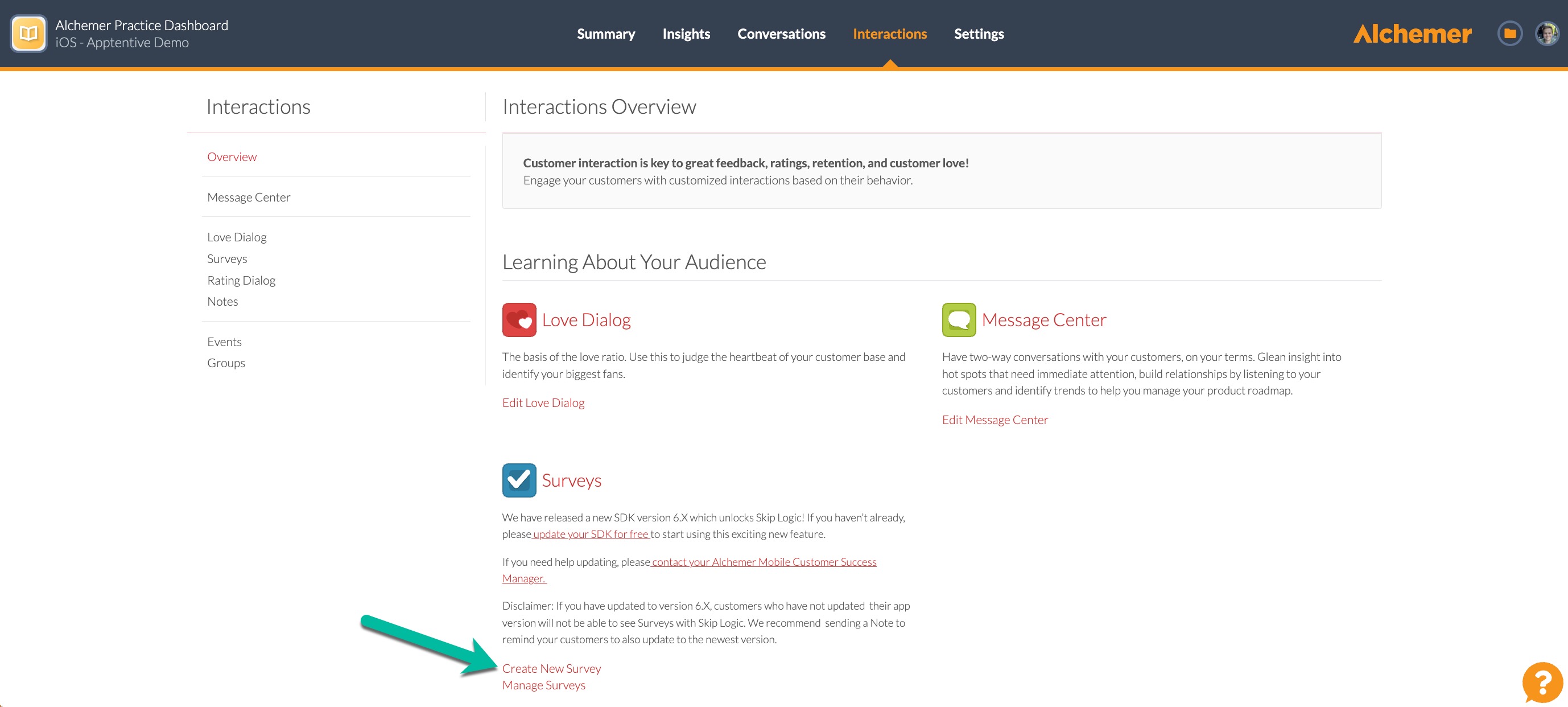
2. Add your product survey questions. The goal with the survey is to hone in on high-impact features that deliver the most value to your customers and collect the necessary feedback to validate your product roadmap.
Some potential questions to ask:
- How satisfied are you with the current features and functionalities of our product?
- Which specific features do you find most valuable/useful in our product?
- Are there any features or functionalities that you feel are missing or could be improved upon?
- How likely are you to recommend our product to others based on your experience?
- What additional features or improvements would you like to see in future updates of our product?
- How does our product compare to similar offerings in the market?
You can keep it broad, like the questions above, or focus on one particular feature.
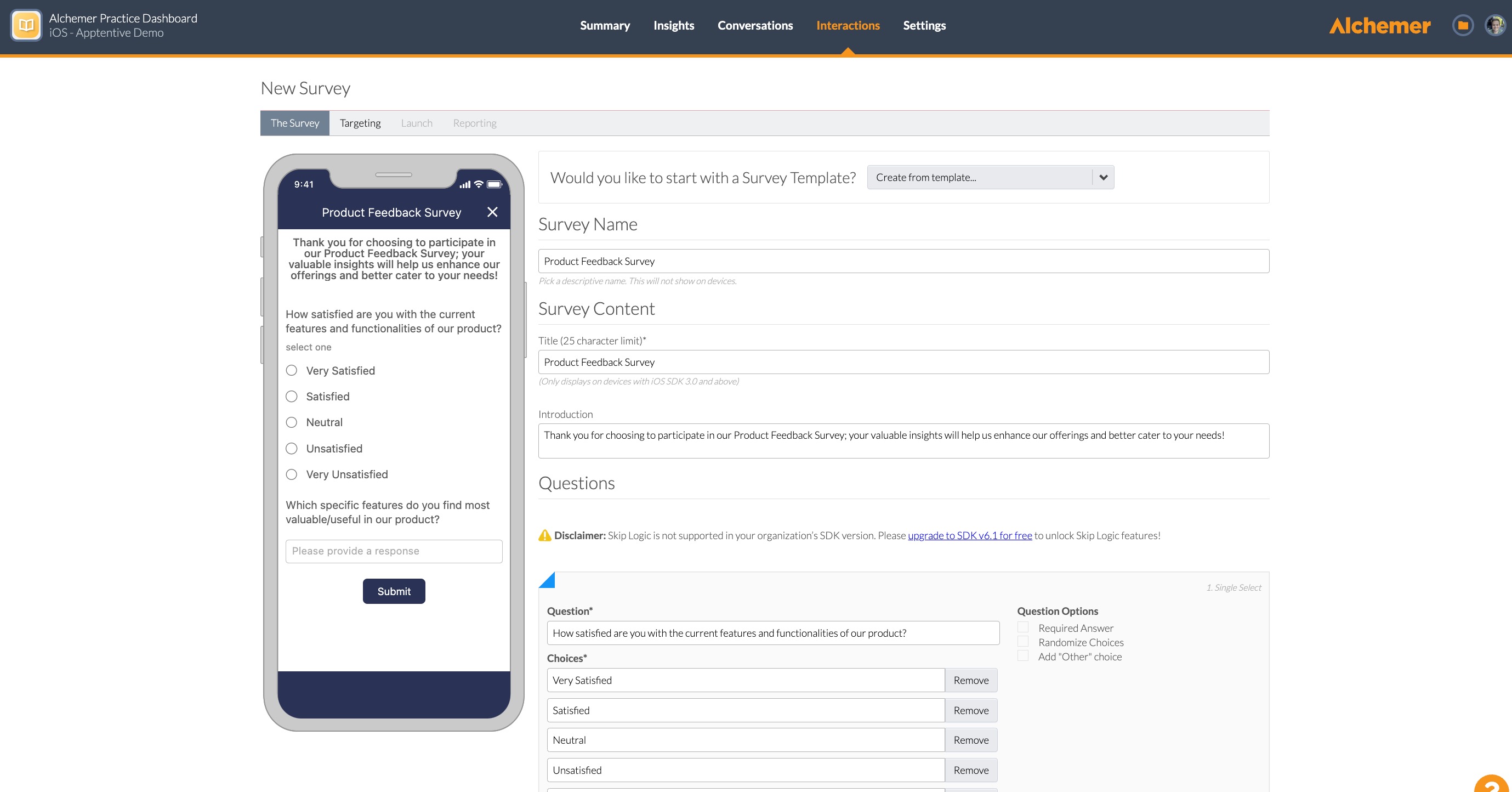
3. After adding your survey questions in "The Survey" tab, move onto the "Targeting" tab.
Refer to our Targeting documentation for additional information.
4. In Alchemer Digital, you can launch surveys as part of another interaction (ex: Love Dialog, Prompts) or launch surveys using targeted Event criteria (ex: targeting specific customers and specific points in their experience). For this use case, we want to target customers using the following Event criteria.
WHO: In this example, we want to target 10% of customers, so click "Add a rule" and scroll down to Random Sampling in the dropdown list. Then input 10% for the percent of customers.
You can target customers based on Fan Signals sentiment data, person and device data, and if customers have seen specific events and interactions, as well how customers have responded to these interactions.

WHERE: We want to target customers after they complete checkout. Completed Checkout is an example of a Custom Event.
When you integrate Alchemer Digital, you create a series of Custom Events specific to your app and customers. Refer to our Custom Events documentation for more information.
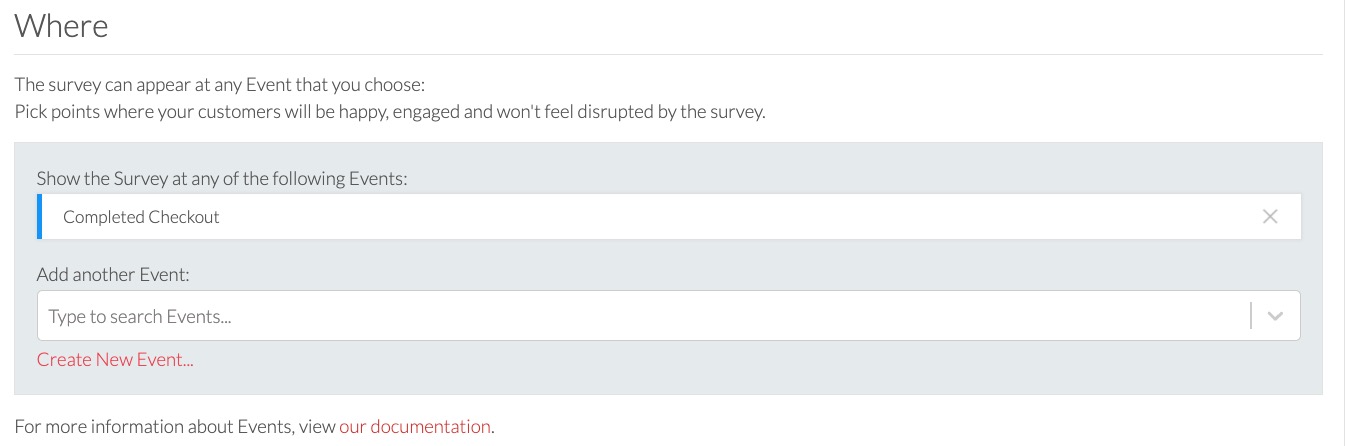
WHEN: We want to schedule the campaign to last three weeks. We only want the survey to appear once per week and only allow one response per customer.
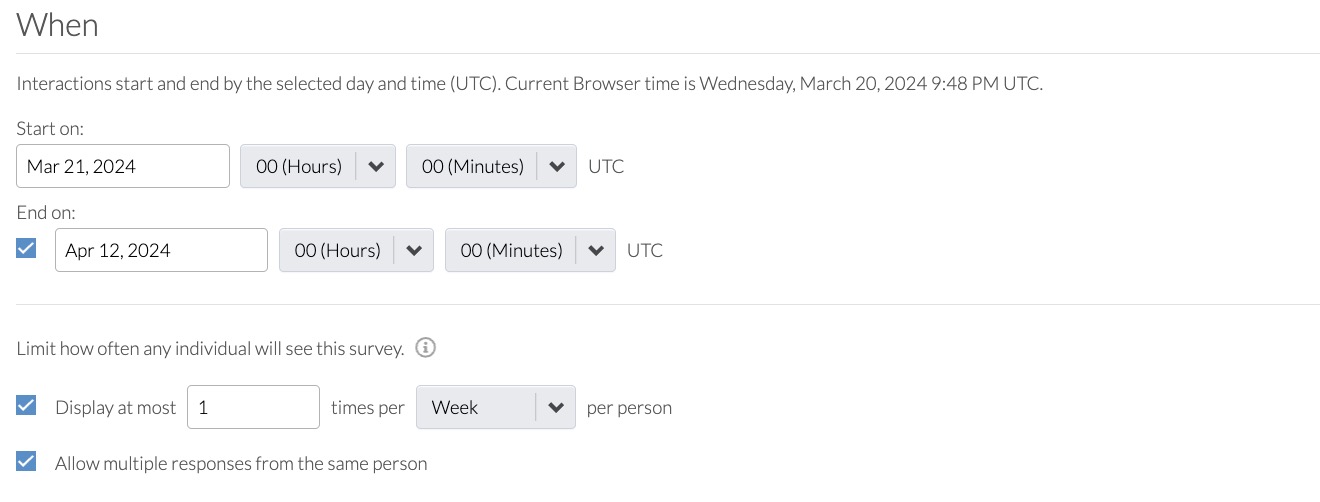
5. Once Targeting is complete, click "Save & Continue" and launch the Survey.
Step 2: Analyzing Survey Results
Use Alchemer Digital's Reporting Capabilities to identify trends and themes in the survey feedback.
Watch the video below to see Alchemer Digital's reporting feature in action.
Step 3: Closing the Loop with Customers
As items on the customer-validated product roadmap are released, use Alchemer in-app Prompts to close the loop with customers and let them know about the new features.
Refer to our Prompts documentation for more information on creating in-app prompts.
1. To create a Prompt, navigate to the Interactions Tab and click "Create New Prompt" under the Prompts section.

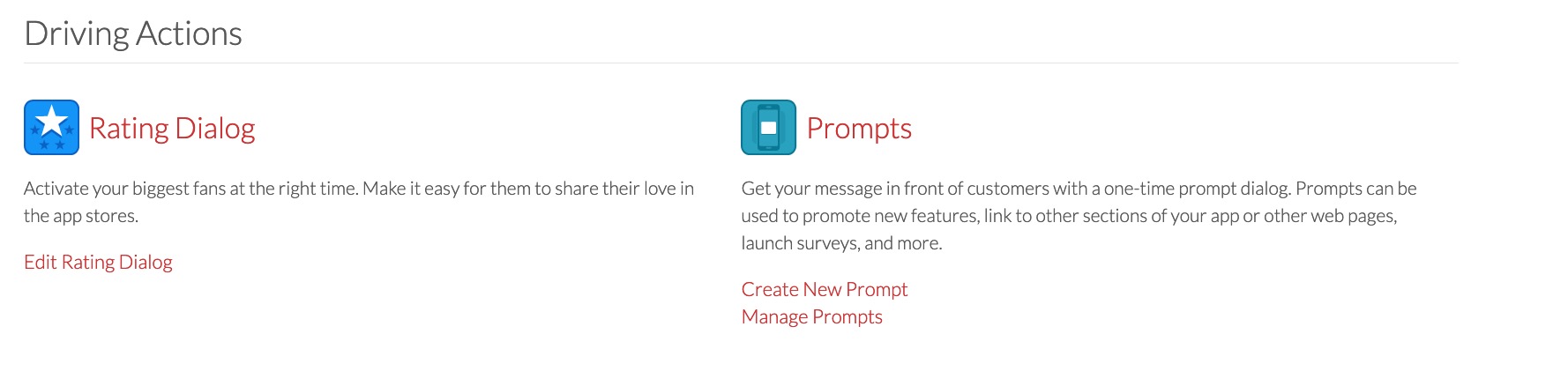
2. Add a message to your Prompt, thanking the customer for their feedback and letting them know that their feedback informed real product improvements. You can also add a "Learn More" button that links to a webpage with more details on the improvements.
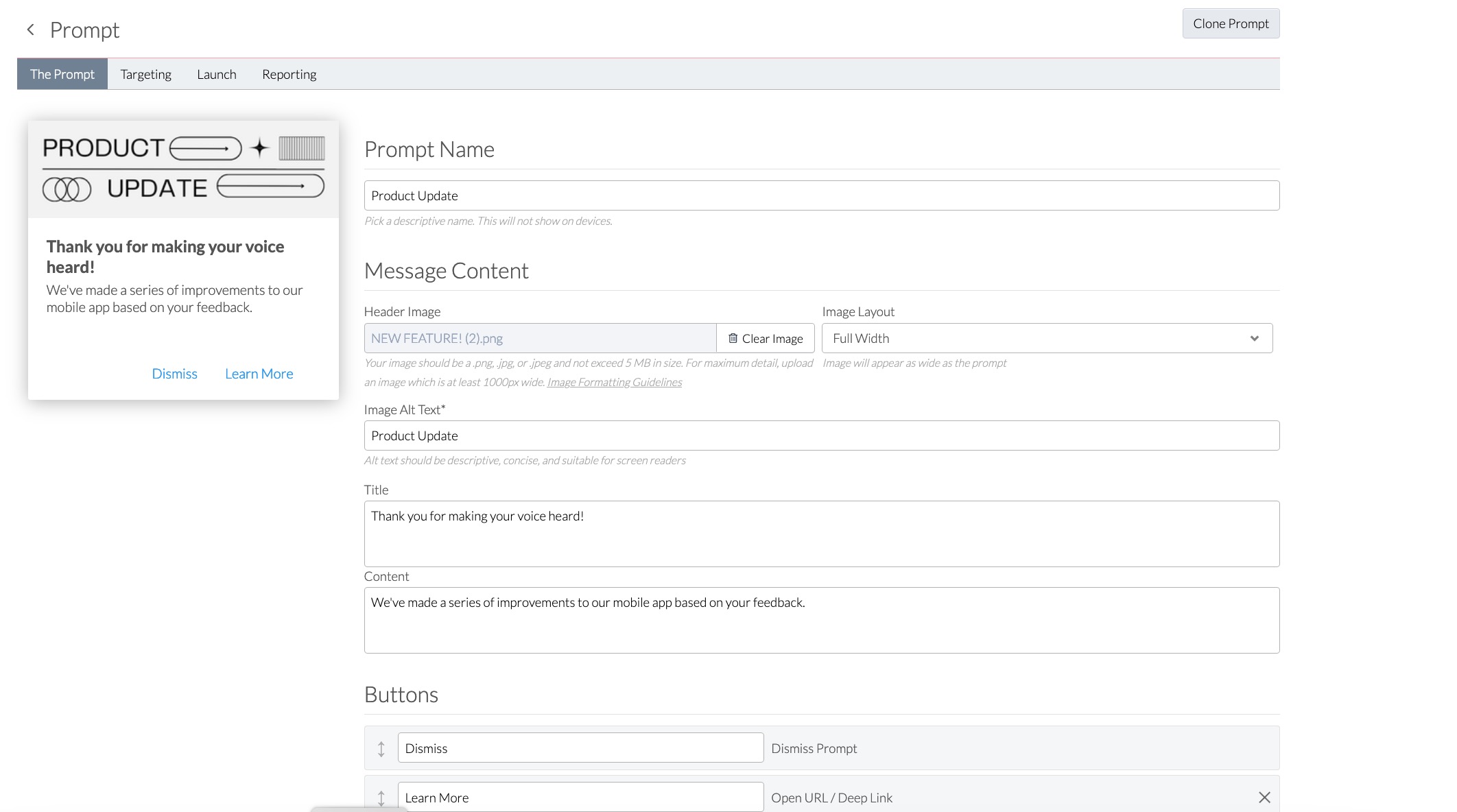
3. The targeting for Prompts is similar to the survey targeting set-up process. In this example we want to configure the following targeting criteria.
WHO: We only want this Prompt to display for customers that answered the Product Feedback survey. In the "Add a Rule" dropdown select "Has Responded to Interaction". Then select Surveys as your interaction type and the Product Feedback Survey as the survey.

WHERE: For this example, we want the Prompt to appear when customers open the homepage of the app. This is another example of a custom event, that are configured when you integrate Alchemer Digital.
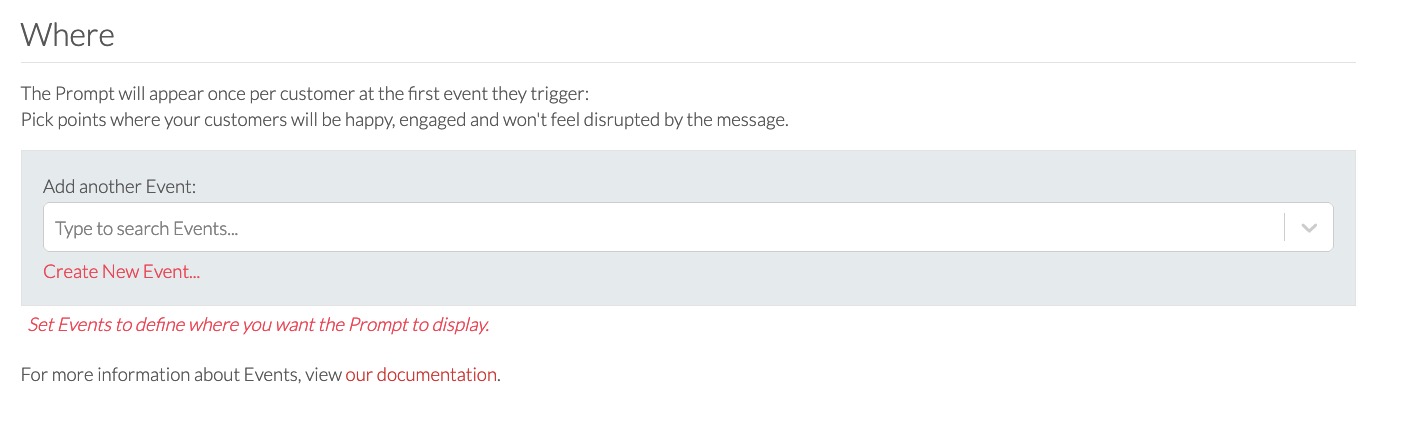
WHEN: Prompts only appear once per customer, so we want to this interaction to display for a month, increasing the likelihood customers see it once.
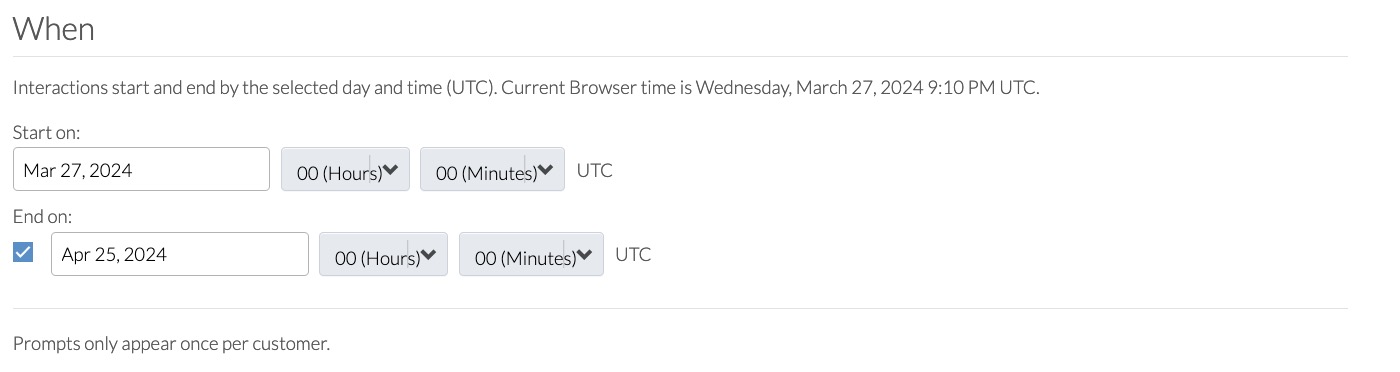
4. Launch your Prompt when ready and then monitor engagement in the Reporting or Insights tabs.
While your Use Case may differ, we hope this gives you an idea of how Alchemer Digital can help you validate your Product Roadmap with customer feedback, as well close the loop with customers after launching roadmap items.