Learn how Alchemer can help increase app downloads by enabling you to address negative feedback and improve ratings and reviews
Think About It
- Do your customers have a more direct way to communicate their concerns than through app-store reviews?
- What are some of your biggest challenges in collecting and acting on customer feedback today?
Overview
Function: Digital Product Management
A Digital Product Team recently launched a new mobile app. The launch was initially successful, but a series of now-fixed bugs negatively impacted the new app’s star rating early on. With a lower rating on the app store compared to their competitors, the brand is facing challenges in competing within its app store category, resulting in slower growth compared to the competition. Their VP of Digital Products needs a solution to address negative feedback and improve their app store rating.
Business Challenges
Low App-Store Rating: There is a direct correlation between an app’s star ratings and a consumer’s willingness to download that app. Only 50% of consumers are willing to download an app with a 3-star rating or less, compared to 95% for an app with a four-star rating.
Pressure to See Continuous Growth: Digital Product Teams face pressure to continuously increase app-downloads and Monthly Active Users (MAU). Without best-in-category ratings, it’s hard to compete with the competition’s apps and hit aggressive customer acquisition targets.
Closing the Loop Isn’t Easy: Collecting feedback is just the first step, taking action and letting customers know that they were heard comes next. The latter isn’t always easy, but closing the feedback loop is critical to growing your customer base and building strong customer relationships.
Solution
After implementing Alchemer Digital, the Product Team uses Alchemer to display an in-app prompt asking their customers, “Do you love our app?”. This simple question identifies the app’s Fans (answered “yes”) and customers that are Risks (answered “no”), without disrupting their experience.
With this data, the brand takes targeted actions based on expressed sentiment. Fans, after answering “yes”, are asked to leave an app rating or review. Risks, after answering “no”, are asked to take a short mobile survey on what the app can do better.
Remember, timing is everything and Alchemer’s event-based targeting can help you ask for feedback at the right time and place. After collecting enough feedback from their unhappy customers, the Product Team uses Alchemer Digital’s reporting features to identify key themes in the feedback. The Product Team then uses this data to make a series of app improvements. After the updates go live, they use an Alchemer Prompt to close the loop with these at-risk customers.
Business Outcomes
Better App Rating Drives More Downloads: Shortly after implementation, their app-store ratings quickly rose from 3.0 to 4.5 stars. The higher rating helps their app climb the charts and land near the top of the app-category, above or near their key competitors. The Product Team identifies a clear correlation between when their app-store rating got over 4-stars and when they started hitting their customer acquisition targets.
Improved Customer Sentiment: With Alchemer, the Product Team monitors sentiment shifts after closing the loop with their unhappy customers. After closing the loop, they see previous Risks shift to Fans and answer “Yes” to “Do you love our app?”, the next time they are prompted with the question.
How to Build This Use Case
Step 1: Gauging Customer Sentiment and Taking Action
1. To start, configure the in-app Love Dialog Prompt that asks your customers "Do you love our app". This simple question identifies your app’s Fans (answered “yes”) and customers that are Risks (answered “no”).
For additional guidance, refer to our Love Dialog documentation.
2. To configure the Love Dialog, navigate to the Interactions Tab and select Love Dialog. 
3. Configure your Love Dialog text and buttons. Most customers will ask "Do you love our app" or "Do you love our company". Whatever you decide, remember to keep it simple!

4. Next, configure the targeted action for the customers that say "Yes". In this example we want to ask these happy customers to leave an app rating or review.
In the image below, customers who answer "Yes" see the message "We love you too!". The next day they are prompted to leave an app rating via the Rating Dialog.

You will need to configure your app's rating dialog separately. For guidance, refer to this document.
3. Now, configure the targeted action for customers that answered "No". For this use case, we want to prompt these unhappy customers with a feedback survey, asking them how we can improve.
You will need to create the survey separately, before you can select it in the drop down below. Some potential survey questions to ask:
- What aspects of our app do you find lacking or unsatisfactory?
- Can you please specify what features or functionalities you believe are missing or could be improved?
- Are there any specific areas where you feel our app could be enhanced to better meet your needs or expectations?
- Have you encountered any difficulties or challenges while using our app? If so, please describe them.
- Would you recommend our app to others despite not loving it yourself? If not, what improvements would be necessary for you to feel comfortable recommending it?
- How frequently do you use our app compared to other similar apps you may have tried? What features or functionalities from other apps do you wish our app had?

4. Finally, configure the Love Dialog targeting:
WHO: We want this to go to all customers, not just specific segments. So, the Who targeting can be left blank.
WHERE: We want to target customers when they open the app. Homepage open is an example of a custom event.
When you integrate Alchemer Digital, you create a series of Custom Events specific to your app and customers. Refer to our Custom Events documentation for more information.
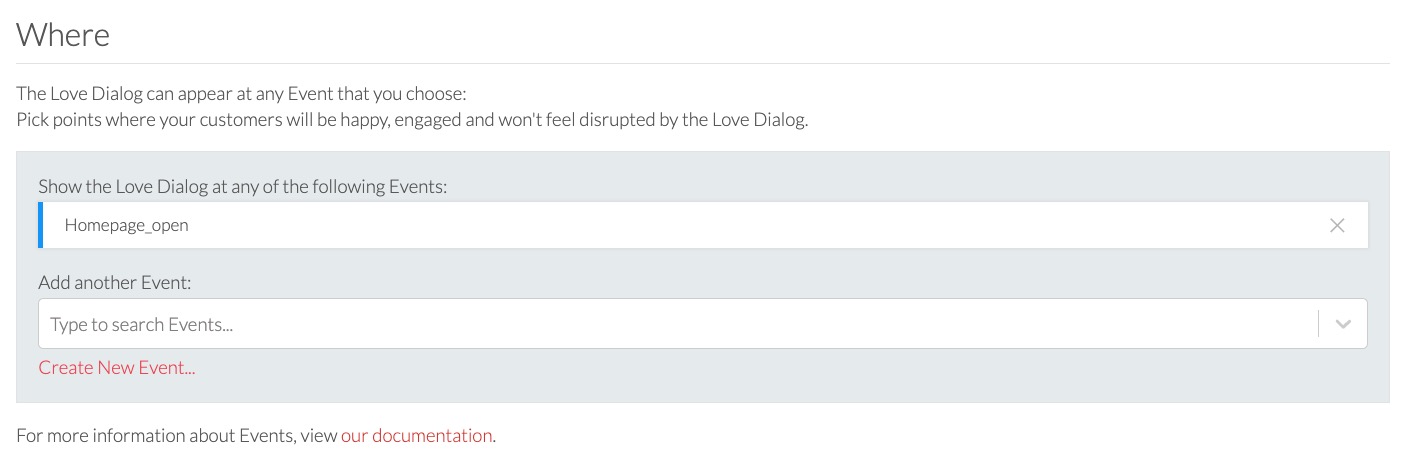
HOW OFTEN: We want to make sure to serve the Love Dialog to customers that have enough experience with the app to form an opinion and also not prompt customers too often. See the image below to see what that looks like.
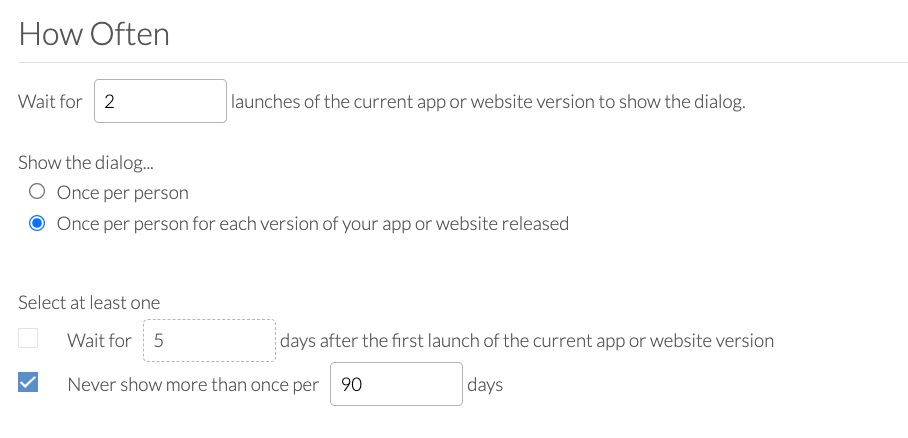
4. When ready launch the Love Dialog.
Step 2: Close the Loop with Customers
As you address feedback from unhappy customers, use Alchemer in-app Prompts to close the loop with these customers and let them know their voice was heard.
Refer to our Prompts documentation for more information on creating in-app prompts.
1. To create a Prompt, navigate to the Interactions Tab and click "Create New Prompt" under the Prompts section.


2. Add a message to your Prompt, thanking the customer for their feedback and letting them know that their feedback informed real product improvements. You can also add a "Learn More" button that links to a webpage with more details on the specific improvements.

3. The targeting for Prompts is similar to the survey targeting set-up process. In this example we want to configure the following targeting criteria.
WHO: We only want this Prompt to display for customers that answered the feedback survey. In the "Add a Rule" dropdown select "Has Responded to Interaction". Then select Surveys as your interaction type and the feedback survey.

WHERE: For this example, we want the Prompt to appear when customers open the homepage of the app. This is another example of a custom event, which are configured when you integrate Alchemer Digital.

WHEN: Prompts only appear once per customer, so we want to this interaction to display for a month, increasing the likelihood customers see it once.

4. Launch your Prompt when ready and then monitor engagement in the Reporting or Insights tabs.
While your use case may differ, we hope this gave you an idea of how Alchemer can help you boost your ratings and reviews, while collecting and addressing feedback from your unhappy customers.