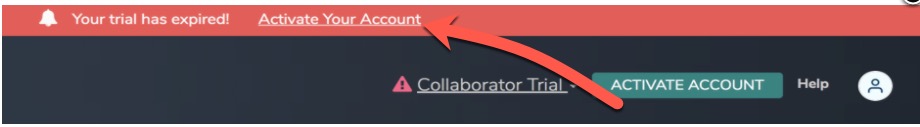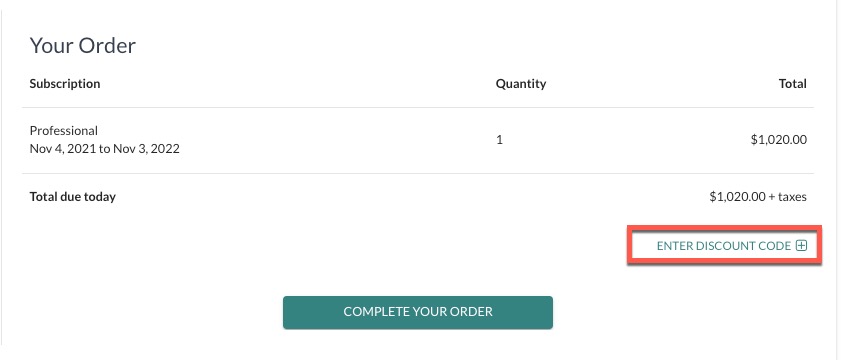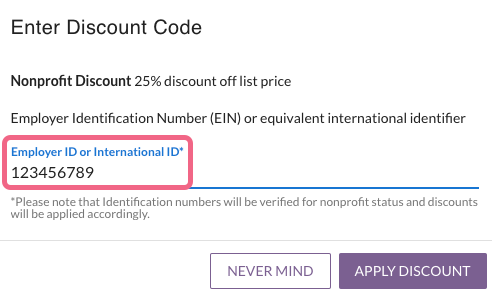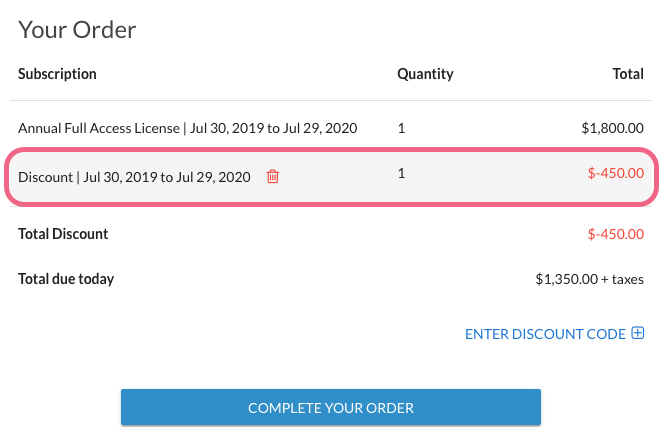Alchemer offers a 25% discount on Alchemer accounts for registered non-profit organizations (an EIN or international equivalent is required). The discount is available for annual accounts only.
Apply Non-Profit Discount
To take advantage of the non-profit discount, follow these steps:
- During your Alchemer trial, click the Activate button when you are ready to move forward with a paid account.
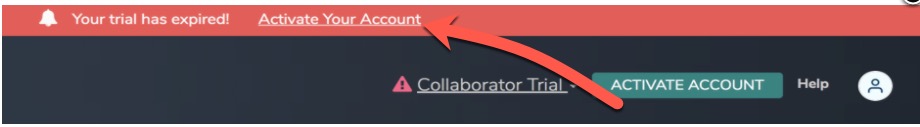
- On the next screen, select the plan that you want to proceed with. Make sure that you are selecting an annual plan.

- Enter your Credit Card Information and Billing Information.
- Via the Review section, you will see your total due. To take advantage of the Non-Profit discount click the Enter Discount Code option below the total.
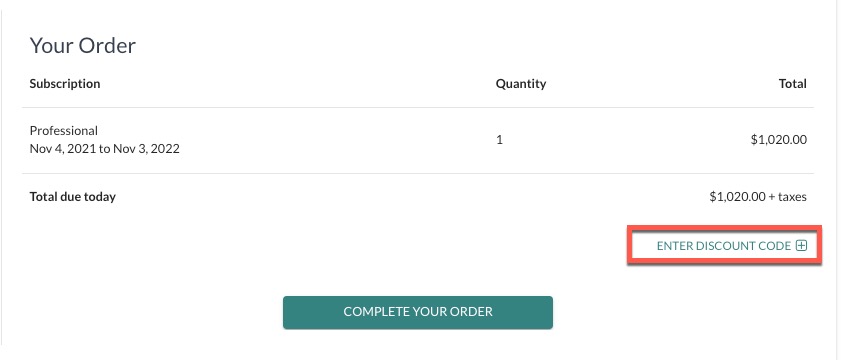
- Next, you will need to provide your Employer Identification Number (EIN) or an equivalent international identifier. Click Apply Discount to proceed.
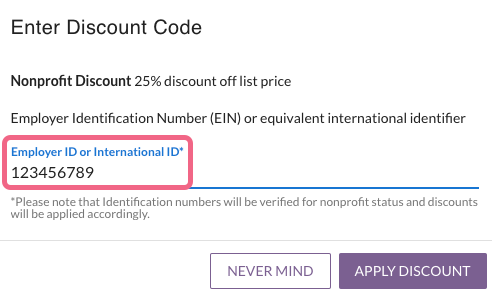 Please note that identification numbers will be verified for nonprofit status and discounts will be applied accordingly. If we find that your EIN or equivalent is invalid, your non-profit discount will be removed.
Please note that identification numbers will be verified for nonprofit status and discounts will be applied accordingly. If we find that your EIN or equivalent is invalid, your non-profit discount will be removed. - You will see your discount applied to your order. Click Complete Your Order to finish.
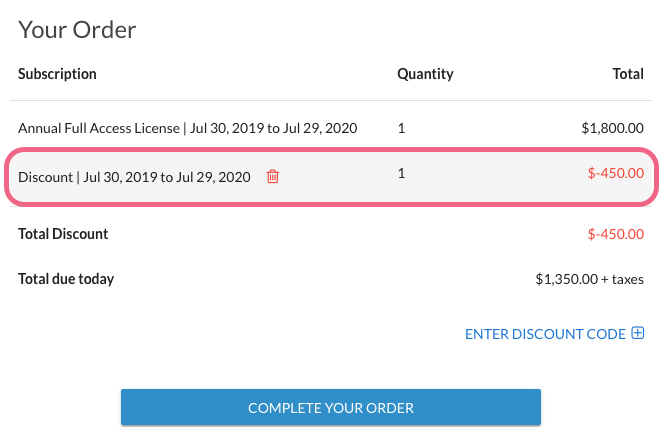
FAQ
Can I take advantage of a Non-Profit discount on my monthly account?
No, at this time the Non-Profit discount is available for annual accounts only.
What happens if I upgrade or downgrade my account?
You will need to re-enter your EIN or international equivalent if changing your account type.
What happens if I add users to my account?
If your account has the Non-Profit discount applied, any users that you purchase will have the non-profit discount applied.
Student Account
Alchemer does not currently offer a free student account. Current plan offerings can be viewed on our pricing page.