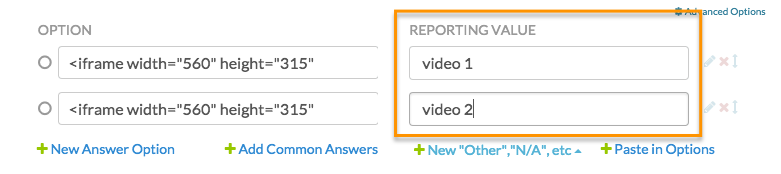While Alchemer does not offer a Video Select Question Type, videos can be added to answer options via an embed code.
Once you have added your question you will need to obtain the embed codes for the videos that you want to use in your answer options.
Embed Code
If you have uploaded the video(s) to the Alchemer library, Alchemer will provide you with an embed code there. To access the embed code, go the Account > Libraries. Click on the video file in your library and copy the embed code.
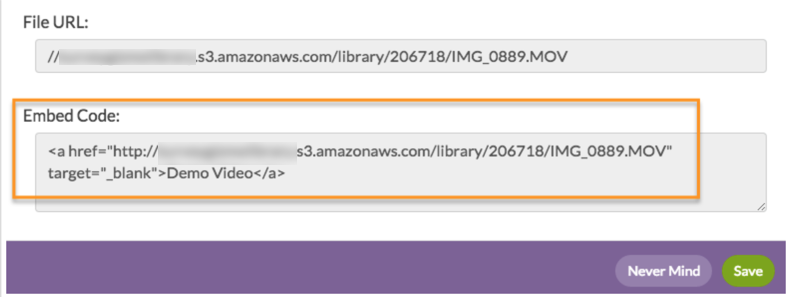
If your video file is hosted on an external platform such as YouTube or Vimeo, you can obtain the embed code directly from one of those sites.
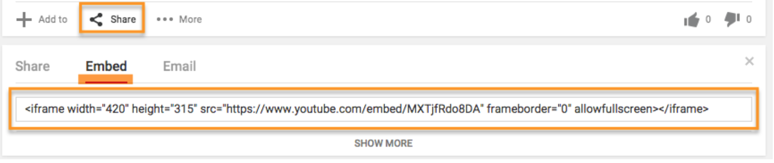
Add Embed Code to your Question
Once you have gathered all of the necessary embed codes, go to your question in Alchemer. Navigate back to the Question tab and paste your embed codes into the answer option fields. When finished, Save Question.

When using embed codes as answer options, we recommend defining Custom Reporting Values so that your data looks clean in a CSV/Excel Export should you download one.