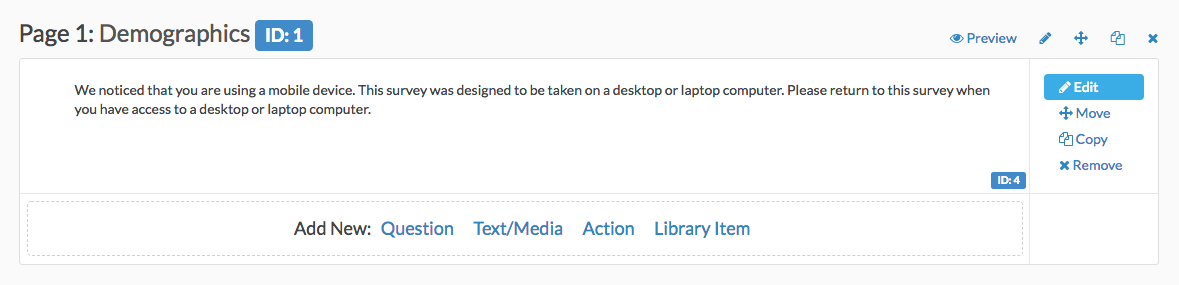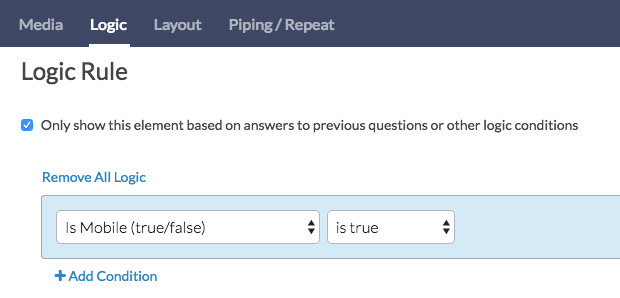The "Is Mobile" is a powerful logic rule that allows you to determine if respondents are accessing your survey via a mobile device and then show a question or run an action off of that determination. A mobile device includes both tablets and phones.
While Alchemer surveys are optimized for mobile devices, some surveys, particularly lengthier ones, may be quite fatiguing on mobile devices. Using the ismobile logic rule you can ensure that all of your respondents are using a desktop device to respond to your survey.
- Start by adding a text element on the first page of the survey that will only display to mobile users, instructing them to return to the survey on a desktop or laptop.
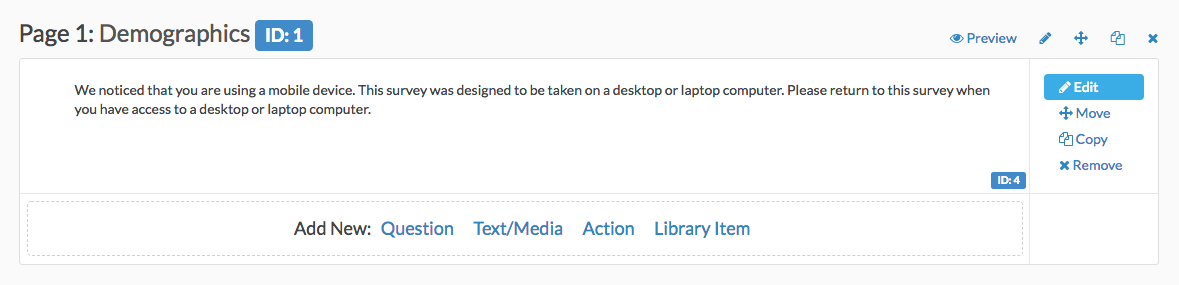
- To configure the logic condition, edit the text element and click on its Logic tab.
- Check the option to Only show this element... and select Is Mobile (true/false) as the condition. You will notice that the logic operator defaults to is true. Leave this as is since we want to display this text element when mobile=true.
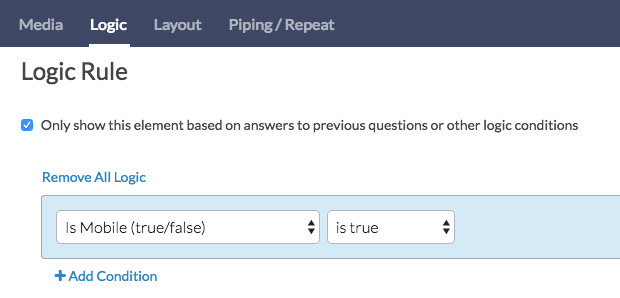
- Make sure to Save the text element when you are finished.
- Next, set up the opposite logic (IsMobile is false) on the rest of the survey pages to prevent them from displaying for respondents using mobile devices.