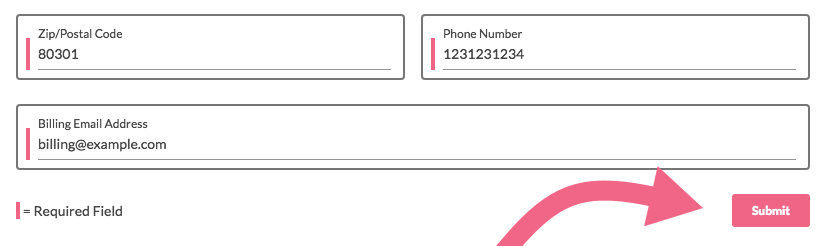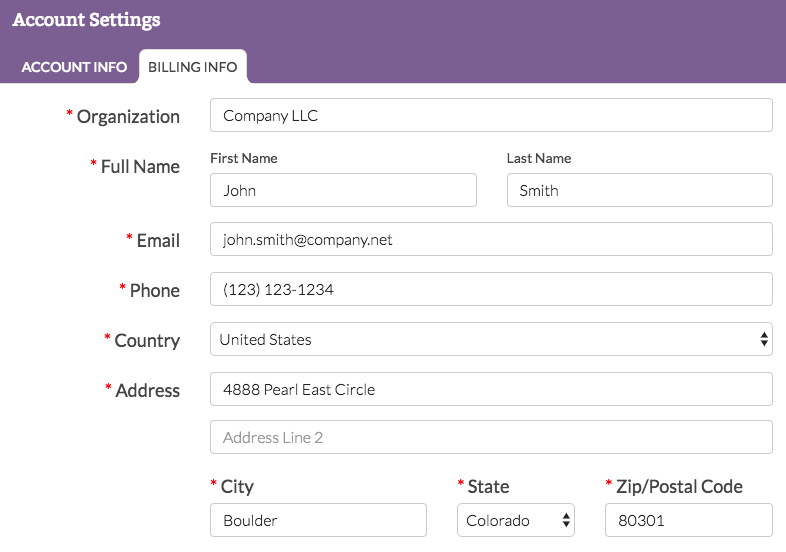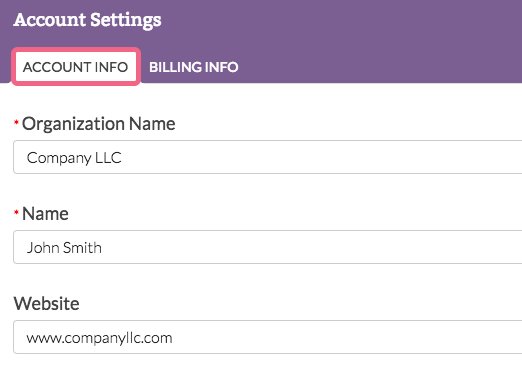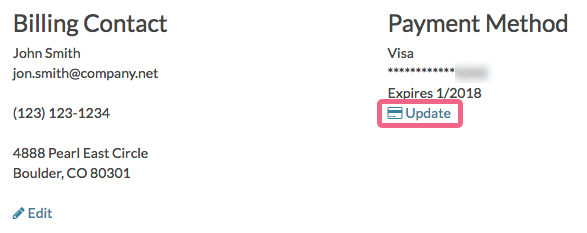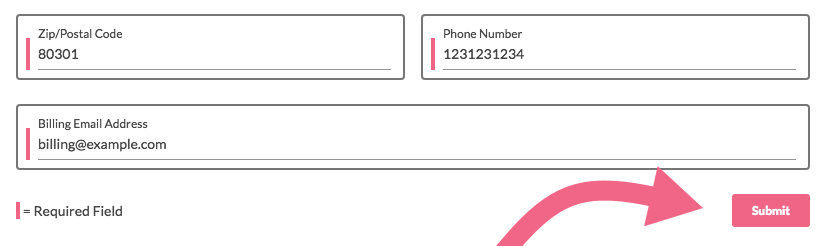Billing Information can be updated by Account Administrator users.
To update your billing information (including payment method), click Account > Billing from the Left Hand Navigation menu while logged in to Alchemer. The Billing Information section is found at the top of the page.
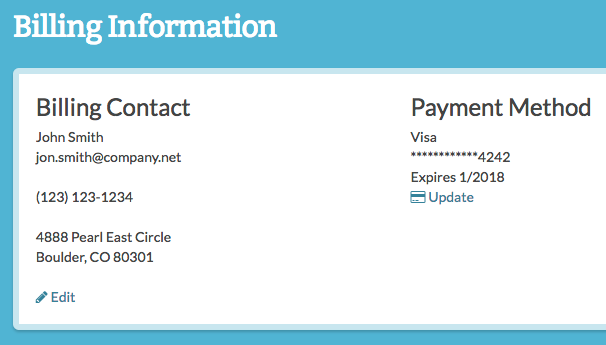
Edit Billing Contact
- To edit the Billing Contact information, click the corresponding Edit link and make your changes on the Billing Info tab.
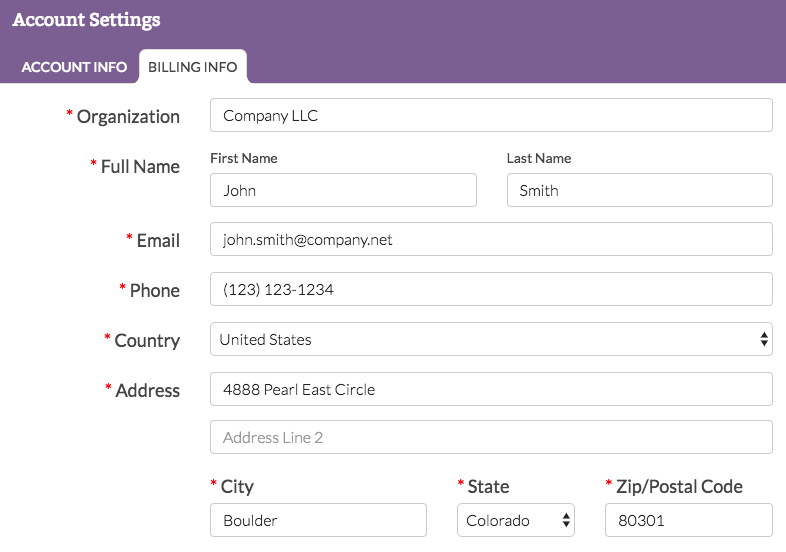
- Here, you can also update the account information if needed. Click on the Account Info tab and make any necessary changes there.
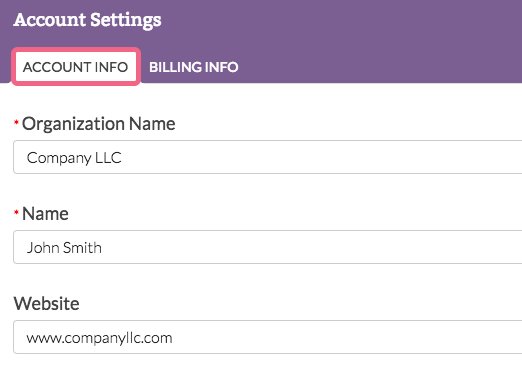
- Click Save when finished.
Update Payment Method
- To update the Payment Method, click the corresponding Update link directly under your current payment method information.
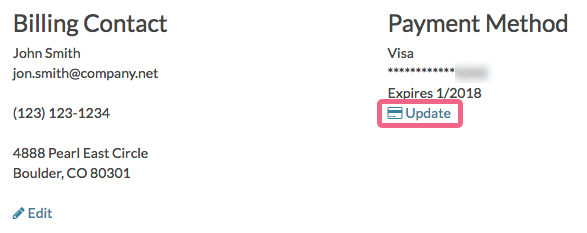
- Use the provided form to update your credit card information (including the billing address associated with the card). Make sure to click the Submit button to finish.