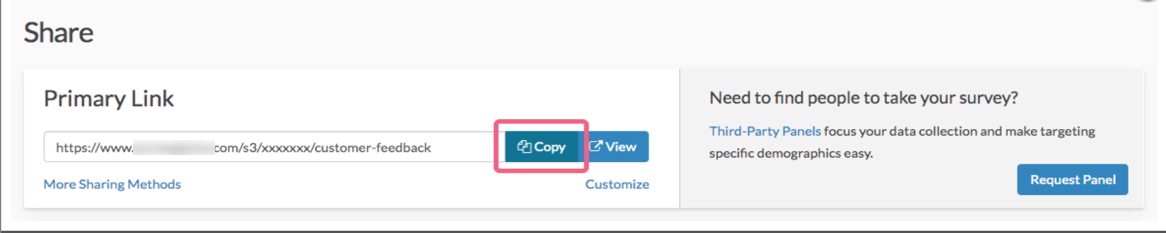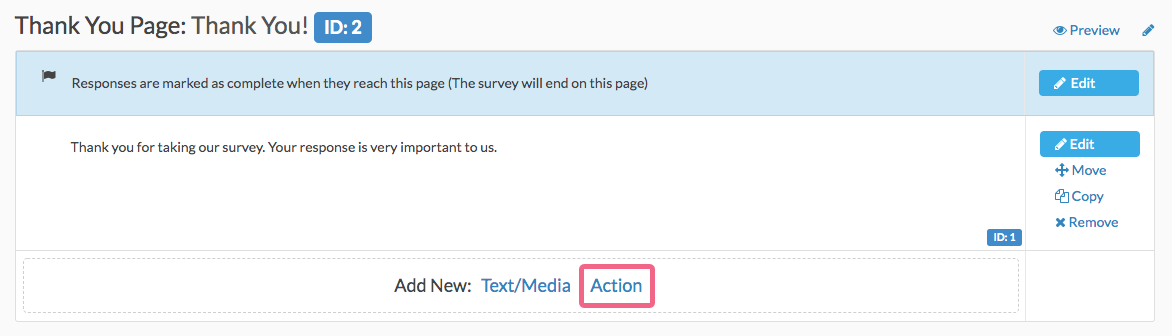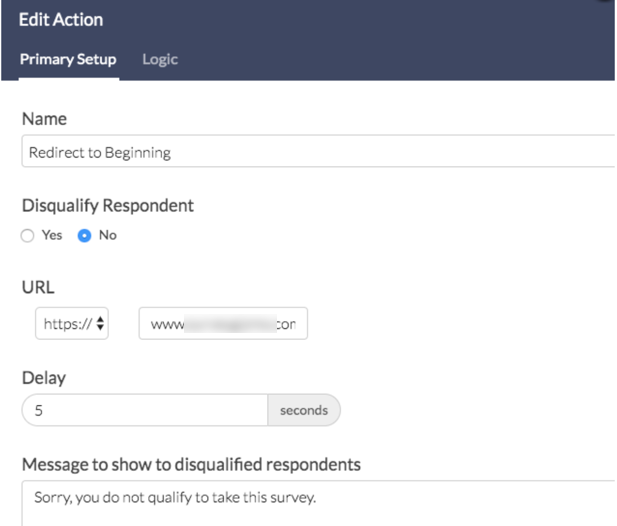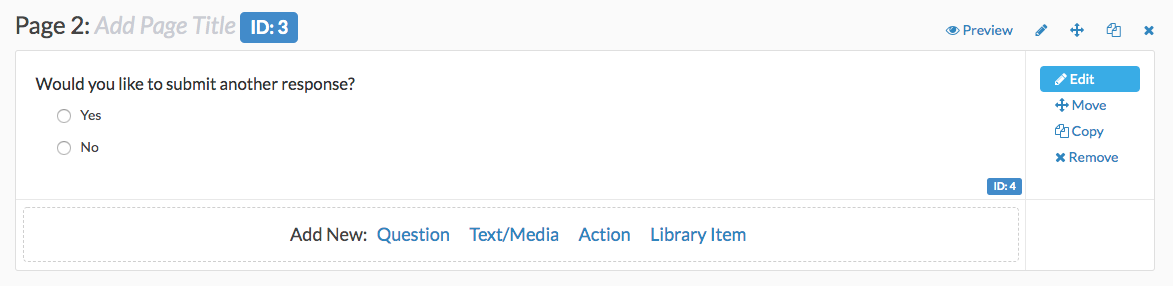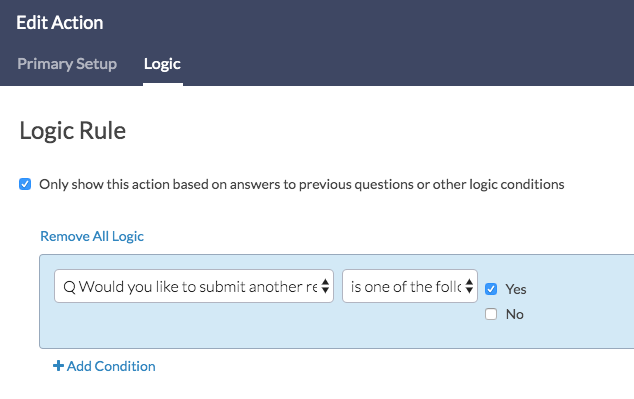There are a number of scenarios for which you might want to return survey respondents to the beginning of the survey so they can enter another response, e.g., 360 reviews, quizzes, etc.
You can set this up with a URL Redirect Action; it's pretty easy!
- Start by copying your survey link on the Share tab.
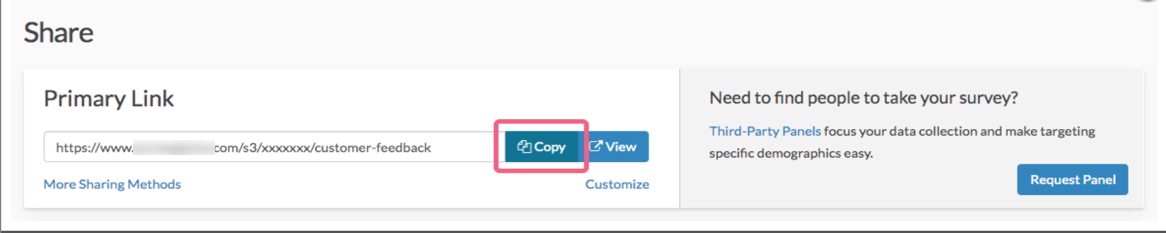
- Next, head over to the Build tab and scroll to the Thank You page and click the Add New: Action link at the bottom of the page and select URL Redirect from the Add Action screen.
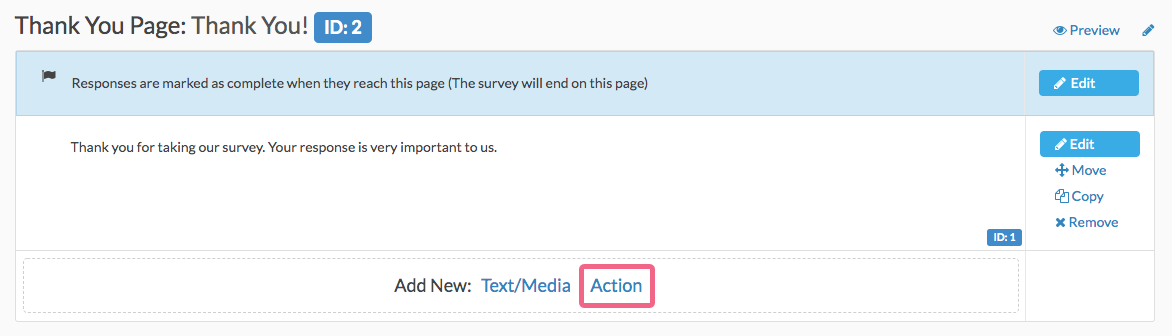
- Give your action a name (this is internal only). Paste your survey link In the URL field.
- If you wish to have a brief delay before respondents are redirected enter it in seconds in the Delay field.
- Click Save Action when you are finished.
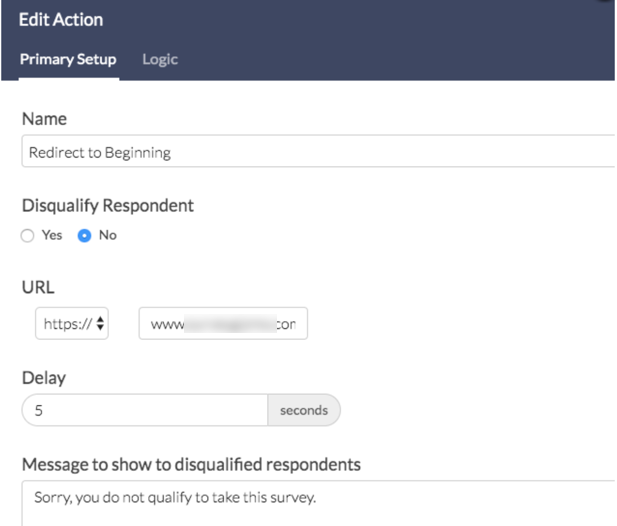
Optional Customization
You might want to make your redirect conditional, say for example, when the respondent indicates that they wish to record another response.
- To set this up, first, add the question you wish to base the redirect off of.
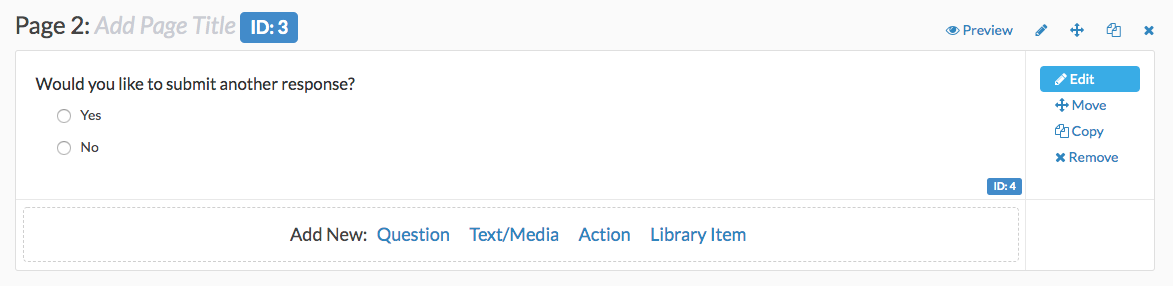
- Next, edit your URL Redirect Action and go to the Logic tab. Select Only show this action based on answers to previous questions or other logic conditions and complete the logic condition for when you wish to have respondents redirected.
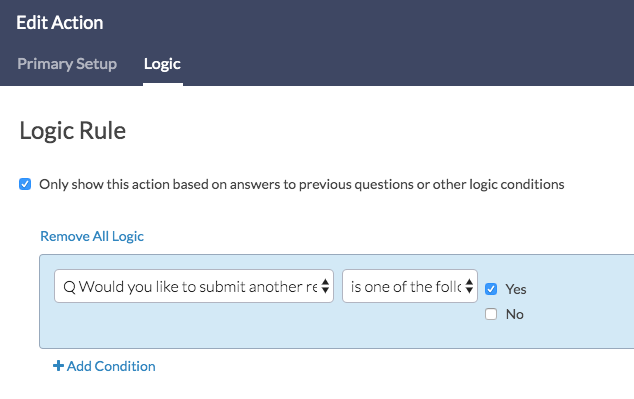
Check it out in an example survey!