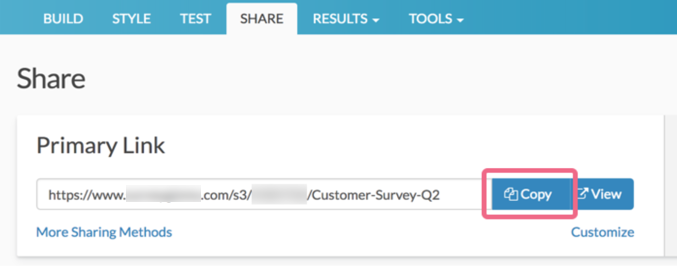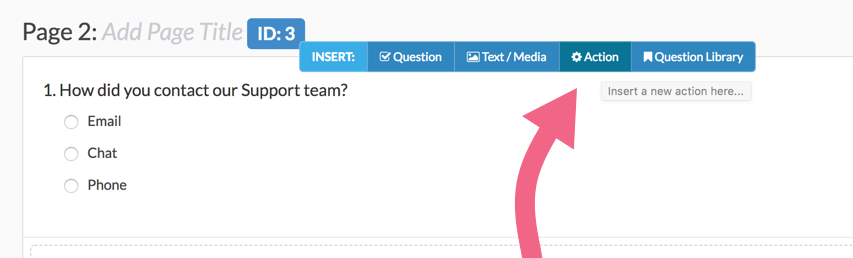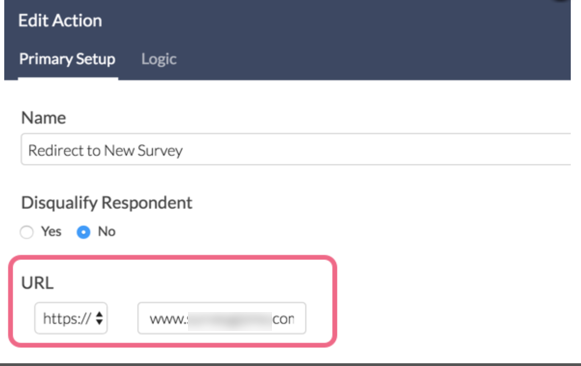Looking to close an old survey in favor of a new survey? While you cannot have the same survey share link direct respondents to the new survey, you can redirect it! Here's how:
- After you've created your new survey, go to the Share tab and copy the share link.
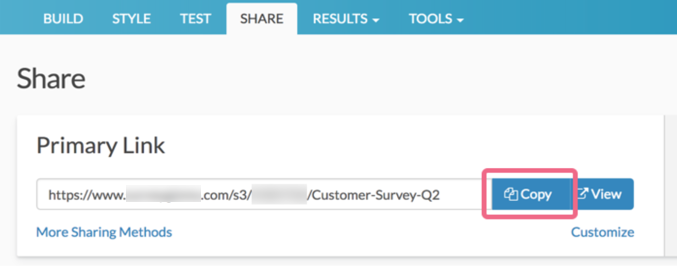
- Next, head over to your old survey. We're going to add a URL Redirect Action but we'll have to be a little tricky because Alchemer doesn't allow you to add URL Redirect actions to the first page of your survey. To get around this, we will add a URL Redirect to the second page of the survey and then move it to the first.
- Take advantage of the hover tool to insert your URL Redirect at the top of the second page. Select URL Redirect from the Survey Actions menu.
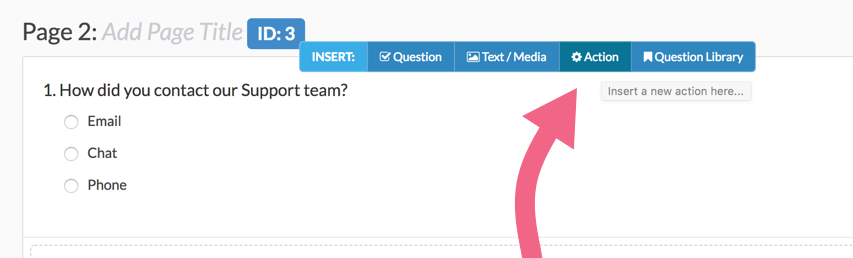
- Paste the share link to your new survey in the URL field (copied in step one), toggle the protocol to https if you are using secure links, and click Save Action.
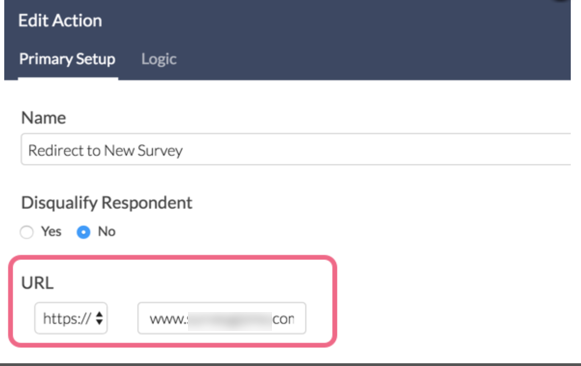
- Now you just to use the reorder tool to move your redirect action to the first page of your survey and you're all set!