Survey researchers use randomization as a tool to combat survey bias. Randomizing the order of questions, pages, and/or answer options in your survey can prevent bias introduced by order and/or survey fatigue. Within Alchemer you can randomize questions, pages, and answer options! We also have a little-known feature that allows you to randomly flip the display of a rating scale right to left.
Setup
To set this up, go to the Layout tab of your Rating question and select the Stacked orientation option (the flip scales randomly option is only available with the Stacked orientation). Then, under Scale Options, select the option to Flip Scales Randomly (left to right).
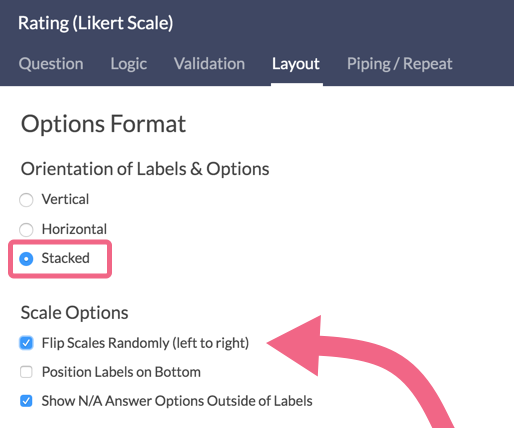
Now, if you preview your survey a couple of times you should see your rating scale options display in different order randomly.
Compatible Questions
The following questions are compatible with the Flip Scales Randomly setting:
Net Promoter®, NPS®, NPS Prism®, and the NPS-related emoticons are registered trademarks of Bain & Company, Inc., Satmetrix Systems, Inc., and Fred Reichheld. Net Promoter Score℠ and Net Promoter System℠ are service marks of Bain & Company, Inc., Satmetrix Systems, Inc., and Fred Reichheld.