By default, ONLY Account Administrators can create, edit, and unlink Global Question Library elements.
Non-admin users will be able to access the Global Question Library to review its contents but will not be able to create, edit, or unlink Question Library elements unless they have been given permissions to do so as described below.
Give Non-admin Users Permission to Create, Edit, and Unlink Global Question Library Elements
In order for non-admin users to create, edit, and unlink Question Library elements, the permissions below will need to be assigned to their role. Create a Custom Role, or add the permissions outlined below to an existing role.
Navigate to Account>>User Management >>Roles
In the Edit Role window that opens, navigate to Permissions. Under Editing select the Create and modify projects permission and then select the Create and modify question library elements permission.

Team/Role Affiliation
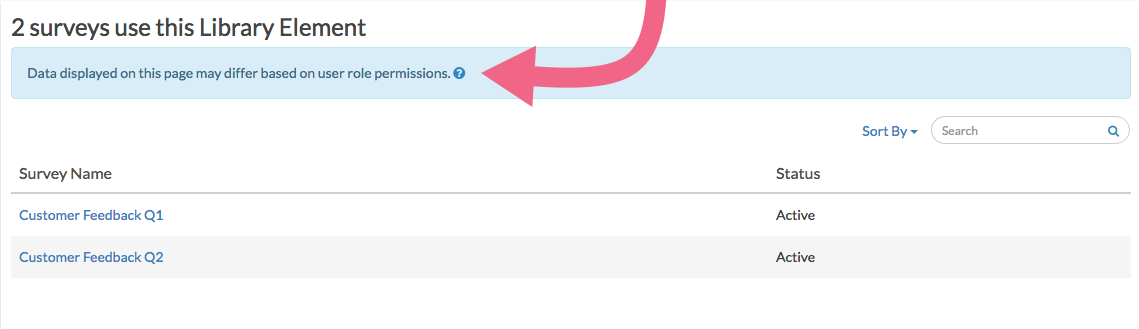
Within Alchemer, a user accessing data collected via Question Library elements will only be able to view the data collected in surveys they have access to, as defined by their Team/Role affiliation*.
For example, a user who is assigned to only Team A and Team B, will not be able to view data collected via library elements on surveys associated with Team C.
*Team/Role affiliation is controlled by an Account Administrator.