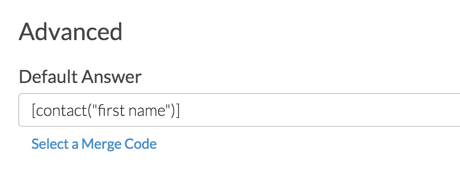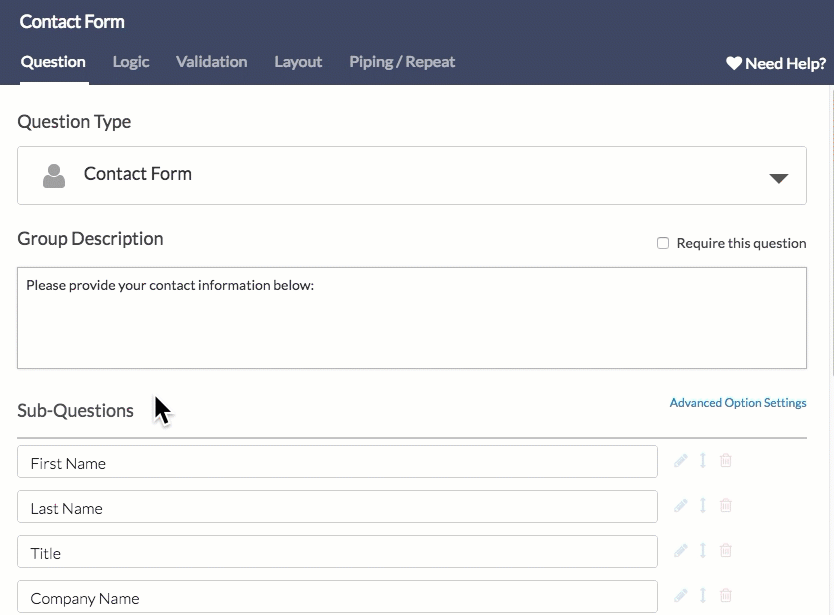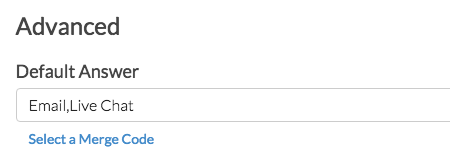If you'd like your question to have a preselected answer option or default text automatically populated, follow these steps:
- Edit your question and click the Layout tab.
- In the Default Answer field, enter the exact reporting value of the answer you want selected by default or click Insert merge code to populate from questions on previous pages or email invite data. For open ended questions such as Textboxes, you can simply type in a default answer as well.
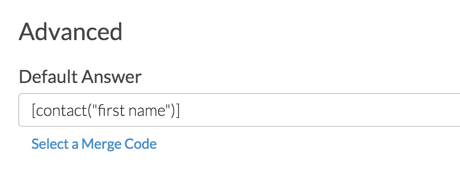
- Save Question and take a look!
- Respondents will still be able to change this preselected/predefined answer or default text, it's merely a suggestion.
- For grid type questions (Radio Button Grid, Checkbox Grid, etc.), the column headers contain the reporting value that would need to be entered in the Default Answer field.
Using Contact Data as Default Answer Text
Displaying contact data from Email Campaigns is an excellent use of the Default Answer tool. For example, you can display the current contact information in a Contact Form and ask the respondent to make any necessary changes.

Follow these steps to display contact information as the default answer.
- Add a Contact Form question to your survey.
- Click the pencil icon next to edit the first subquestion and go to the Layout tab.
- Scroll to the Default Answer field.
- Click Select a Merge Code.
- Select the contact data field you would like to display and click Insert.
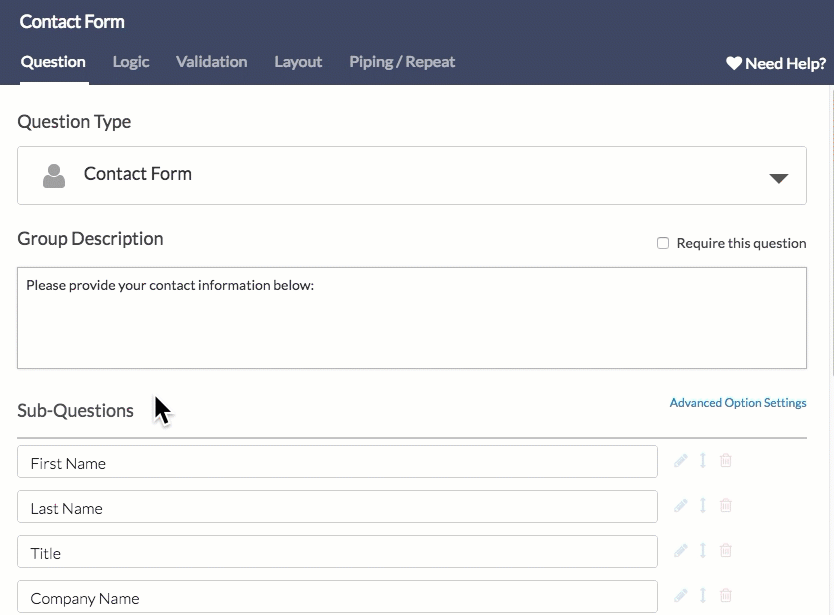
For a complete list of fields available for storing data with email campaign contacts and their associated fields check out the merge code reference.
Preselect Multiple Answers
Certain question types allow for multiple answers (ex. Checkboxes and Checkbox Grids). These questions also support the ability to preselect multiple answers via the Default Answer field.
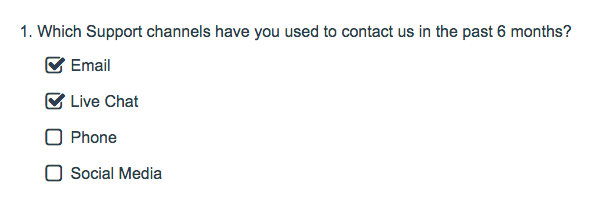
- In order to preselect multiple answers, edit your question and access the Layout tab.
- In the Default Answer field, input multiple answers separated by commas, no spaces. Save your question when you're finished.
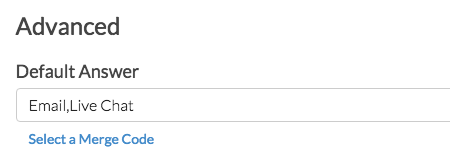
Note that the provided default answers must match the reporting values of the associated answers exactly. For example, if your checkbox question has an answer option titled Live Chat with a reporting value of chat, you must use the reporting value in the default answer field in order for the answer to be selected by default.
How Does This Work for Grid Questions
If you set a default answer for a grid question, this will apply to all the rows in the grid. At this time there is not a way to specify a different default answer for each row in a grid.
Incompatible Question Types
This feature does not work with the following question types:
- Image Select (Select One and Multi-Select)
- Dropdown Menu Grid
- Star Rating Grid
- Ranking Grid
- Textbox Grid
- Textbox List
- Custom Table