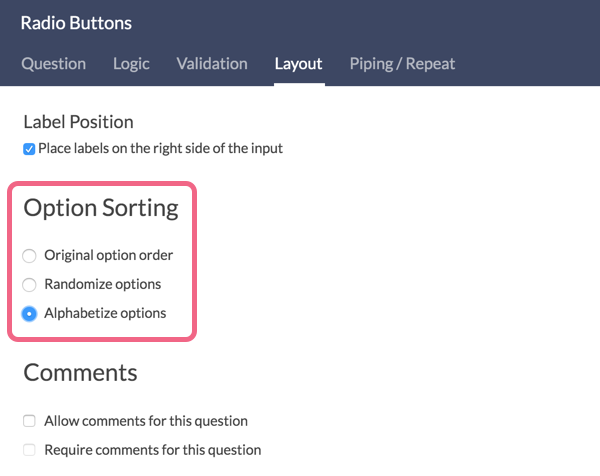Looking for a quick method to alphabetize your answer options? We've got it!
- Edit the question and go to the Layout tab.
- Scroll to find the Option Sorting section and select the option to Alphabetize Options.
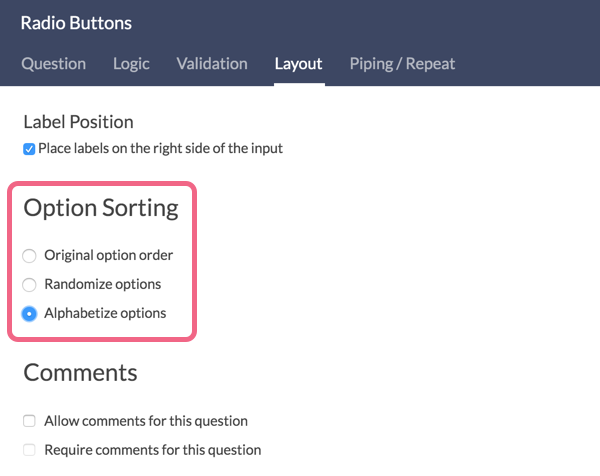
- Click Save Question et voila!
Note that your answer options may not appear alphabetized on the Build tab as the Build tab will always show to original answer option order. You may need to preview your survey or access the share link to see the alphabetized answer options.
Considerations
- This will work for the default language and all Latin-based language translations.
- Alphabetize answer options will include answer options with special settings such as Not Applicable, Other, etc.
- If you wish to exclude options with special settings or another answer option from being reordered, edit the option and on the Settings tab select Yes under Fixed.
- This setting is not currently available for row or column headers.