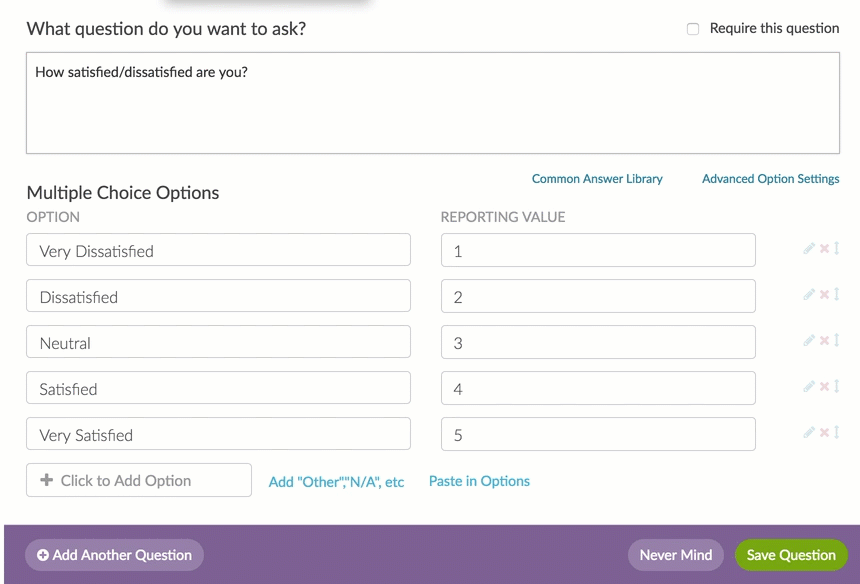CSV/Excel Exports will always export reporting values rather than answer options. Often the answer option and report value are the same, however, these values can be customized. A common use case for reporting values is to change them to numbers in order to obtain statistics like averages and standard deviations.
While there is not an option to export answer options as raw data you can change your reporting values in order to see answer options in your raw data.
To do so, find the survey question on the Build tab and edit the question. Click the Advanced Option Settings link to the right of your answer options and select Auto under Reporting Values.