Upon creation, questions will default to the Radio Buttons question type. This commonly-used type of question allows respondents to select a single choice from a list. If this question type doesn't fit the bill for the question you are asking you can select a different question type from the question type dropdown menu.


Selecting the right question type can be tricky, as this is the key to getting data in the format that you need. Never fear, we're here to help! Using the Question Type dropdown, select different question types and check out the preview of the question in your survey on the left; no commitment needed!

Use the Question Type Cheatsheet
We have built in a Question Type Cheatsheet to help you make a decision right inside the application. Click the Question Type Cheatsheet link to view and interact with example questions.

If you like what you see, click the Use this Question Type link to select the question.
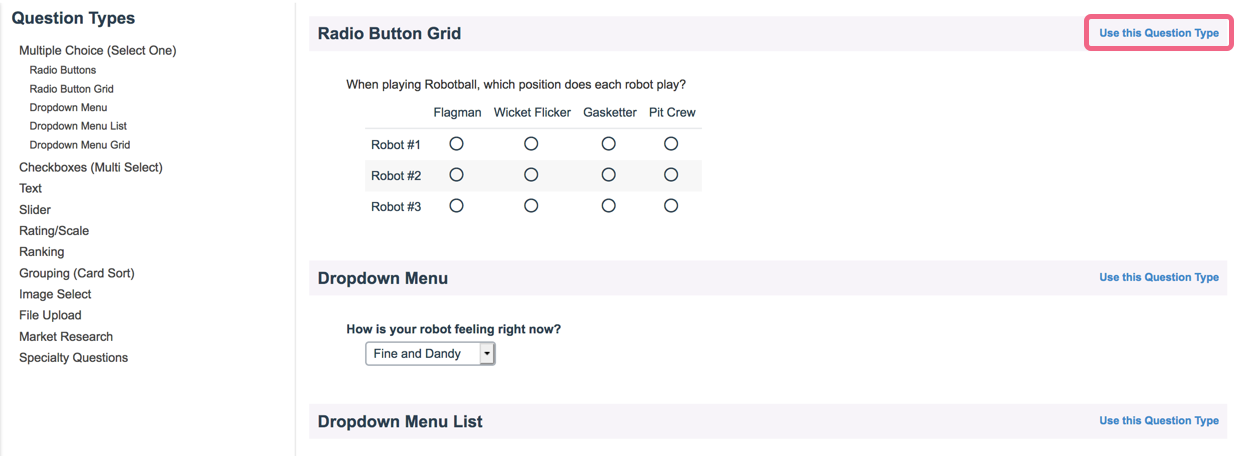
To learn even more, check out our Question Type Tutorials to see question and reporting examples!