By clicking Results > Individual Responses, users gain access to a list of all responses collected during survey taking. Selecting a specific response displays a new window showing more specific information on each response. Of particular interest here is the Details Tab. This is accessed by selecting a response, and choosing Details:
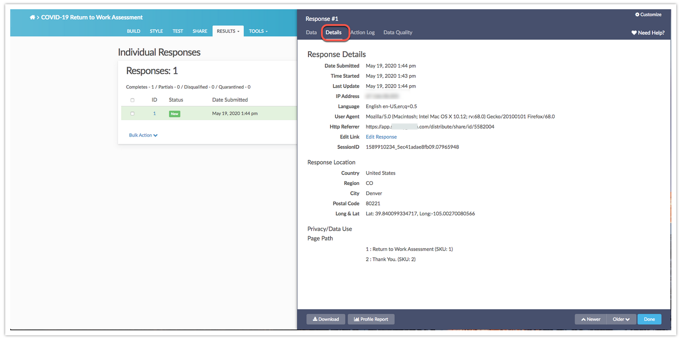
The Details tab provides users with a enhanced view of respondents, including information related to the response, the location of the respondent, and the page path taken through survey taking.
Response Details
The Response details on the Details tab includes several pieces of information that relates to that particular respondent:
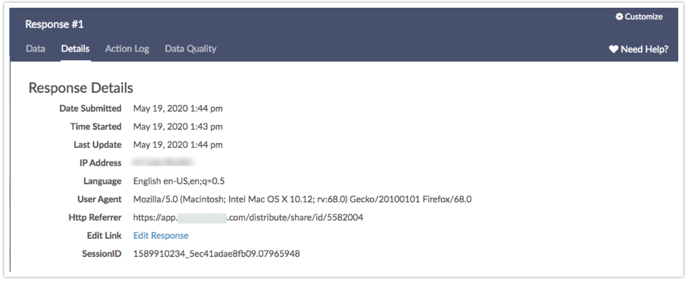
Date Submitted: The date and time the respondent reached the Thank you or Terminal page on a given survey.
Time Started: The time the survey was first opened via the Primary Link.
Last Update: The last time the survey response was access and used, whether through the Primary Link or the Edit Link.
IP Address: The numerical label assigned to the device that was used for survey taking .
Language: The language used by the respondent for survey taking.
User Agent: The User Agent is a string containing information about the browser, operating system, and device of the respondent.
Http Referrer: Http Referrer identifies the address of the web page that linked to the survey. Often, this field is blank.
Edit Link: An Edit Link allows a survey respondent to complete a partial response or edit the information that he or she already submitted.
Session ID: The session ID is a unique identifier for each response in Alchemer.
Response Location
Response location displays Geodata including the country, Region, City, Postal Code, and Longitudinal and latitudinal information on a respondents general location. Determining a location down to the city or ZIP code is less accurate and much more difficult. Respondents could be sharing an IP address and Internet Service Providers (ISP's) often base their IP addresses in the city where the company is located versus where the respondent actually is.
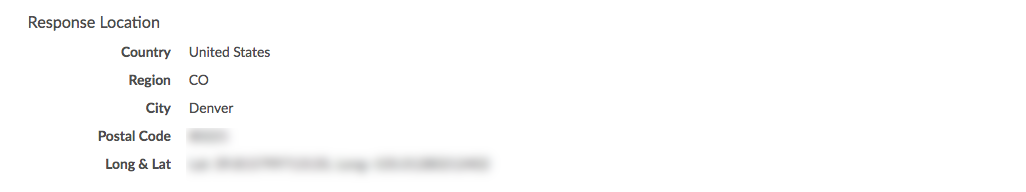
Page Path
Page Path displays what pages were seen and worked through by a respondent. The Page Path section displays the page title, the sequential page number, as well as the Alchemer assigned Page ID.