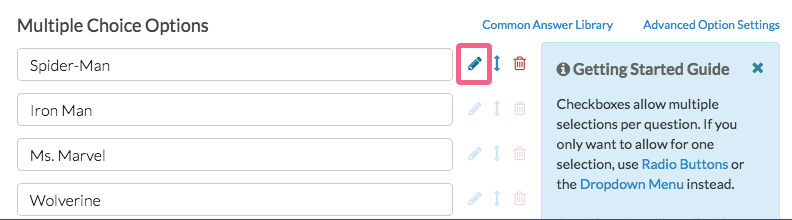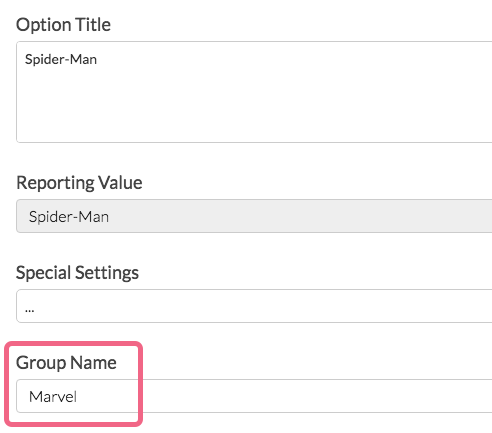Using group names you can group long lists of answer options into sub groups. For example, say you want to ask respondents who their favorite superhero is and you'd like to include the publisher in the list. You can use group names to break up the list of heroes by publisher!
If you are looking to group answer options in your reports check out our Answer Grouping/Recoding Tutorial.
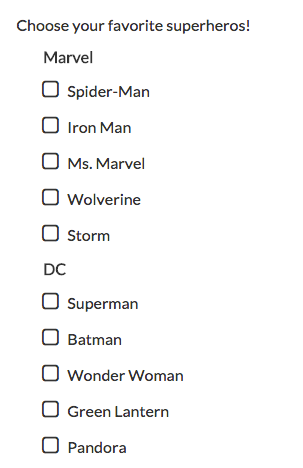
Add Group Names
- Edit your question.
- Click the pencil icon to the right of the first answer option you would like to group.
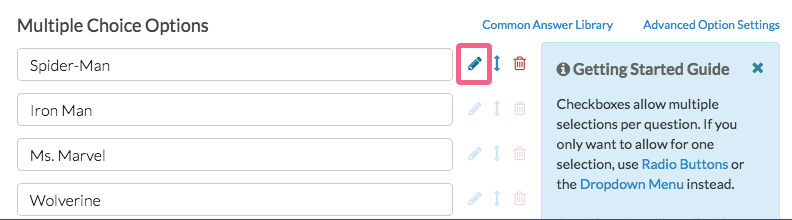
- Enter the group name you would like to assign to this answer option in the Group Name field and click Done to close the answer option menu.
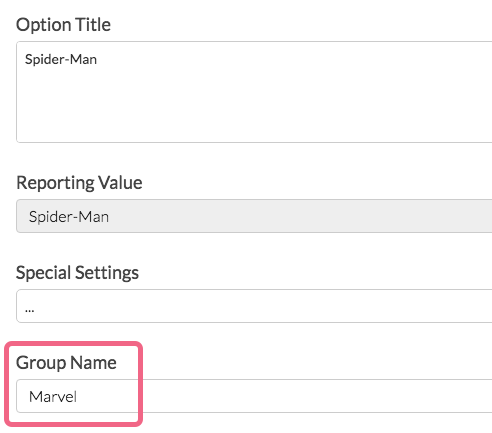
- Rinse and repeat steps 2 and 3 for each answer option you want to be listed under a group header (you'll need to add a group name to each answer option one-by-one).
- Click Save Question when you are finished adding group names.
Compatible Question Types
There are four question types that support group names.
FAQ
What if I do not include answer options under a group name, what will it look like?
If you decide not to group certain answer options in your question, they will appear at the top above the rest of the groups.
Do group names show up in Report/Exports?
Nope! Group names do not appear in your reports or exports. They are strictly used to provide your survey respondents with more information and organization when responding to questions with long answer lists.
Can I make my group names a different color so they stand out?
You sure can. This requires a little bit of CSS code. Go to your survey Style tab, scroll to the bottom of the survey preview to access the link for the HTML/CSS Editor, and copy and paste the below code on the Custom CSS tab. Change the red to whatever color you wish to use!
.group strong {
color: red;
}Then, simply go to the question(s) that use group names and place the class name group in the CSS Class Name field on the Layout tab.
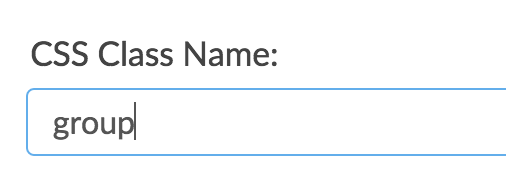
Note: The above CSS code will work for a Radio Button or Checkbox question types. For the Dropdown Menu question type, use the following CSS code in conjunction with the above mentioned CSS Class Name:
.group optgroup {
font-weight: bold;
color: red;
}Can I translate my group names?
Indeed! To go Tools > Text & Translations and click on the language you wish to translate. Edit the question with group headers and scroll to the bottom of the pane. Group Names will show below the answer options.