The Survey Diagnostics tool on your survey's Test tab includes an Estimated Length, Fatigue Score, and Accessibility Score.
Estimated Length and Fatigue are based on the number of questions in your survey. Ideally your Fatigue and Accessibility scores register in the green. Accessibility checks for non-accessible questions and assigns a score and displays any potential issues with questions that are not accessible or might present usability issues.
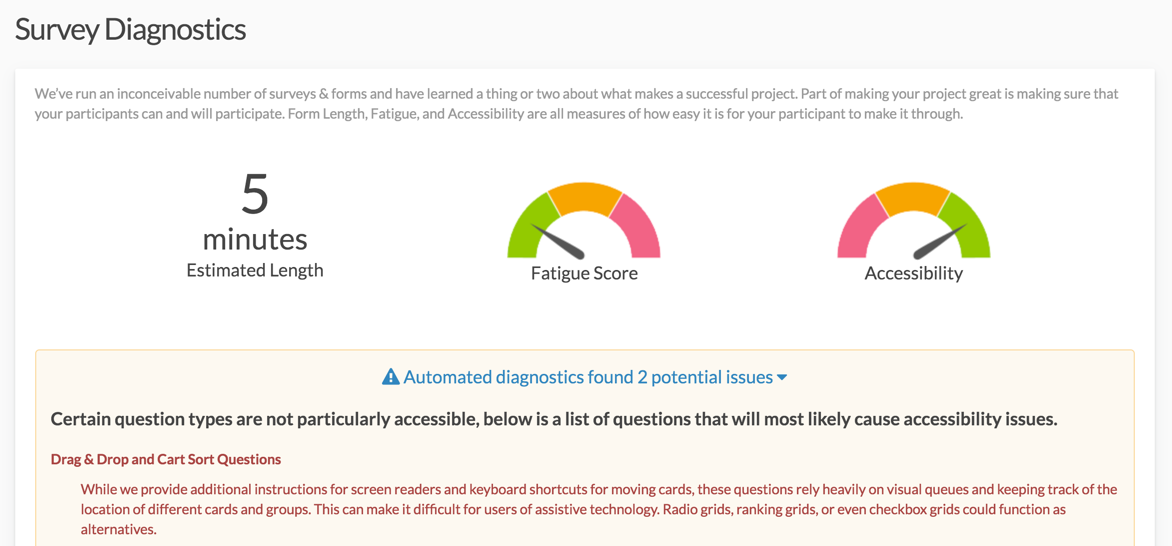
I have a high Fatigue Score, what do I do!?
No worries, this is just a calculation evaluating the length and number of options in each survey element. If you see a very high fatigue score, this means you have a long survey with lots of questions that are probably packed with answer options.
- To combat a high score, look at your survey from the point of view of a respondent.
- Look for places where your attention wanes or you feel overwhelmed by the amount of information on a page.
- Try to break up repetitive question types onto separate pages if you can and look critically at the questions. If you're not going to act on the data then why ask the question?
If you cannot eliminate questions from your survey consider:
- Explaining the questions you are asking and why the are important.
- Using progress bars and page titles to give your respondents some sign posting.
- Adding some text to acknowledge the length of the survey, maybe throw in an encouraging message or image on a page to let the respondent know you appreciate their time and that they're almost done! A little communication and commiseration can go a long way!