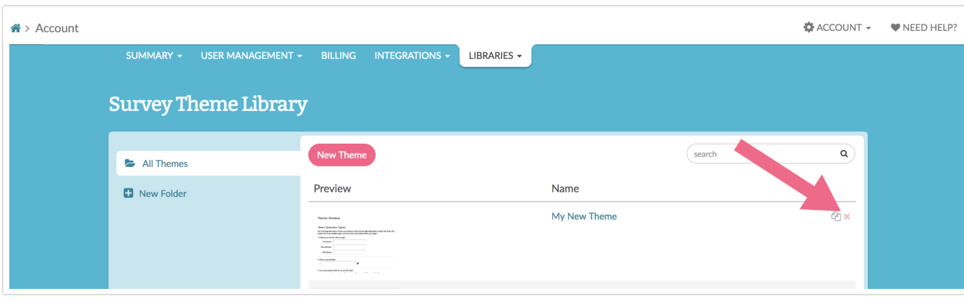Your Survey Theme Library is a great way to save time when styling your survey. If you have survey themes you* are no longer using, you can easily delete them by going to Account > Libraries > Survey Themes and clicking the red x icon to delete.
*The Survey Theme Library is shared across all users in your account. Use care when deleting themes, as someone else may still be using it!