It can be quite jarring for survey respondents if your survey launches straight into your survey questions. Start your survey off right with a greeting page or text element to welcome respondents to your survey and build rapport.
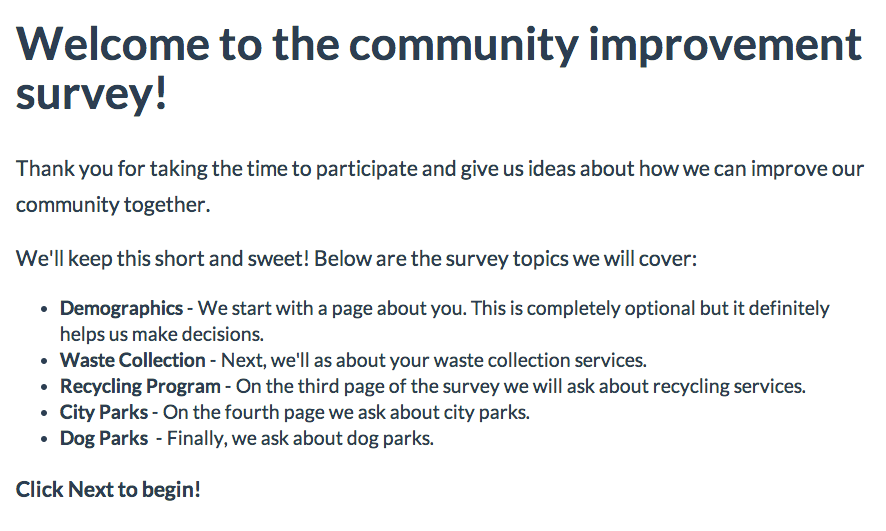
It's also a great idea to provide your survey respondents with details about how the survey works, as well as how to optimize the survey taking experience.
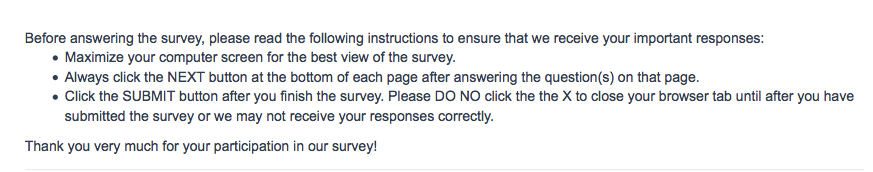
If you've just created your survey, start by adding a text/instruction element to the very first page. To do so, click the Text/Media link on the first page. Enter your text or instructions. For a greeting message, in addition to saying hello and welcoming them to the survey, you may want to explain what to expect in the survey and, of course, thank them in advance for participating!
If you've already been working hard on building your survey, you can add a Text/Instruction element to the top of the first page by hovering your mouse at the top of the page and clicking the Text/Media button.
You can also add a new page by clicking the Add Page link between 2 pages then simply reorder your pages.
