The Alchemer Gorgias Integration is available as an add-on. If you are interested in purchasing the Gorgias Integration, please contact us for additional information.
Overview
The Gorgias initiator allows you to automatically trigger targeted customer feedback workflows in Alchemer when specific events occur in Gorgias.
At a high-level, with an HTTP Integration you can trigger Workflows in Alchemer when the followings events happen in Gorgias:
- Ticket created
- Ticket updated
- Ticket self unsnoozed
- Ticket message created
The Gorgias initiator, uses HTTP integrations. For more details on setting up an HTTP integration in Gorgias, refer to their documentation.
Setup
1. Create a new Workflow 2. Name your Workflow.
2. Name your Workflow.

FAQs
1. The Integration Manager Permission is required to set-up and use the Gorgias initiator. If you don't have this permission you will see the following message when selecting an initiator:
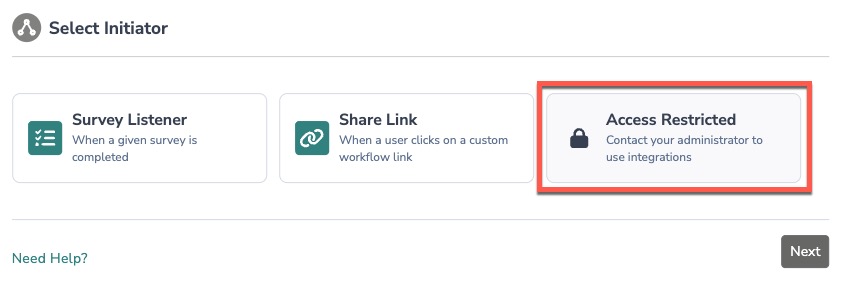 2. To check if you have this permission or grant this permission to someone on your team, go to the left-side product navigation and select the Account drop-down, then click on the user management tab.
2. To check if you have this permission or grant this permission to someone on your team, go to the left-side product navigation and select the Account drop-down, then click on the user management tab.
3. Then select the Users tab under User Management.
4. Click your username or the username for another member of your team.
5. Scroll down to the Permissions section and check if the Integration Manager box is checked. If you are an admin you can check the box for other members of your team.
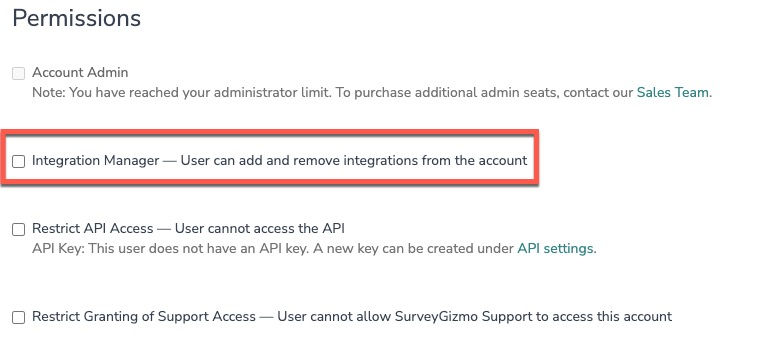
Yes, you can create an unlimited number of Workflows that listen to the same initiator. However, you will need to create a new Workflow and configure the initiator each time. You can reuse the same Gorgias authentication.
Alchemer is committed to continuously releasing updates and enhancements to our Workflow initiators. If you have specific use cases, questions, or just general feedback, we would love to hear it. Contact us here!










