The Alchemer Tremendous Integration is available as an add-on. If you are interested in purchasing the Tremendous Integration, please contact us for additional information.
At a high-level, Alchemer's integration with Tremendous allows you to easily:
- Send a Tremendous reward from an Alchemer survey.
Adding an Integration Action
1. Select an existing survey or create a new survey. Then navigate to the Survey Builder.
2. Click "Add New: Action"
You cannot add this Integration Action to the first page of the survey.
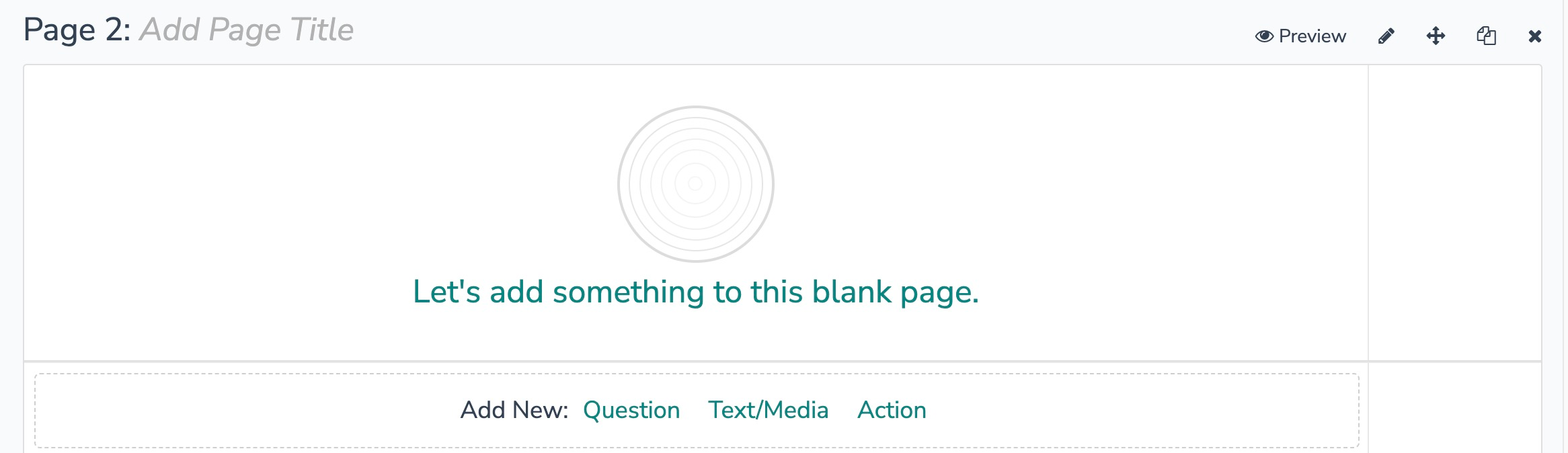
3. In the Add Action modal, scroll down to Integrations. Then click "Add" for one of your purchased integrations.
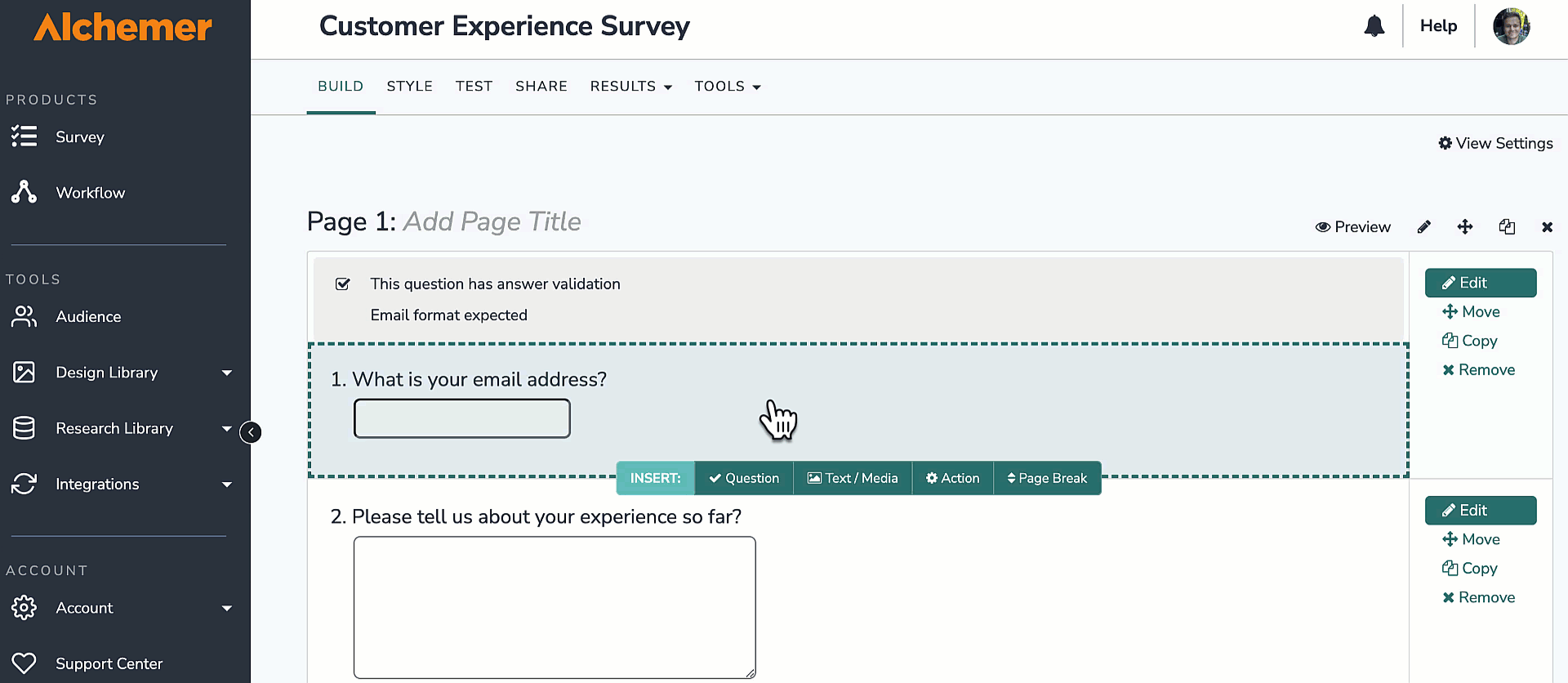
If you haven't purchased any additional integrations, you will see the below screen:
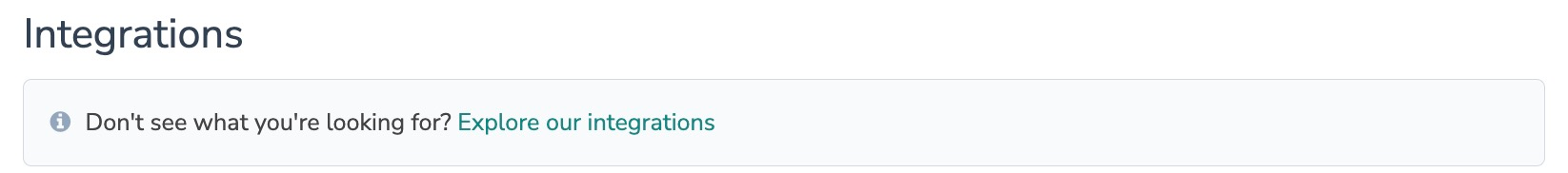
4. Select the action you would like to perform.
- Send Tremendous reward
Tremendous | Send Reward
Before configuring this integration action, you will need:
- Your Tremendous API key
- At least one reward setup and funded in your Tremendous account
- Fields in this survey that contain information about the person who should receive the reward (name, email, etc.)
1. Select "Send Tremendous reward" for your action. 
2. Click next on the integration overview screen. 
3. Authenticate with your Tremendous account. Click "Add a new account" then name your authentication and add your Tremendous API key.

4. Select your Tremendous environment. Then click "Create".
5. Select Funding Source, Campaign, and delivery method
6. Set the reward amount and input the currency code.

7. Select the fields in this survey that contain the person name and email/phone where the reward should be sent.
The email or phone field is required depending on the delivery method selected.
Any other mapped fields are optional.

8. Optional. You can get data back about the update to use in your survey.

9. Click "Save" to complete integration set up.

Monitoring an Tremendous Integration Action
A log of each run result can be found in Results > Individual Responses > Action Log.
Select an individual response and then navigate to the Action Log. In the Action Log, you can monitor whether the action was successful.
FAQs
1. The Integration Manager Permission is required to set up and use the Tremendous Integration. If you don't have this permission you will see the following when trying to add the integration to a survey: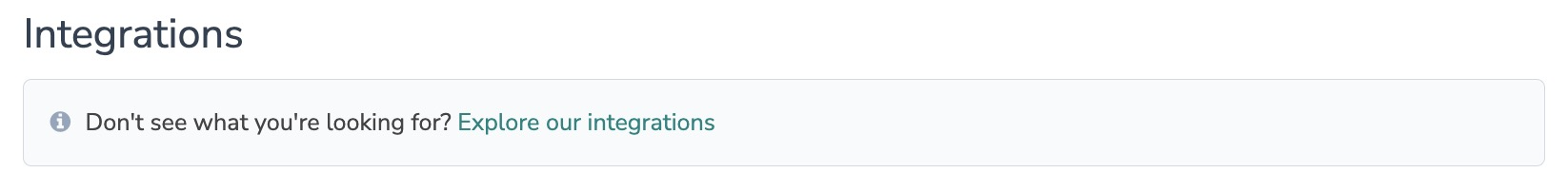 2. To check if you have this permission or grant this permission to someone on your team, go to the left-side product navigation and select the Account drop-down, then click on the user management tab.
2. To check if you have this permission or grant this permission to someone on your team, go to the left-side product navigation and select the Account drop-down, then click on the user management tab.
3. Then select the Users tab under User Management.
4. Click your username or the username for another member of your team.
5. Scroll down to the Permissions section and check if the Integration Manager box is checked. If you are an admin you can check the box for other members of your team.
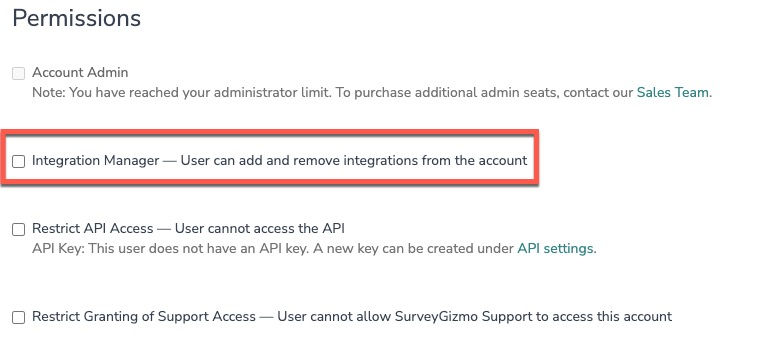
Alchemer is committed to continuously releasing updates and enhancements to our survey integrations. If you have specific use cases, questions, or just general feedback, we would love to hear it. Contact us here!