So you are almost ready to launch your survey and just want to test it right? Preview mode is here for you! You can preview/test your survey by clicking the Preview link in the upper right of any survey page on the Build tab.
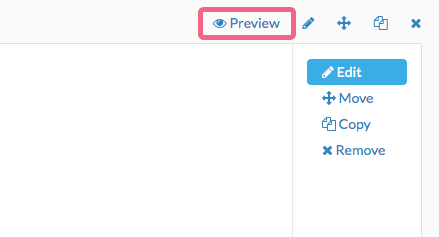
This is a great way to see what your respondent will experience while going through your survey. One thing to keep in mind is that in Preview mode your Page Logic is automatically turned off. This feature allows you test your survey without meeting the page logic requirements.
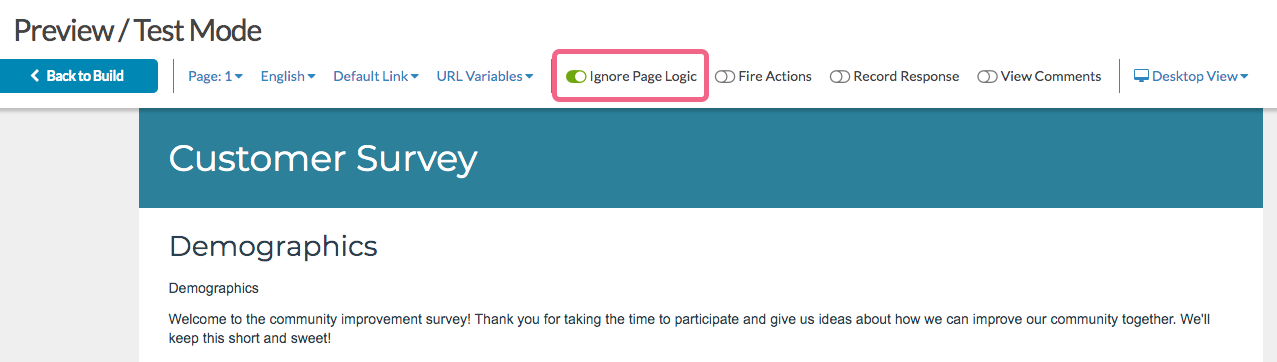
When testing, if you want to ensure your Page Logic is on point, don't forget to toggle the Ignore Page Logic switch to get a real feel for what your respondents will see!
Toggling this setting on/off will result in the Preview page reloading.
Visit the Testing Your Survey article to learn more about your survey testing options.