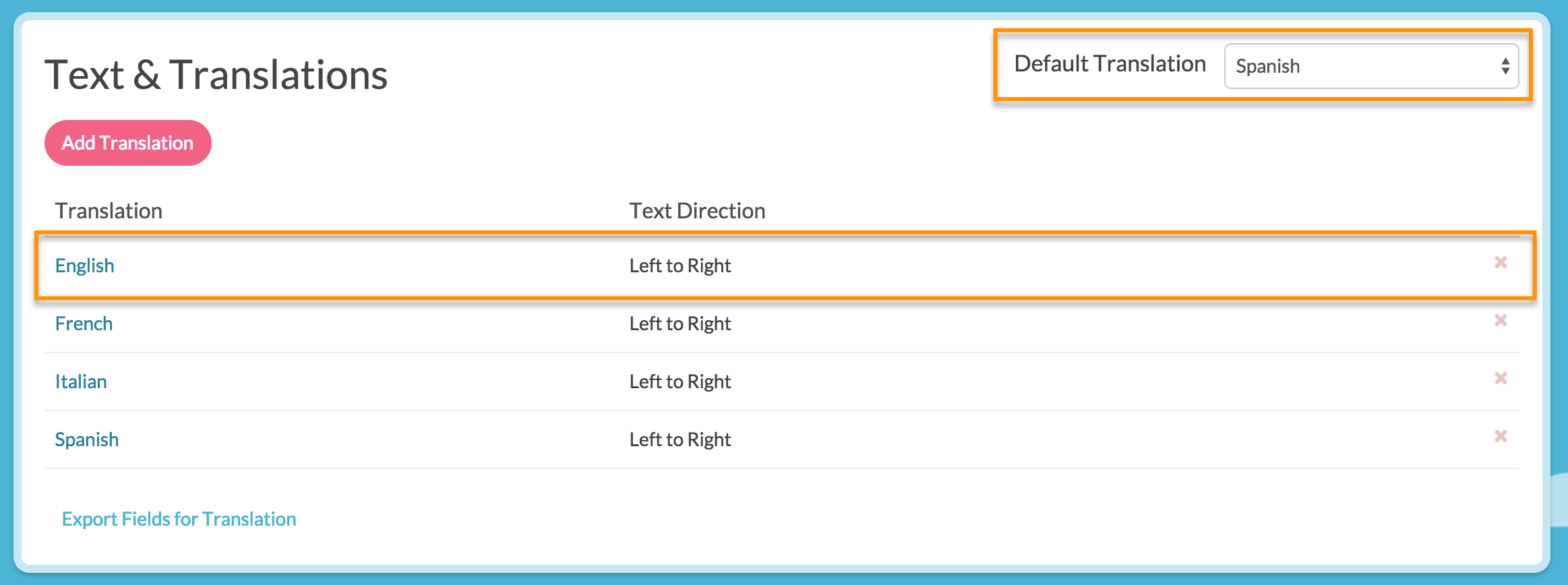Are you seeing blank question titles and/or answer options when testing your translated survey?
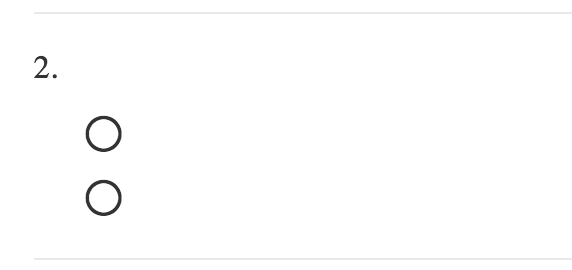
This is almost always what happens when Alchemer displays a language version of the survey that you have not fully translated.
The scenario in which this most often arises when the default language of the survey has been changed. You may not have noticed when doing so that the original default language, usually, English, still exists in your list of language versions under Tools > Text & Translations.
To fix this up you will need to return to the Text & Translations tool and revisit the former default language translation to provide corresponding question titles and answer options; otherwise, you could end up with blank question titles and answer options when this version of the survey displays. You can also choose to delete this translation if you wish. Check out our Change Default Language Tutorial for more info!
If this does not resolve the trouble, check each translation you are providing to ensure it is fully translated.