Throughout the 7 days of your trial you will have the option to explore one of the other plans in the top navigation bar to the left of the Active Account button. Select a different plan by clicking the down arrow next to your existing trial plan. Then select a new plan to try and click Change Your Plan.
Haven't singed up for a Free 7-Day Trial yet? Sign up here!
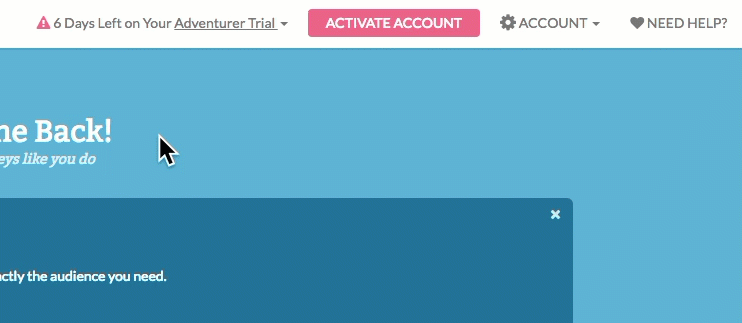
You may also run into a feature that isn't in your trial. This will be indicated by a lock icon. You can switch to trial a new plan in any of these locations as well.
To do so, click on the lock icon. Next, click the Change Trial to x plan to Try it Out button. Your plan will be updated and you can try out the feature!
![]()