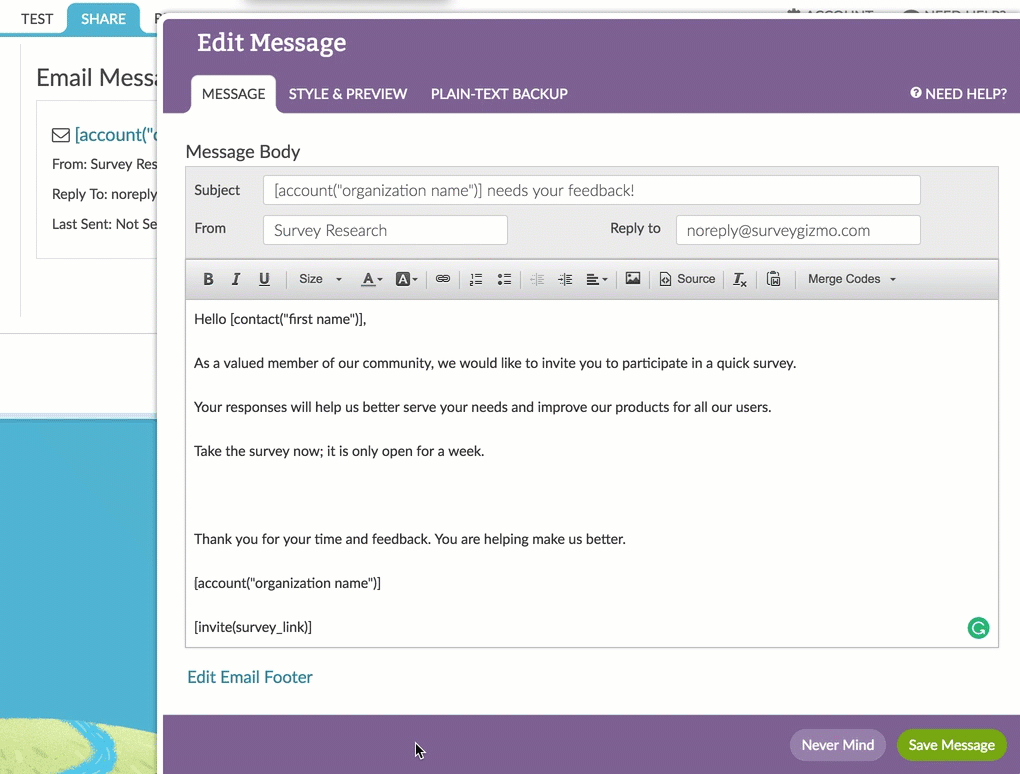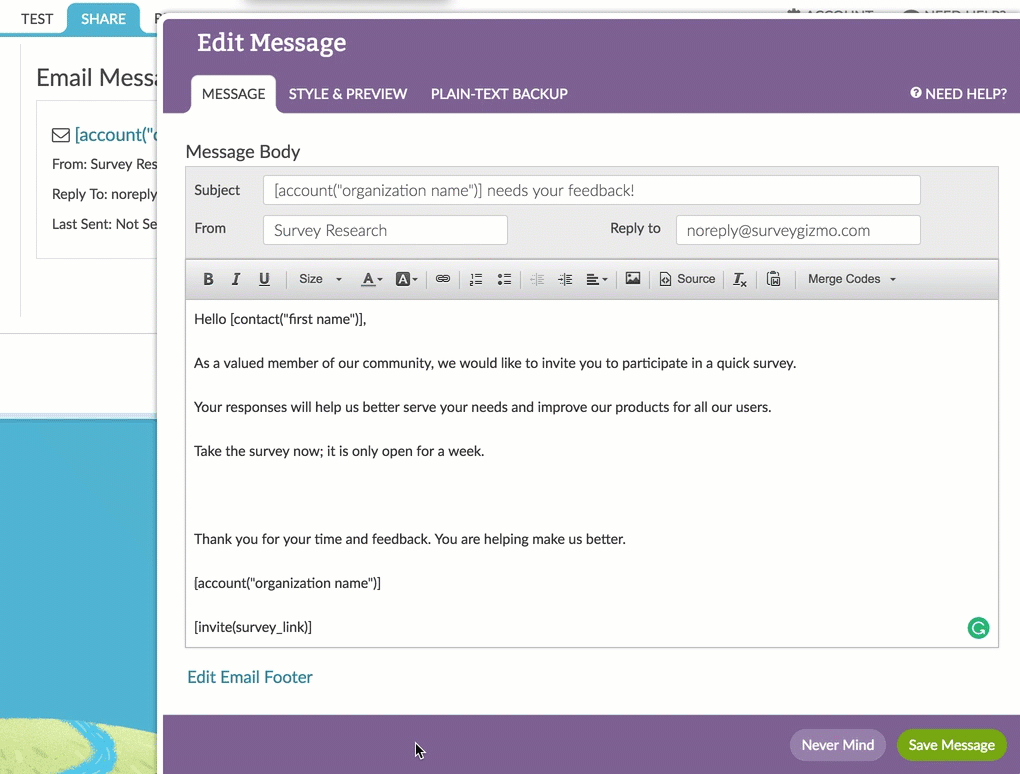Are you receiving an error message that reads "The survey link merge code was reinserted into your message" when trying to save your email campaign message?

This is because you deleted the survey link merge code that populates with a unique link for each of your contacts. We throw this error so you don't mistakenly send out an invite to a survey without a link to get to the survey!
If you scroll to the bottom of the message you'll see the following merge code at the bottom: [invite(survey_link)].
Customizing the Re-Inserted Link
You'll likely want to fix up the re-inserted link a bit. First, you'll probably want to move it to display within the content of your message.
Also, the re-inserted link will display the plain-text survey link which will display like so:
http://s-34131c-i.sgizmo.com/s3/i-2KawyqtjmrLSxpnm2-1557287/?sguid=2KawyqtjmrLSxpnm2
To customize the link to display something nice like "Click Here to Start the Survey,"
- Delete the merge code.
- Place your cursor where you wish to include your survey link in your message and access the Merge Codes dropdown in the editor toolbar.
- Select the [invite(survey_link)] merge code.
- In the popup that appears customize the Link Text and click OK.