The default email campaign link will look like the link in the below example email campaign message.

If you wish to customize the link to read something other than "Click Here to Start the Survey" double click the link. In the popup that appears, enter the text you wish to display as the clickable survey link in the Link Text field. Be sure to leave both the Link Type and URL fields as is! When you are finished, click OK. These steps are demonstrated below.

What About My Plain-Text Backup Survey Link?
You may have noticed that the survey link in the Plain Text Backup message does not reflect the customizations you made on the Message tab. This is because plain-text emails do not support hyperlinks.
Do not edit the survey link merge code ([invite(survey_link)]) in your plain-text backup message. Doing so will prevent recipients who only allow plain-text messages from getting to your survey.

Why am I receiving a "Warning! Your email isn't set up to track responses!" error?
If while customizing your link text your edits negatively affect the structure of the merge code that populates with a unique link for each contact, you will encounter this popup.
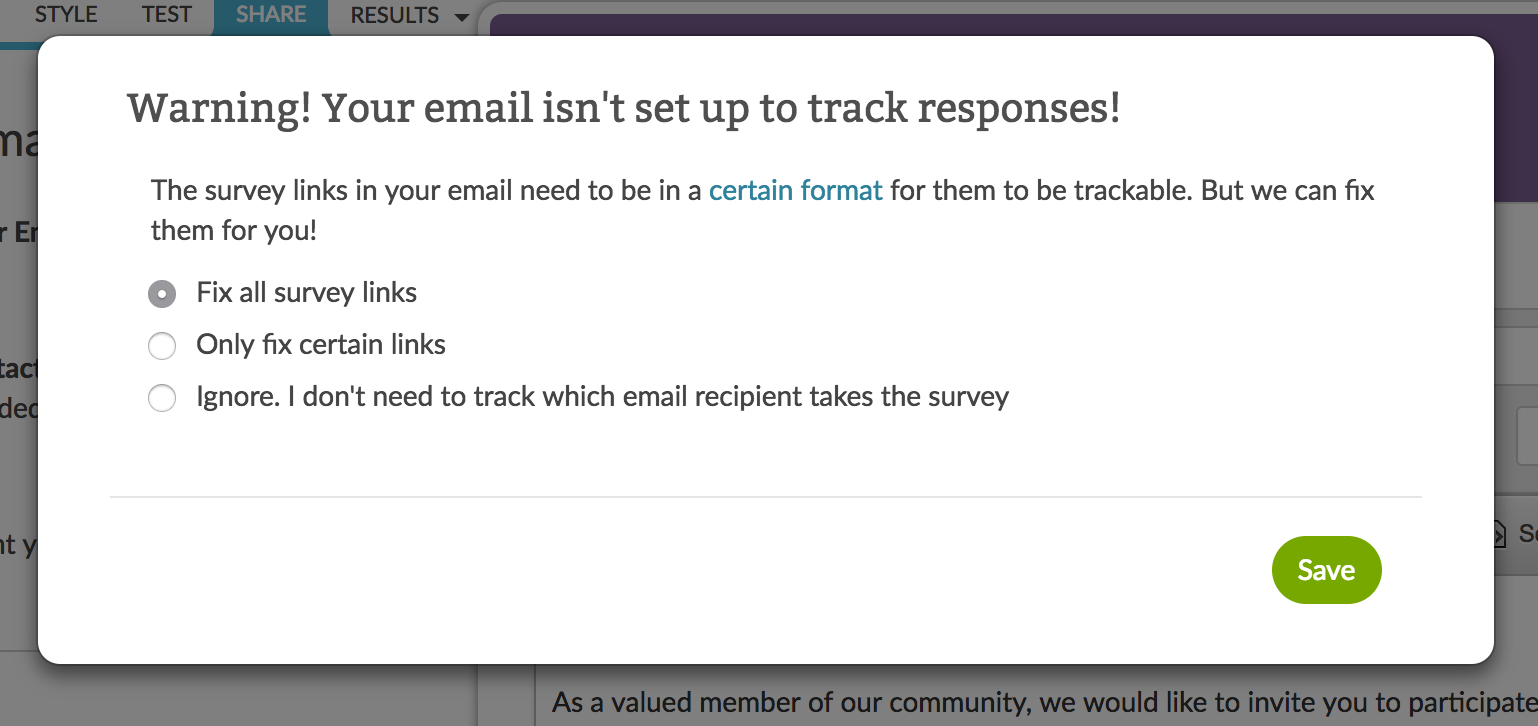
Which option should I select?
We highly recommend selecting the option to Fix all survey links in order for your email campaign to track respondents properly.