The Piped Data Export is designed to export raw data from either question piped (including row piped tables) or page piped questions.
Because question and page piping repeats either the question or page based on the source question, CSV/Excel Exports of the raw data from surveys with question and page piping can have an unmanageable number of columns.
The Piped Data Export better handles this data by collating the questions from repeated questions and pages for each response (by response ID).
For example, below is the data from a Piped Data Export. The export includes the source question and two follow-up questions that are repeated using page piping. You can see that each instance of the source question is collated for each Response ID.

To create a Piped Data Export go to Results > Exports tab of your survey and click Piped Data.
Note: This export option will only show under exports if you have page, question, or row piped data.
Select the source question in the dropdown menu. This will include all questions that are used as a source question for piped questions or piped pages and click Create Report. Save your export and download.
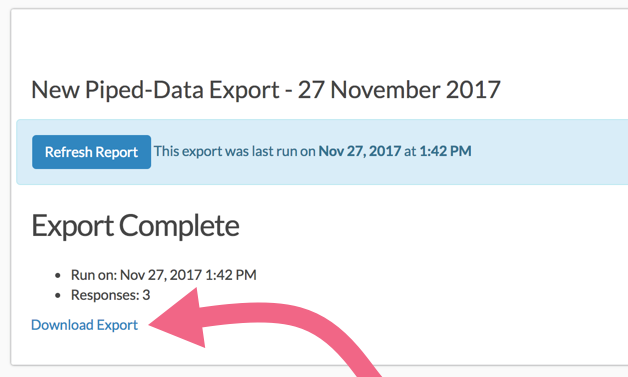
Limitations
- If the source question for your question/page piping contains merge codes as answer options, the Piped Data Export will not be able to return data for the piped questions/pages.
- If the piped question/page does not contain any response data, it will be omitted from the Piped Data Export as well as the Standard Report.
Explore Further
Want some help understanding piped data? Check out our Understanding Piped Data Tutorial.