This can happen if you have auto-formatting turned on in Excel. This feature will try to do you a favor by recognizing data and applying an applicable format. For example, any numeric compatible with a MM-DD or MM-DD-YYYY format will show as a date. If Excel has made some assumptions that do not apply to your data you can fix this up easily!
Manually Adjusting Incorrect Formatting for a Column
In Excel, right click the column and select Format Cells.
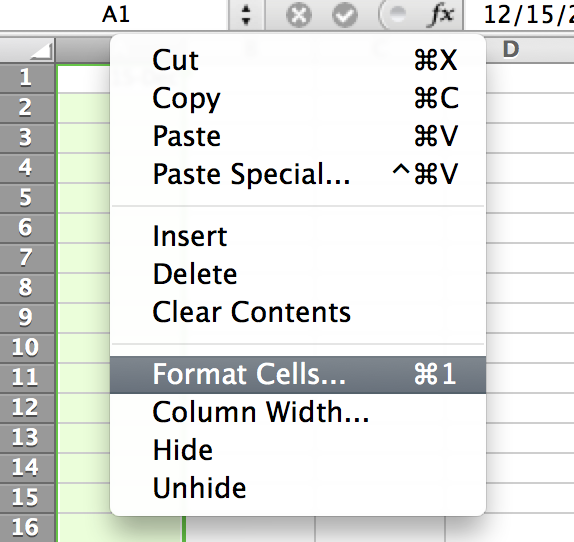
Then select the correct formatting that you wish to apply.
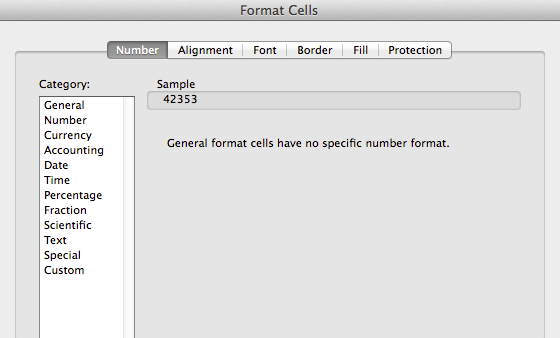
Turn Off the Auto-Formatting Feature
If you wish to turn off the auto-formatting feature altogether in Excel follow the below instructions and then retry opening your data: