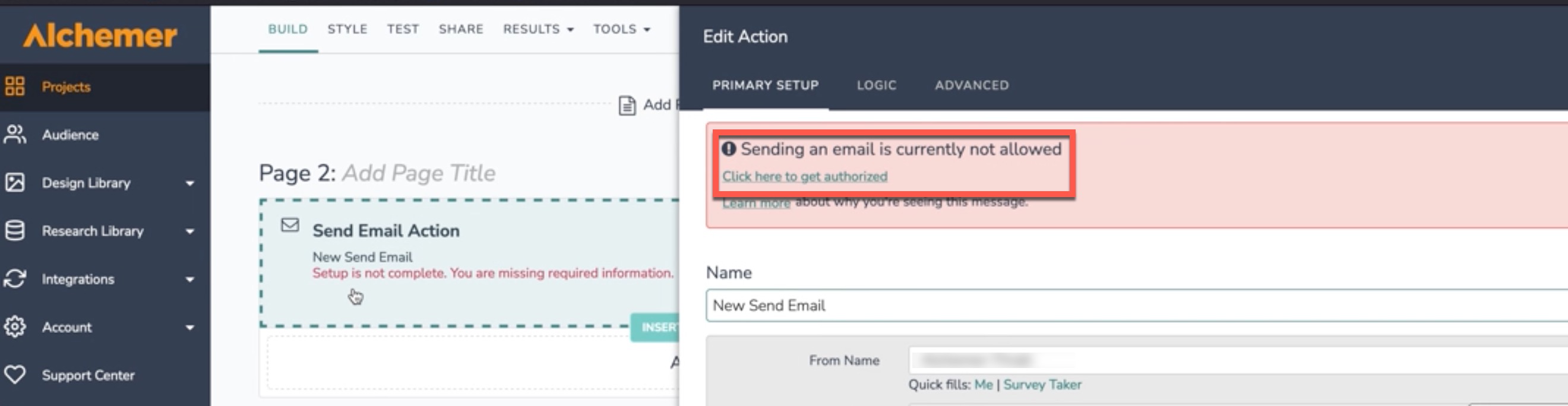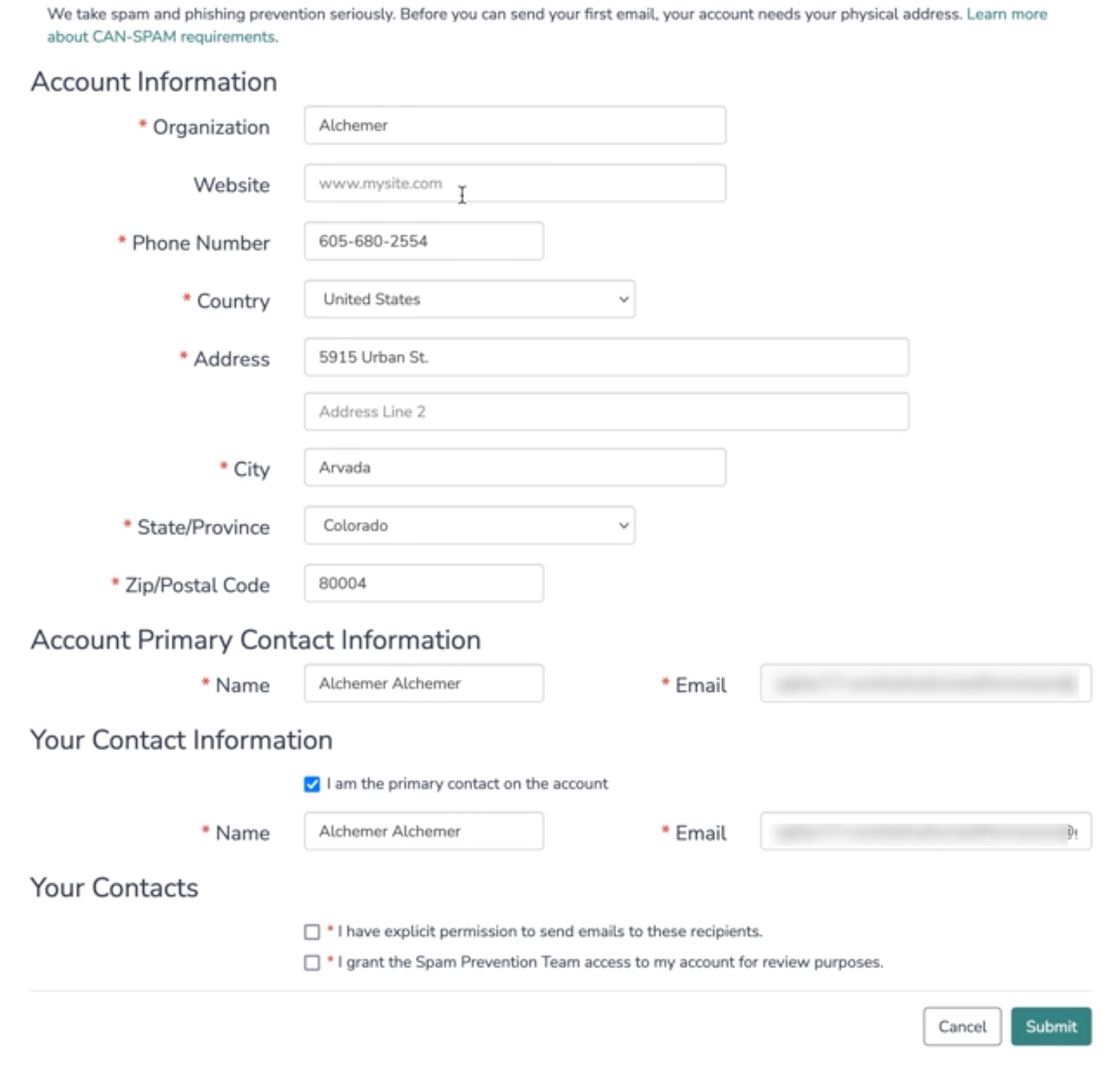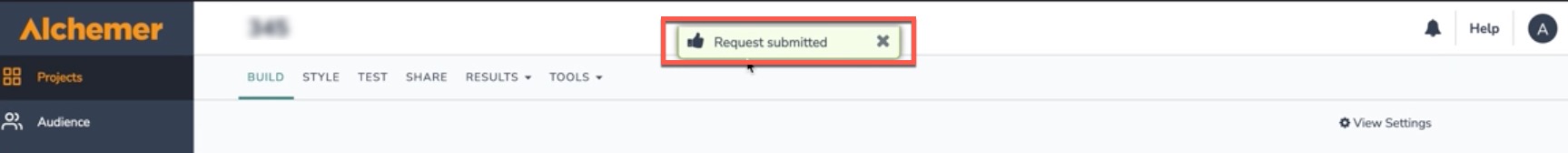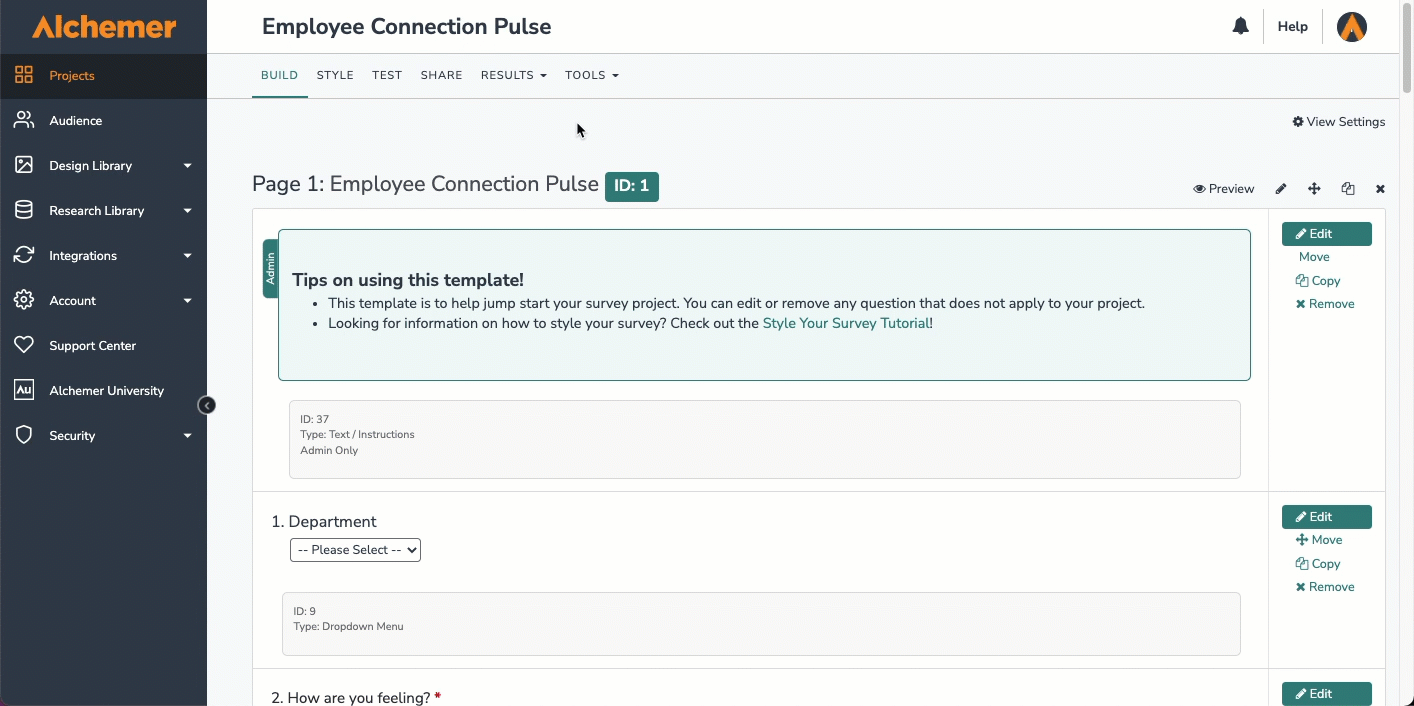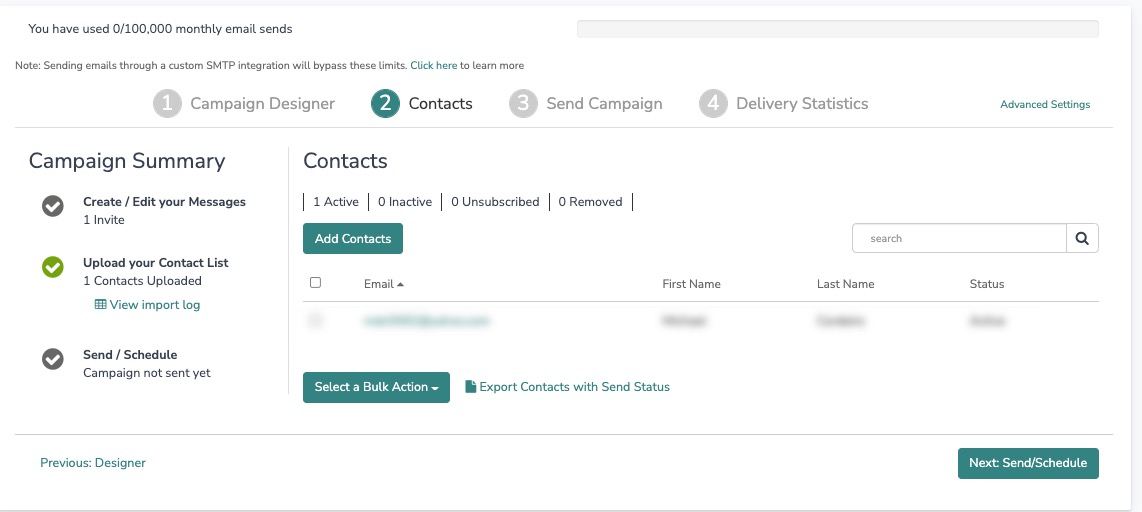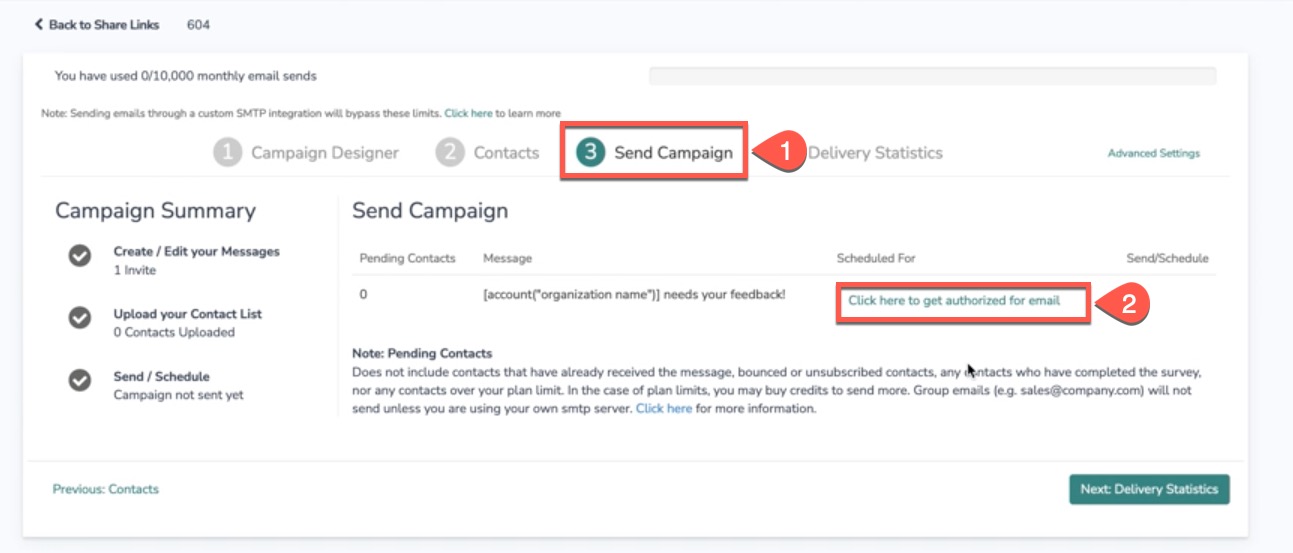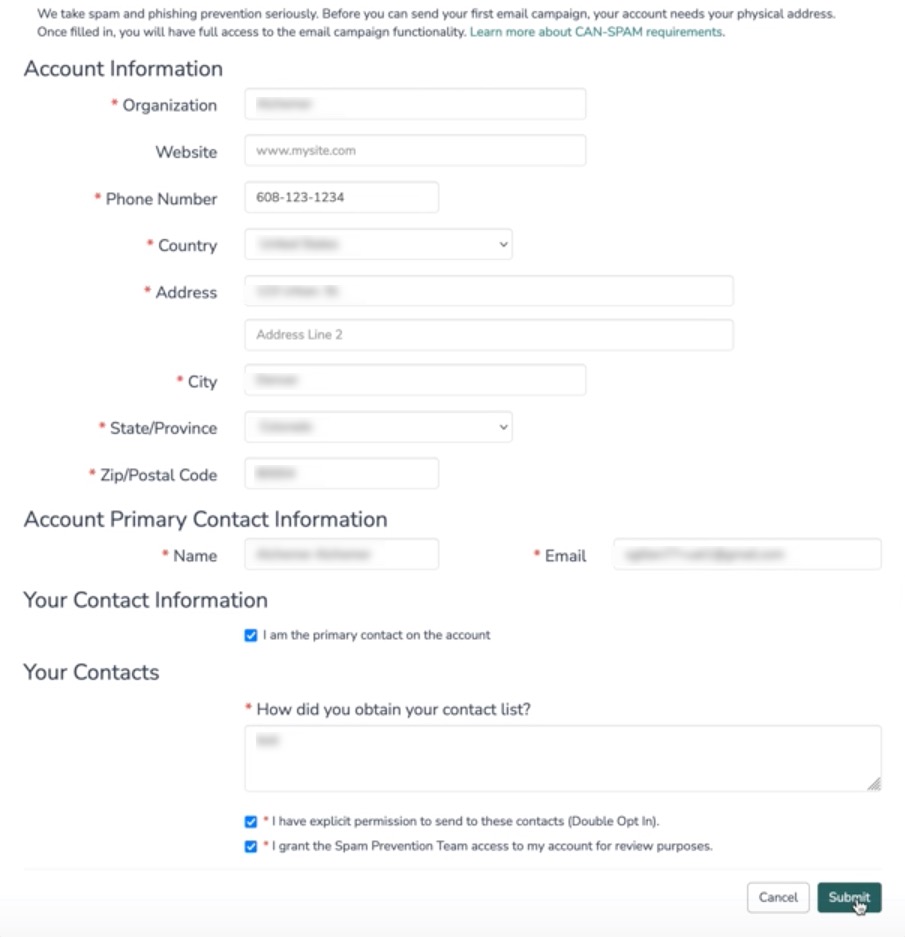All new Alchemer accounts created after January 25th, 2022 must be provisioned Email Action and Email Campaign authorization from Alchemer before scheduling and utilizing the email action or campaign features in the Alchemer platform.
Only account administrators have access to the email authorization form.
Alchemer takes customer data and accounts security compliance seriously. With recent changes in the well-being of cyber security, Alchemer has taken steps to prevent and mitigate the use of the platform for malicious intent. From the user experience, a few changes have been implemented where accounts must receive email authorization to fire messaging from the platform. This is also true for testing functionality to help increase security and prevention of phishing/scamming emails. Below explains the steps needed for the successful use of email actions and campaigns in the Alchemer platform.
Special considerations:
- Existing customers with accounts created before January 25, 2022, will not need to gain authorization before sending email actions.
- If an account created before the aforementioned date has never requested Email Campaign or Email Action authorization prior to this change, the account may still be prompted to complete the authorization form.
- Authorization to send Email Campaigns or Email Actions typically results in approval for both features within the Alchemer platform. A user must fill out the authorization form to either feature to gain access to both email capabilities.
Email Action Authorization
Alchemer users when creating a survey project leveraging email actions see the following experience when adding an email action and editing it within an existing project:

- Select the hyperlink within the red callout banner "Click here to get authorized" when editing an email action within a project:
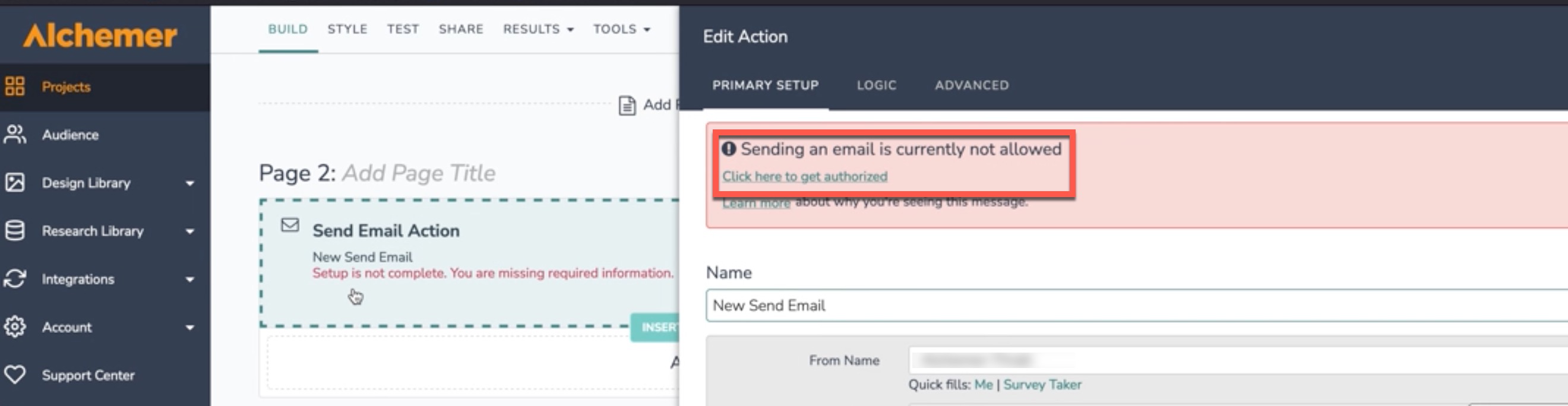
- Once selected, Alchemer displays the following popup form to gain email authorization from the platform:
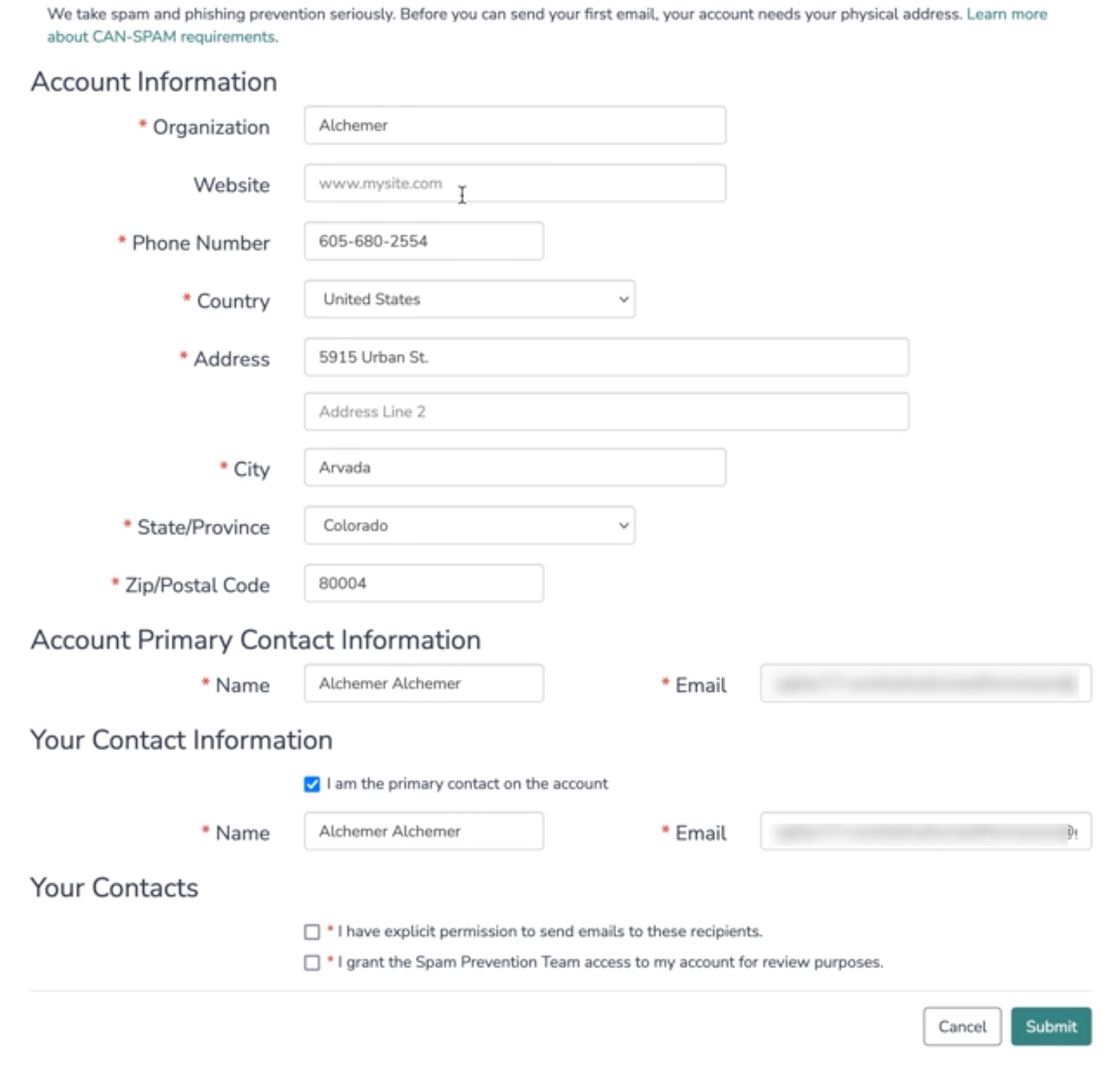
- Fill out all required fields, and populate both checkboxes under the Your Contacts section in the image above.
- Select Submit to complete the form.
- Once the form is submitted, Alchemer users see a confirmation banner display at the top of the Survey Builder screen, confirming the form has been submitted for review by the Alchemer Support team:
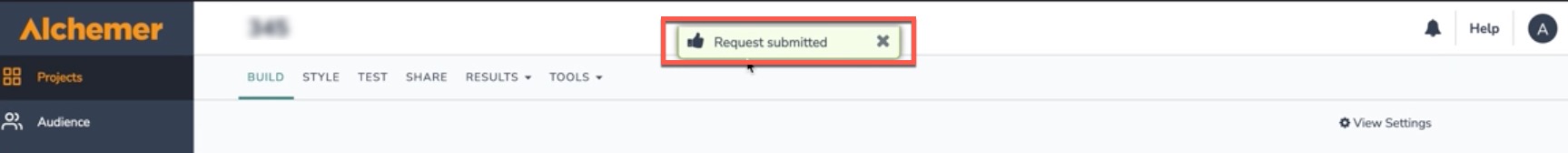
- The Alchemer Support team will contact the Alchemer user confirming necessary action has been taken to allow email actions to be sent from the survey.
Email Campaign Authorization
Below explores the Email campaign Authorization process.
Note: if an Alchemer user has been approved from the authorization form for email actions, an Alchemer user will be approved for email campaign authorization as well. Please contact your Customer Success Manager or the Alchemer Support team if one wishes to restrict email campaigns on an account while enabling email actions.
- Navigate to the Share tab, scroll down to Source Tracking, select Send via Email Campaign, and title the Email Campaign:
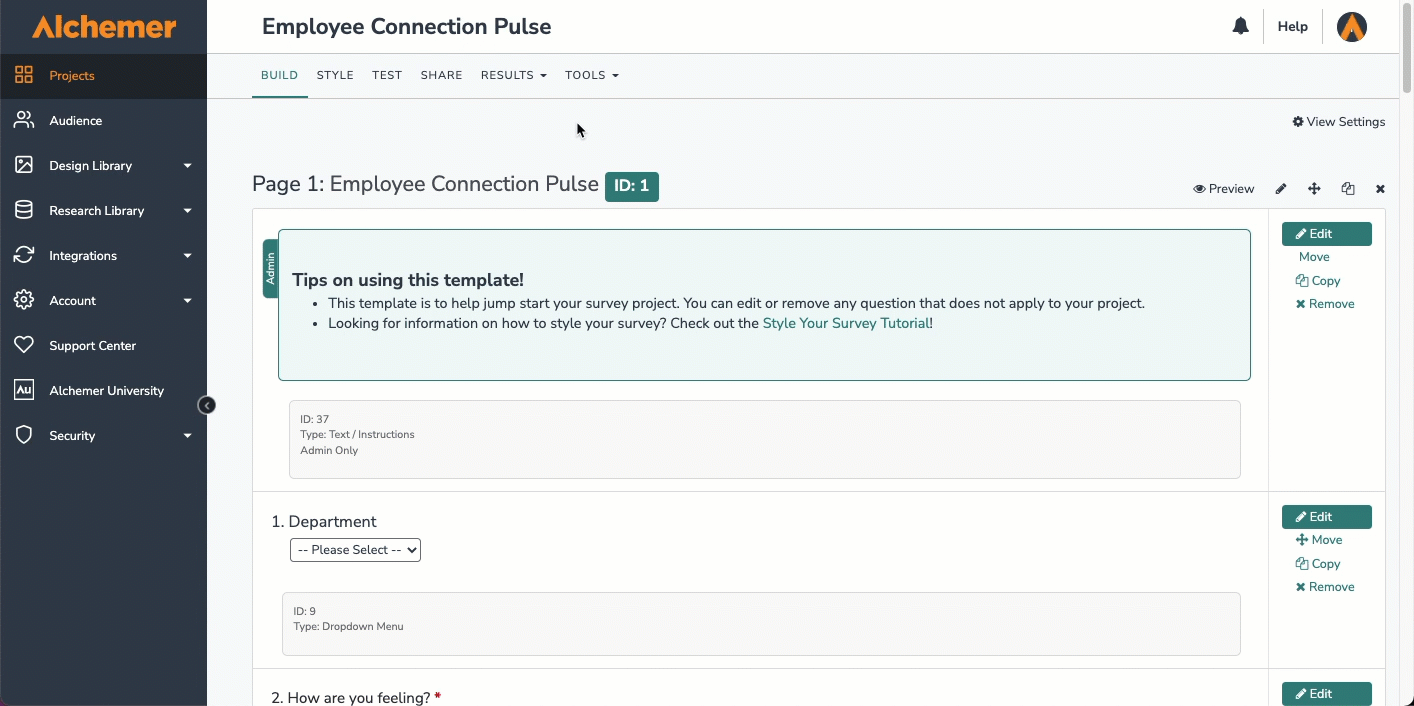
- Within the campaign builder, navigate to the Contacts section, adding all contacts intended for the campaign:
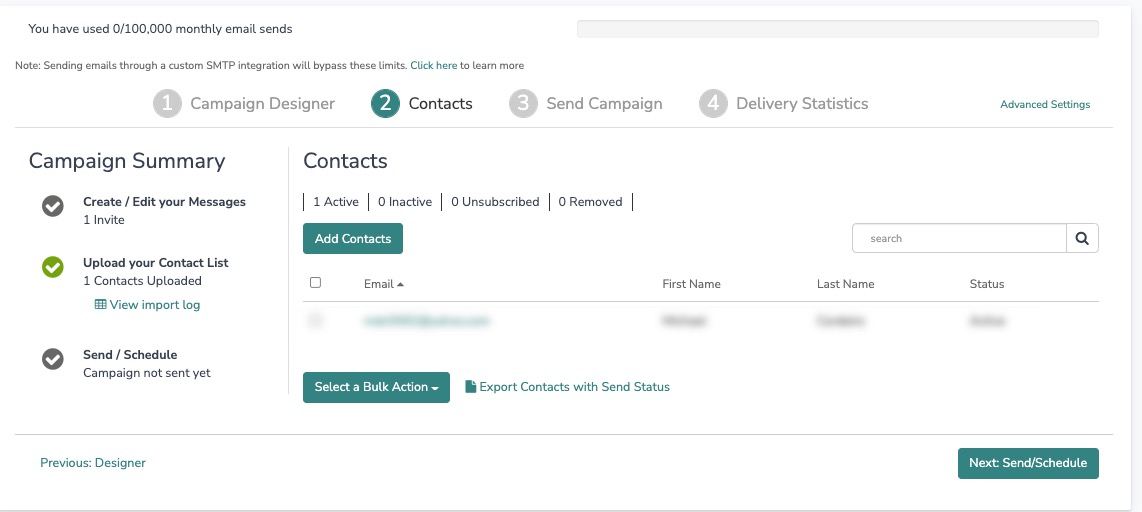
- After contacts have been added to the campaign, navigate to the Send Contacts section of the campaign builder. Under the Scheduled for column, select the hyperlink Click here to get authorized for email:
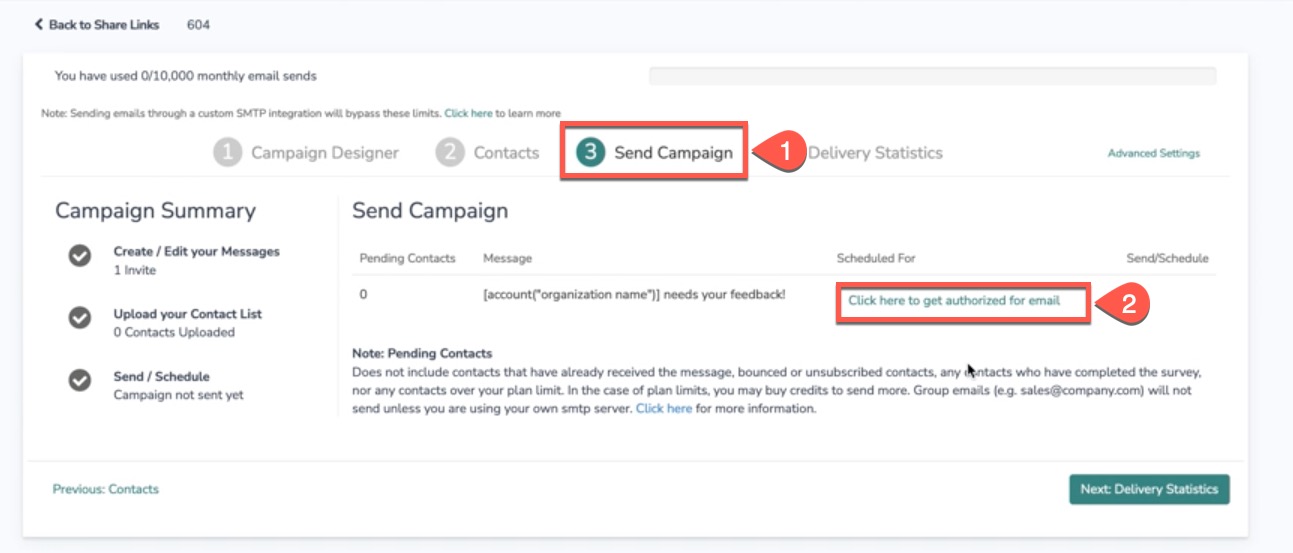
- Populate all the required fields within the authorization form that displays, ensuring both checkboxes at the bottom are populated:
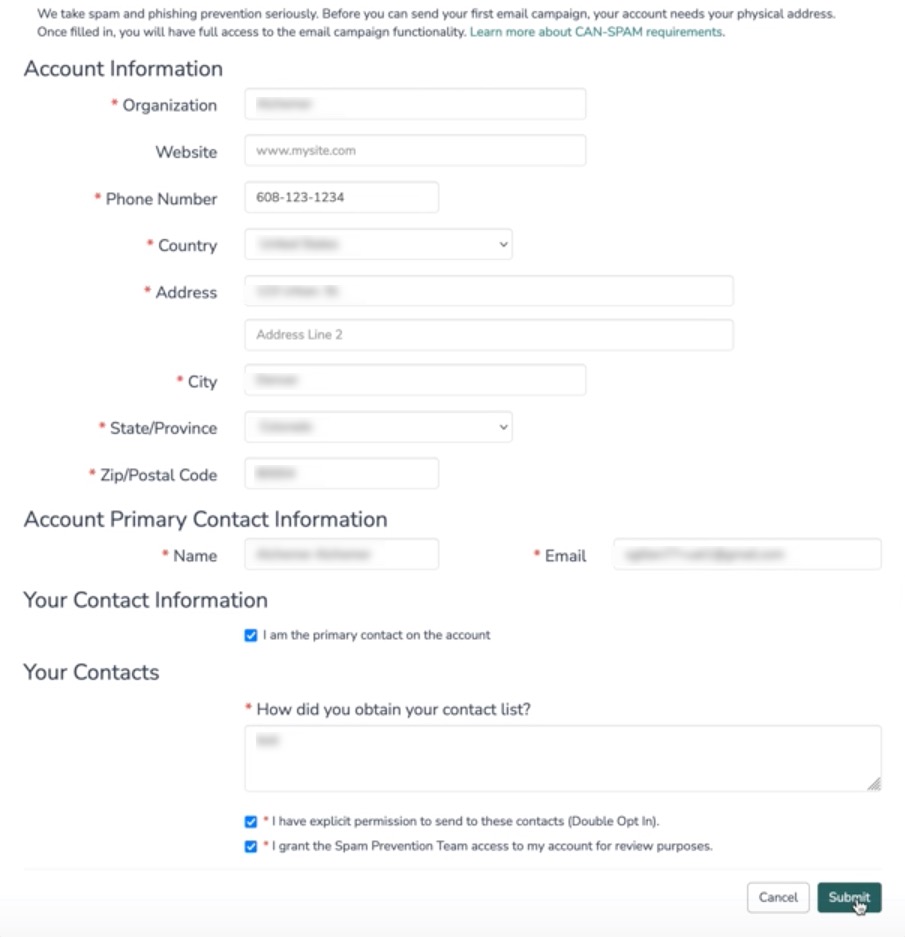
- Select Submit at the bottom of the form. A notification is fired to the Alchemer Support team to review the request. Once reviewed by the Support team, Alchemer users are notified of the status of the request, and are approved to leverage email sends from Alchemer!
Survey Compliance
If a survey is detected concerning the collection of ethically adverse information, an Alchemer account is required to provide support access for the Alchemer Support team to review the survey in an effort to ensure the survey build does not contain questions collecting private security information from potential respondents.
If a survey is marked as a security concern, an Alchemer customer is displayed the following on their dashboard, depending on their current experience selected when viewing the platform:


An Alchemer customer must click the Action Required or the Exclamation point to begin a support interaction. Once selected, an Alchemer user must provide support access via the popup window that displays:

There are two actions necessary for an Alchemer user to begin a survey review:
- Provide the term in which the Alchemer Support team may access the account and survey project (7 Days, 30 Days, Forever).
- Populate the checkbox to confirm access to the account for review purposes.
Once both fields are completed, The Alchemer Support team begins investigations and determines the impact of the survey, and takes the appropriate action given the use case. The team will close the loop with the account holder at the end of their investigations.