When building a survey, you might realize that the question type you initially chose isn't quite the right fit or isn't collecting the data you were expecting. That's okay, we've made it possible to convert questions from one type to another (as long as they are compatible - more on that below)!
Convert a question that has collected data
Once a question has collected data, we need to ensure that there won't be any type of reporting issue if it is converted to a different question type. To ensure this, we now disable the existing question that has collected data and create a new question using the new question type that will collect all new data.
To convert a question, edit the question and select a different question type from the Question Type dropdown menu. We will warn you that the old question is about to be disabled and that you are creating a new question. Logic conditions or custom scripting that reference this question will need to be updated or recreated, depending on the circumstance.
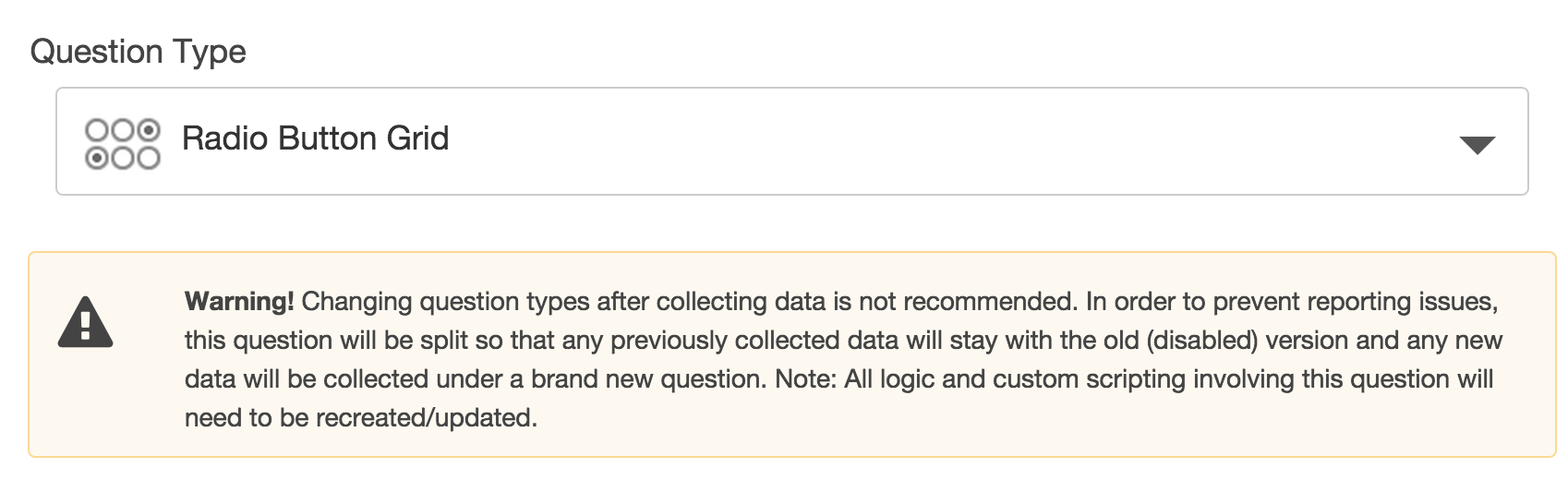
Depending on the type of question, some or most of your answer options may transfer over. Most of the time you won't need to do much work to rebuild the question.
What if my question hasn't collected data?
No problem! You can convert the question to whatever type you want. Most of the information you've already input for your answer options will likely transfer over. You might need to do a little maintenance but this is the ideal time to change question types.
Compatible Question Types
If you don't see your question listed as compatible, then assume it is not one that can be converted. You cannot convert to Custom Question types if you've already collected data.
- Textbox, Number, Email, Percent, Essay (compatible with each other)
- Radio Button, Dropdown Menu, and Likert Scale (compatible with each other)
- Drag and Drop Ranking and Ranking Grid (compatible with each other)
- Custom Groups and Contact Groups (compatible with each other)
I thought a Radio Button was compatible with the Likert Scale, where did my answer options go?
If you first convert a question like a Radio Button to a Star Ranking (which isn't compatible) then change it to a Likert Scale (which IS compatible), the system thinks you're converting it from Star Ranking and it will clear out the answer options.