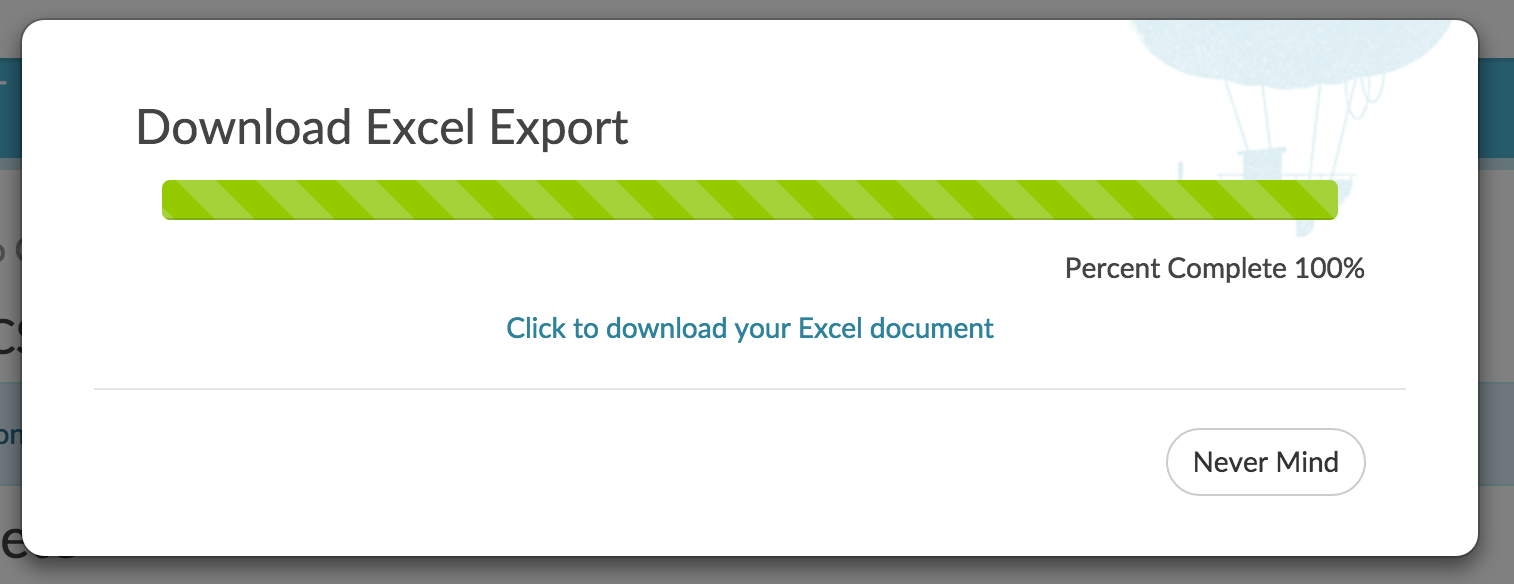If your export of your survey's raw data has nonsense characters it's likely because your survey data is in a language that uses special characters like accents, tildes and such. Fortunately, it's easy to fix this!
By default, the export has the CSV or comma separated values file extension which does not support special characters. To get an export of your raw data with all of your special characters intact simply click the option to Start Excel export.
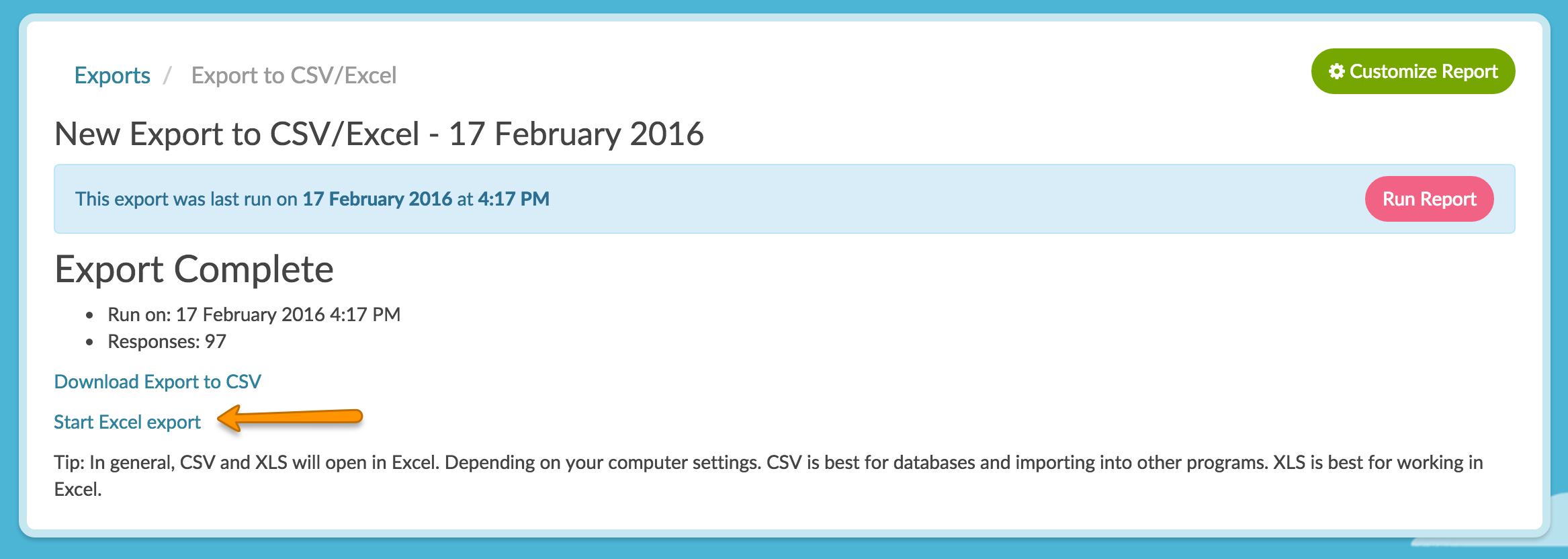
This will give you an export with the XLSX file extension, which supports special characters. Easy peasy!