Did you create a survey and then change your mind about what to call it? No problem, you can rename your survey! To do so, click the survey title in the top header. This will put the survey title in edit mode so you can make whatever changes you wish to make to your survey's title. Click elsewhere on the page when you are finished!
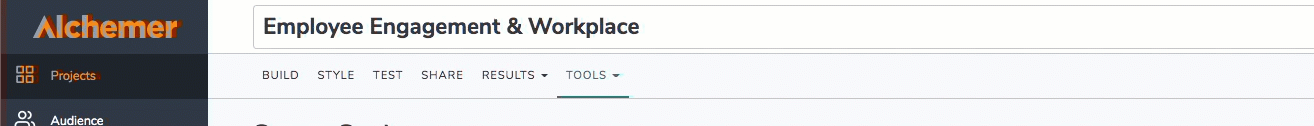
Create a Two-Line Survey Title
You can add a little HTML for a line break to your survey title to achieve this. To do so go to Tools > Survey Settings and enter your survey title placing the following HTML where you wish to have a line break: <br>.
Don't Forget to Change Your Default Link
Once you create a survey, a default share link using the title you gave the survey is generated. Changing your survey title at a later point will not automatically update your default share link.
If you change the survey title, you'll probably want to edit the existing link (prior to distribution) or create a new link. If your survey is already in the field and responses are being collected via a specific share link, you should not edit this link.
Using an Internal Title
Often Alchemer users need to make some internal or administrative distinction in the survey title that they do not necessarily want to display to the respondent. This might be the year or quarter of the survey or some other kind of unique identifier. Using the Internal Title field, you can add this info to the survey title for yourself and other Alchemer users to reference. This will not be visible to a respondent.
The Internal Title will use the title specified in the Survey Title field unless otherwise specified. To change the Internal Title go to Tools > Survey Settings, specify your Internal Title and click Save Settings.
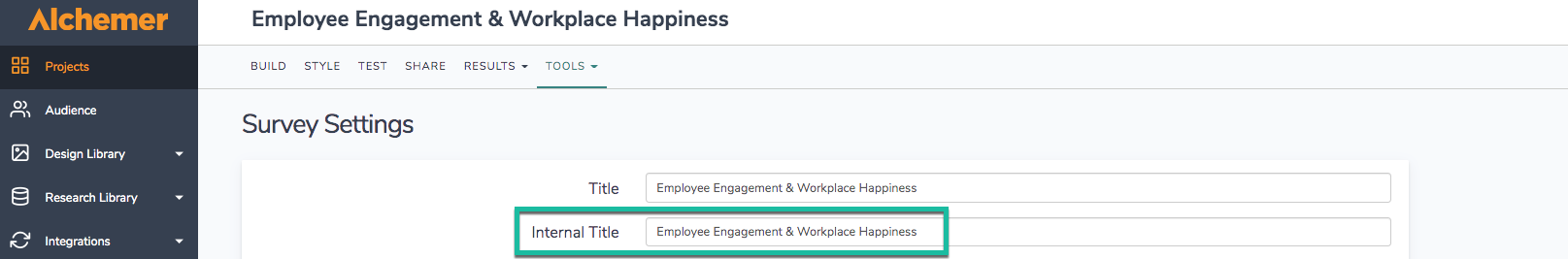
Alchemer suggest that users limit the internal title found via Tools > Survey Settings to less than 200 characters. Exceeding this limit may cause issues associated with the dashboard displaying as expected.