Page Titles and Page Descriptions are text fields that are available to add topic headers and descriptions to each page of your survey.

When to use them
Take advantage of these to help your focus your respondents on the topic at hand and give them some sign posting along the way.
Adding or changing your page titles
At the top of any page click on the page title to edit. By default this will display (Untitled) or Thank You. You can also click the pencil icon to access the page settings.
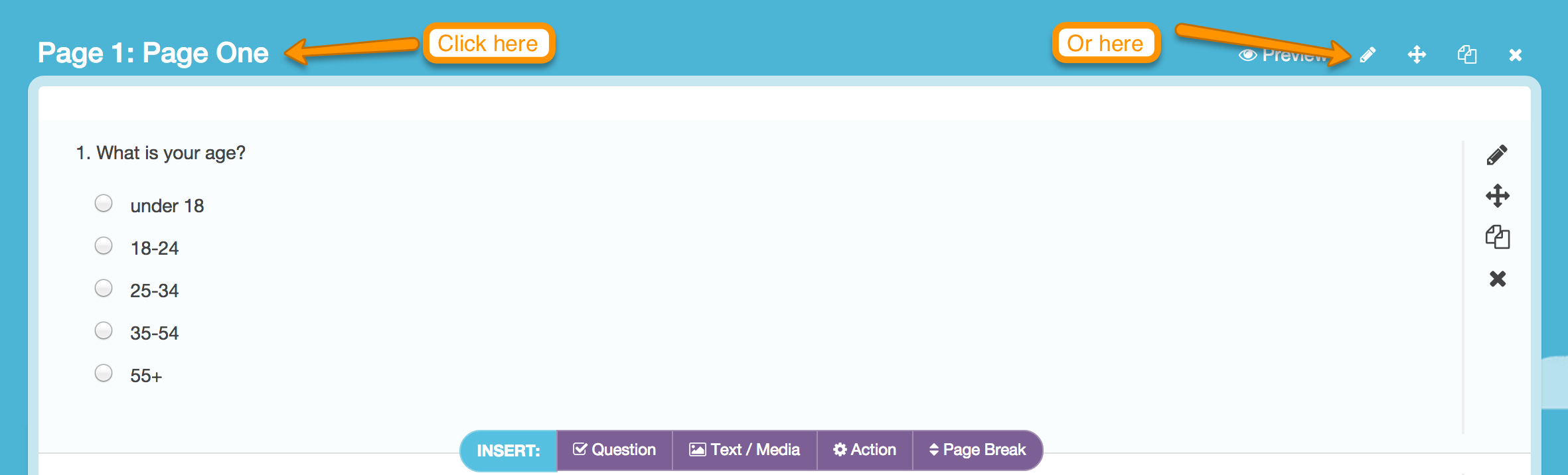
On the Page tab you will have fields for Page Title and Page Description.
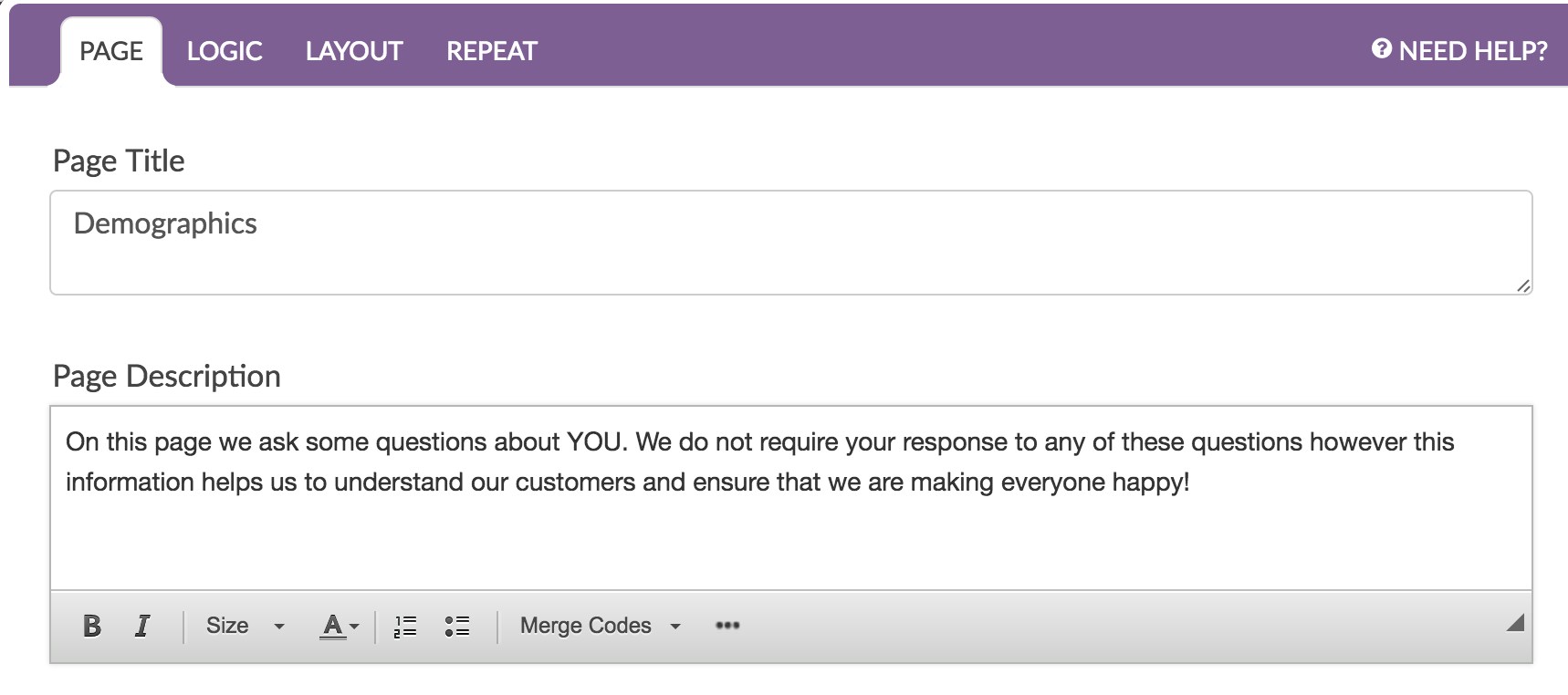
Page Descriptions versus Text/Instruction Elements
Page Descriptions and Text/Instruction elements are often interchangeable, however there are a couple important differences.
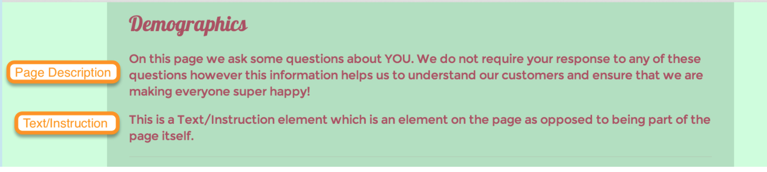
First, Text/Instruction elements are their own elements on the page, as opposed to being part of the page itself, as you can see by looking at both on the Build tab below. This means that you can move Text / Instruction elements about in the survey if you need to! Page Descriptions, in contrast, will always display at the top of the page.
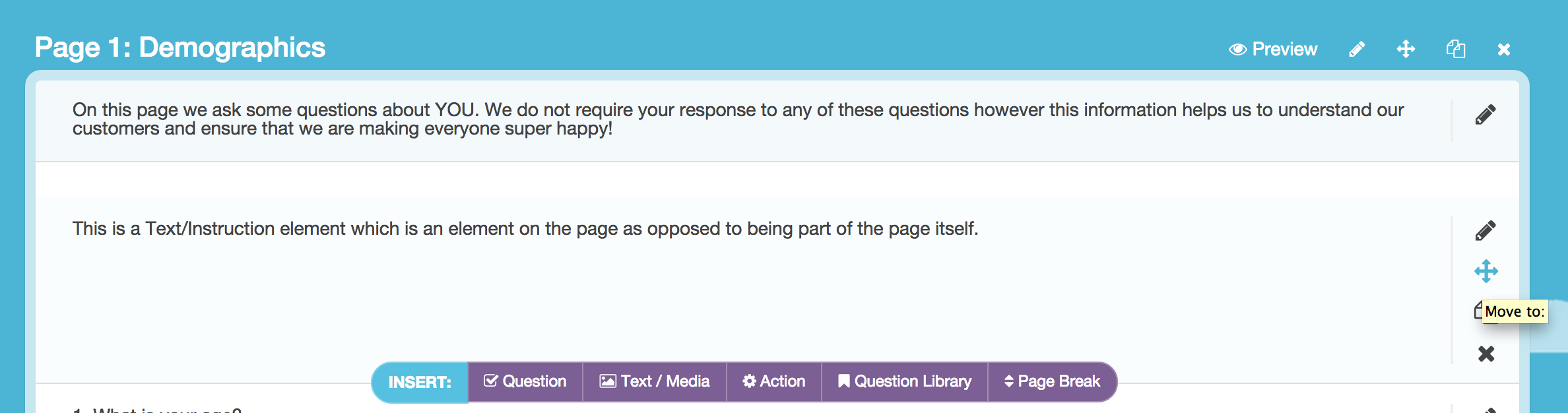
This also means, depending on the survey interaction you choose, the Text/Instruction element might display by itself. For example, if you choose the one-at-a-time interaction, the Text/Instruction element displays by itself and the survey respondents must click the right arrow to proceed. This might be confusing to some respondents. If you are using Text/Instruction elements instead of Page Descriptions we recommend avoiding the one-at-a-time interaction or adding some instructions for how to proceed.
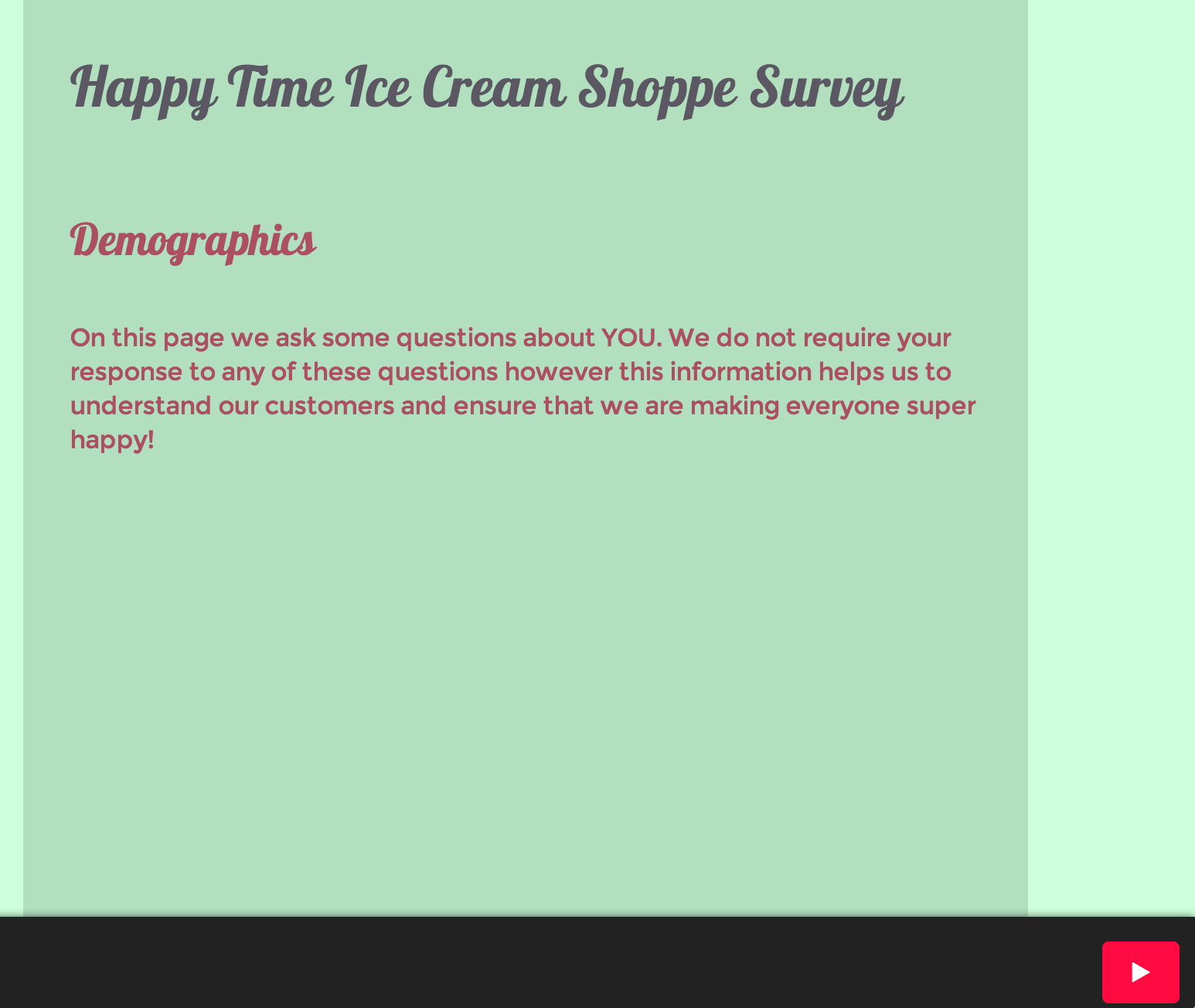
Finally, only Text/Instruction elements are available to display as part of PDF response downloads, including Individual Response PDFs, Review or Send Email actions. If you wish to have text in your survey display as part of response PDFs you will want to use Text/Instruction elements instead of Page Descriptions.
Note: If your survey page contains a Page Description only, the page will be considered 'blank' and will not be presented to your respondents. If your survey page contains a Text/Instruction Element only, the page will be loaded and presented to your respondents.