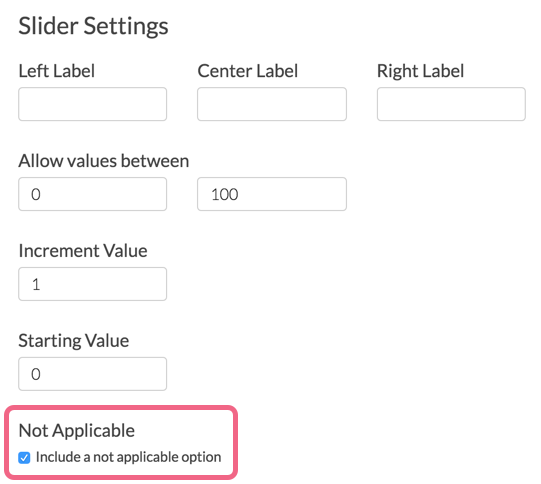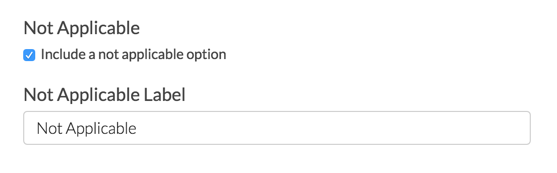Looking to add a Not Applicable option to your Slider or Slider List question? We have it!
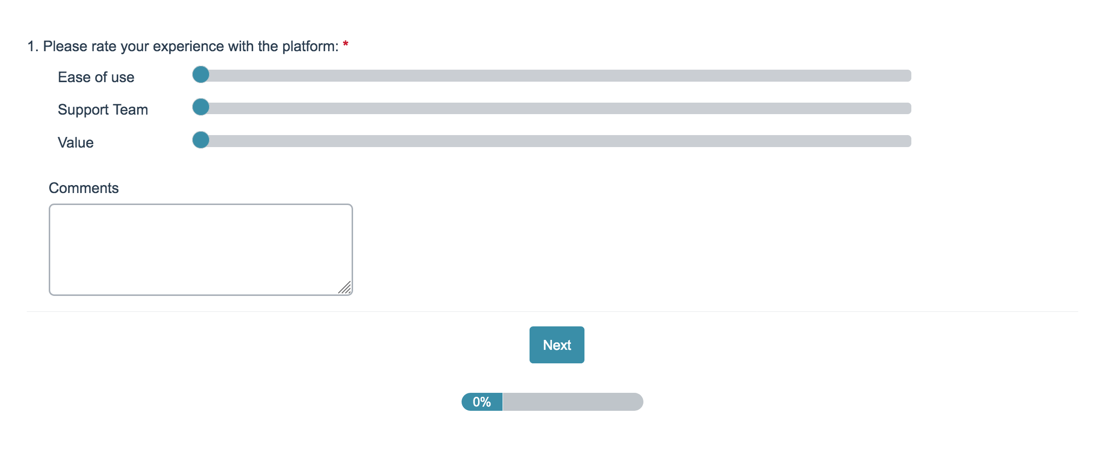
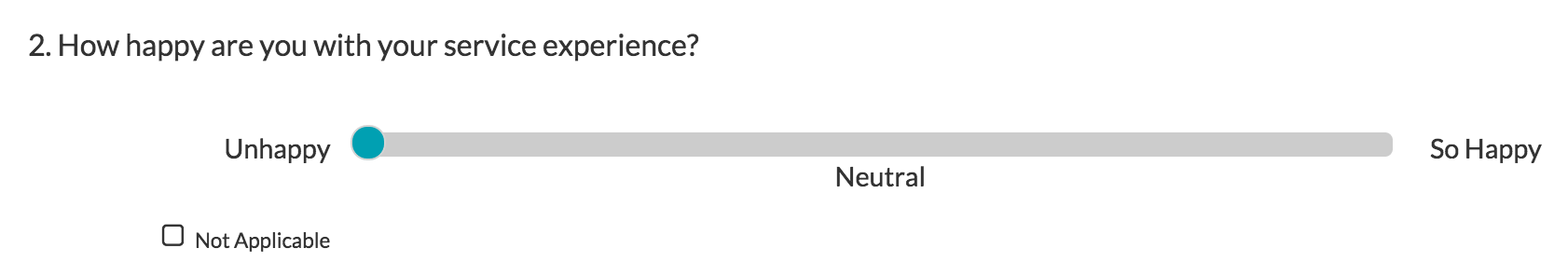 Slider Question
Slider Question
Setup
- To enable the Not Applicable option, check the Include a not applicable option checkbox located in the Slider Settings on the slider Question tab.
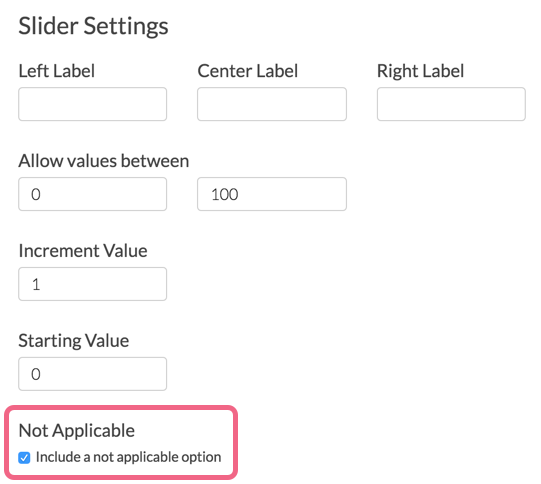
- After checking the box, you will see an option to customize the Not Applicable Label. This is the text of the not applicable checkbox that will be displayed to your respondents.
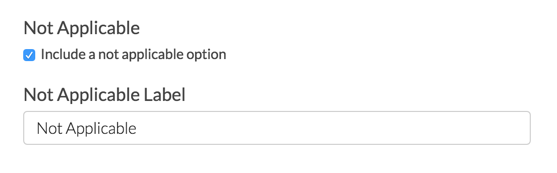
- Make sure to Save your question when you are finished with your customizations.
Reporting and Exporting
Within Individual Responses whatever you specify as your Not Applicable Label will display.
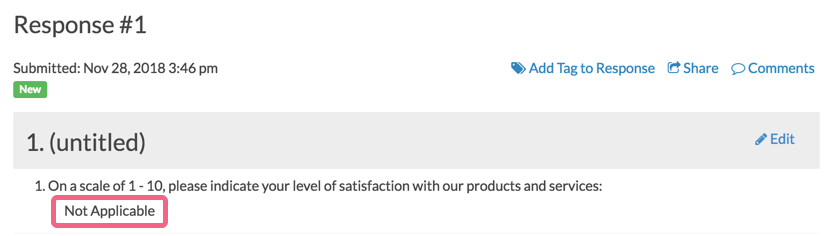
In Standard Reports, a count of respondents who selected Not Applicable will display below the Histogram.
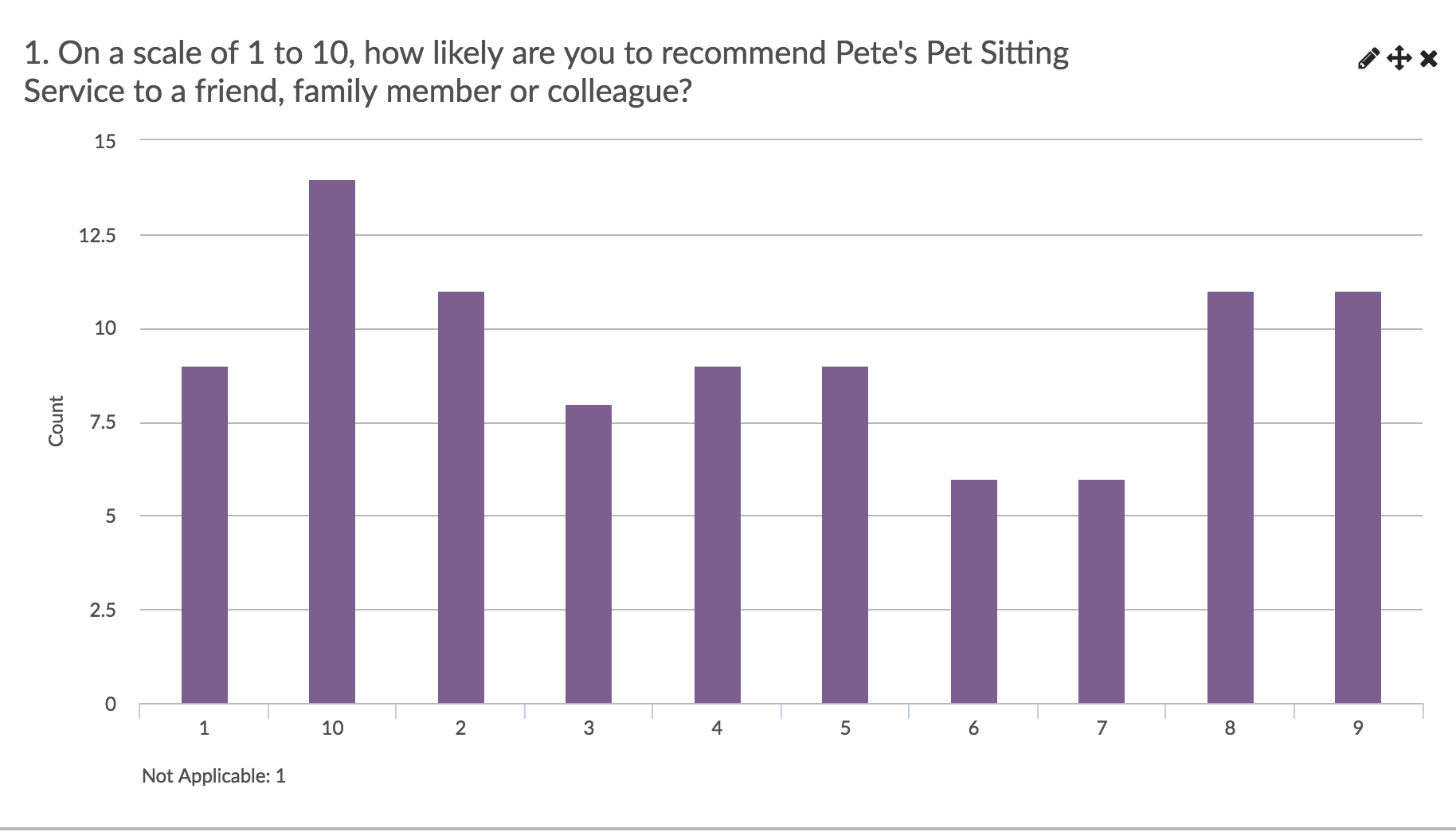
Finally, the reporting value "not applicable" will show in exports. At this time this value cannot be customized.
Limitations
- The NA option in Slider and Slider List questions cannot be used to drive logic at this time.
- The NA option in Slider and Slider List questions will not be available in piping.
- The NA option in Slider and Slider List questions will not appear in Offline surveys.