If your survey has collected test responses via the Generate Test Responses or via manual testing, you will see the following notification within your Standard Report.
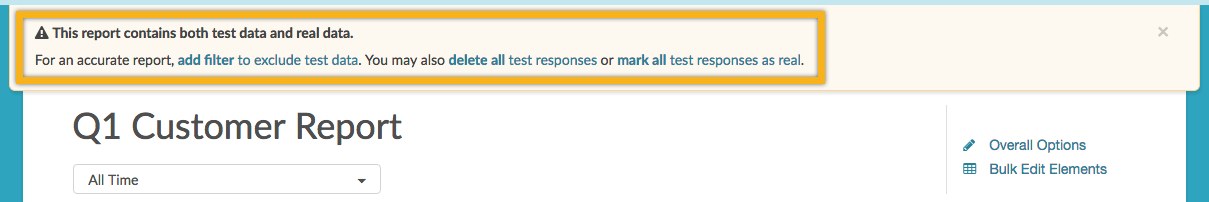
While you can dismiss this notification via the x in the upper right, there are a few helpful options available here that can be big time-savers.
Add filter to exclude test data
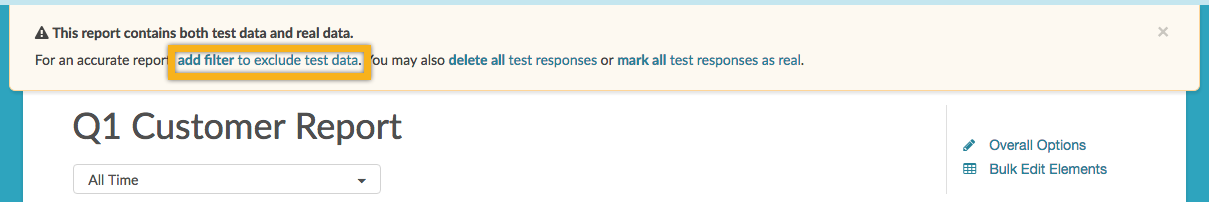
Click this option and a filter will be applied to your Standard Report to only include Complete, Partial, and Disqualified responses. You can adjust or remove this filter if needed.
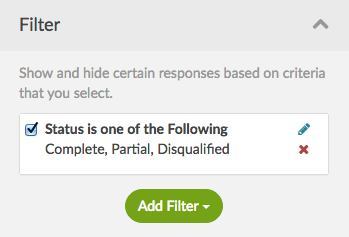
Delete all test responses
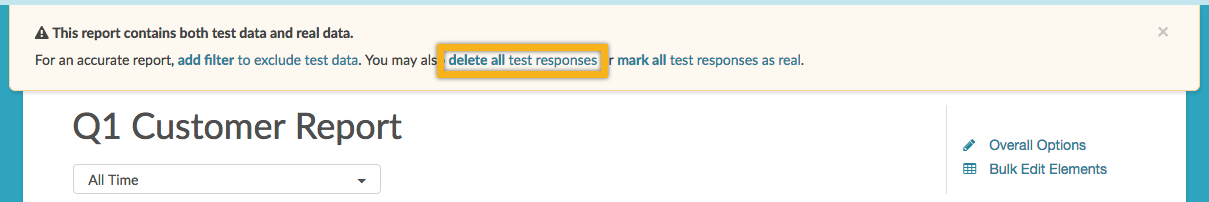
Click this option to delete only the test responses from your survey. You will see a pop-up window where you can confirm this action via the Delete test data button.
Note: The test responses will be deleted from the survey, rather than just the report that you are working in. This action is not reversible.
Mark all test responses as real
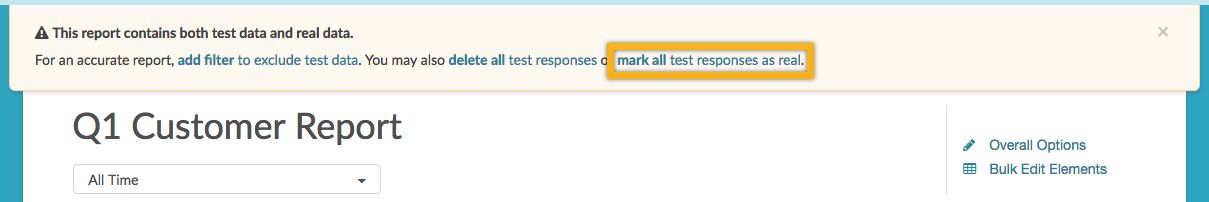
Click here to convert all test responses in your survey into real responses. You will see a pop-up window where you can confirm this action via the Mark as real button.
Note: This will affect all test responses within your survey, not only the report that you are working in. This action is not reversible.