In this tutorial we'll cover very basic pre-population task: using an answer previously collected in a survey in a later question in the survey.
Be sure to visit our other pre-population tutorials if you're looking to do more in-depth pre-population:
If you already know the answer to a question, it's always best not to ask it. For example, say you ask your survey respondents if they'd like to have their response emailed to them and if they say yes, you collect their email address. Then at the end of the survey, you are using the contact form question type to collect their complete contact information. For those who previously entered their email address, it would be great to pre-populate the email address field in the contact form with the email address that was previously entered. Fortunately, setting this up is a cinch using simple piping; the only requirement is that the two fields, the one you are pulling from and the question you are populating, are on separate pages.
Here are the steps to set this up:
Edit the question you wish to pre-populate and go into the Layout tab. Scroll to the Advanced section and locate the Default Answer field. Click the Insert Merge Code link to the lower-right of the field.

In the dropdown menu that appears, select the question you wish to populate from, then click the Insert button. You will see a merge code populate into the Default Text field after you click Insert.
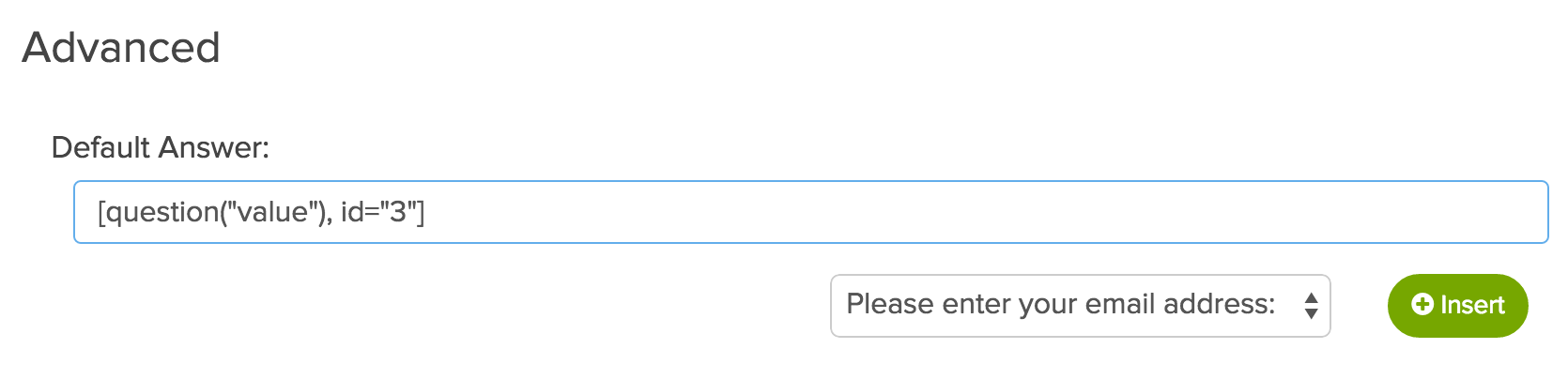
This merge code will dynamically populate whatever was entered in the first question if the respondent answers it. If not, it will be blank for the respondent to answer.