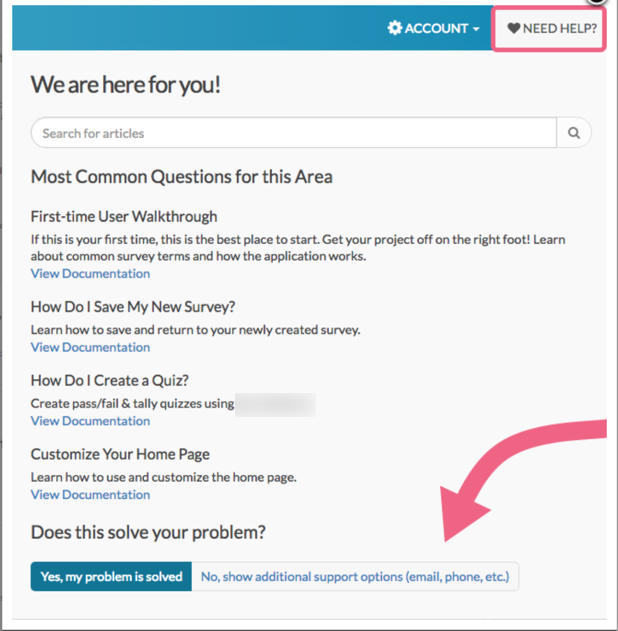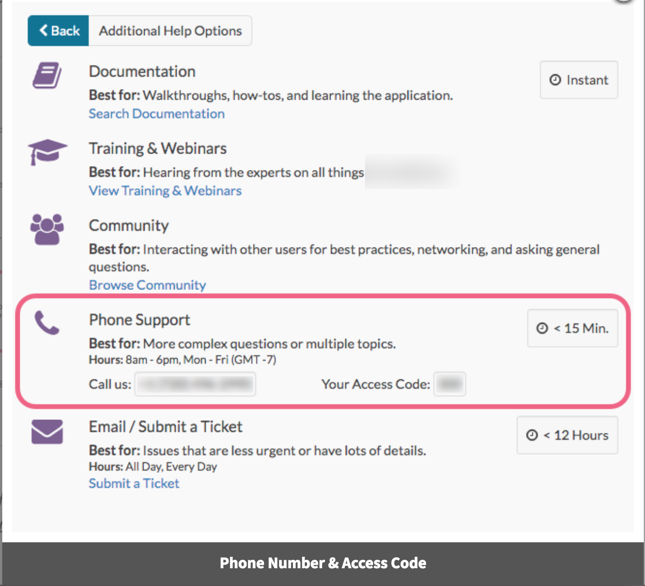When contacting Alchemer Support you'll likely want to grant support access to the Support team to log into your account. Doing so in advance will save potential back-and-forth and get you a speedier resolution!
Depending on your account type and user role within that account, different phone support options are available. When phoning for support, you will need to provide your phone support Access Code.
Standard Phone Support
Users on the below account types will have access to Standard Phone Support (US/CA: 6am - 6pm MT Mon-Fri; EU: 6am - 6pm CET Mon-Fri):
- Account Managed accounts
- Non-Account Managed Alchemer accounts (with the exception of Collaborator licenses)
- Legacy accounts above Basic
Access Phone Support
- To access your Phone Support options, click the Need Help option in the upper right of your account.
- If the suggested help articles do not address your question, click No, show additional support options to navigate to the next page.
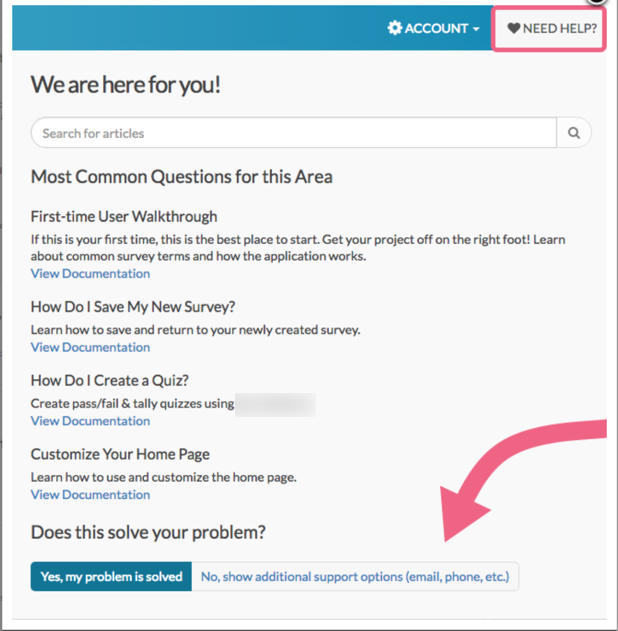
- Under the Phone Support section, you will see a phone number and your Access Code. Dial the number and provide your access code when prompted* to connect with one of our Support Heroes.
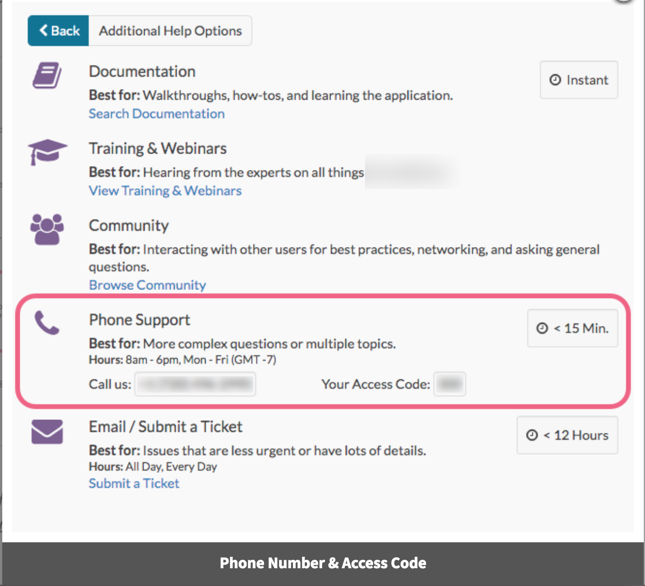
*If you enter your access code before being prompted, you may not get connected! Please enter your code only after you have been instructed to do so.
FAQ
Why is the Phone Support option not available?
When phone support is not available, it is due to one of two things:
- You have Standard phone support and are looking to access phone support outside of phone support hours. Standard phone support is available 6 am - 6 pm MT (Monday - Friday).
- You do not have access to phone support due to your account/license level. See the breakdown below.
Alchemer Supports Listed Users on Accounts
The Alchemer Support Team is deeply invested in maintaining the security and integrity of customers' accounts and data. Via our Terms and Conditions of Service, Alchemer team members work only with users whose name is present as a username on an account. For ease of service and account security, Alchemer recommends having the first and last name of users on an account always up to date in the Name field found in the Profile and Settings menu located in the top right corner of the application when the circular icon is clicked.
Our team may also identify customers by the email address that is used to log into the application. For tracking purposes and for data security, cases submitted from the Help menu in the application sends receipts and replies to a username email address. To ensure replies for support cases arrive to the appropriate user on an account, Alchemer recommends making username-specific email addresses for users within an account, rather than a group email address.
| Standard Support | Available to: |
|---|---|
| Community (Browse, Ask & Answer) | Everyone |
| Documentation | Everyone |
| Standard Email Support (24/7) | Alchemer users with the following licenses: CollaboratorProfessionalFull Access |
| Standard Phone Support (US/CA: 6am - 6pm MT; EU: 6am - 6pm CET) Mon - Fri | Alchemer with the following licenses: ProfessionalFull Access |
@plans @grid